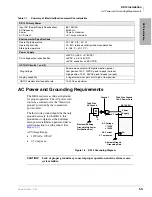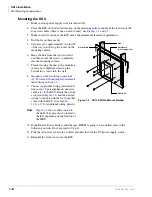Contents
Chapter 12 – Peripheral Installation
Strata DK I&M 6/00
xi
DKT2004-CT ............................................................................................................................11-32
Precautions ................................................................................................................................11-32
DKT2104-CT ............................................................................................................................11-33
Cordless Telephone Installation (DKT2004-CT and DKT2104-CT) .......................................11-34
Telephone Cord Connection .....................................................................................................11-35
Connect and Apply Power to Base Unit ...................................................................................11-35
Cordless Telephone Connectors ...............................................................................................11-36
Handset Battery Pack Installation .............................................................................................11-36
Removing and Charging Your Battery Pack ............................................................................11-36
Tips on Extending Battery Pack Life .......................................................................................11-38
Hardware Installation ...............................................................................................................11-41
PC Attendant Console Programming .......................................................................................11-43
PC Attendant Console Software Installation ............................................................................11-44
Backup/Restore Configuration .................................................................................................11-54
Windows Control Panel ............................................................................................................11-55
Chapter 12 – Peripheral Installation
Reserve Power ............................................................................................................................12-1
DK14/DK40i Single-line Power Failure Emergency Transfer ...................................................12-1
DK40i/DK424 Power Failure Transfer Unit ..............................................................................12-1
Power Failure Emergency Transfer (DPFT) Installation ...........................................................12-2
MOH Option ...............................................................................................................................12-3
BGM Options .............................................................................................................................12-6
Alternate BGM Source Installation ............................................................................................12-9
External BGM Installation ........................................................................................................12-10
External Page/Door Lock Relay Options (PIOU, PIOUS, or PEPU) .......................................12-10
Night Transfer/Night Relay Options with PIOU, PIOUS, or PEPU ........................................12-16
Loud Ringing Bell Option ........................................................................................................12-19
Amplified Speaker Option ........................................................................................................12-22
Talkback Amplified Speaker Option ........................................................................................12-24
HESB Wall Mounting ..............................................................................................................12-26
DK40i Information ...................................................................................................................12-32
DK424 Information ..................................................................................................................12-32
Amplified Talk Path .................................................................................................................12-33
Amplifier Requirements ...........................................................................................................12-33
Amplifier Programming ...........................................................................................................12-33
Summary of Contents for Strata AirLink DK40i
Page 22: ...Introduction Related Documents Media xx Strata DK I M 6 00 ...
Page 48: ...DK14 Installation DK14 Wiring Diagrams 1 26 Strata DK I M 6 00 ...
Page 220: ...DK424 Installation Remote Cabinet Installation Instructions 5 68 Strata DK I M 6 00 ...
Page 262: ...DK424i Configuration Primary Reserve Power Cabinet Hardware 6 42 Strata DK I M 6 00 ...
Page 450: ...Universal Slot PCB Wiring Option Interface PCB Wiring Diagrams 10 42 Strata DK I M 6 00 ...
Page 592: ...Peripheral Installation Enhanced 911 Service E911 12 84 Strata DK I M 6 00 ...
Page 616: ...ACD Installation Spectrum Electronic Wall Boards 13 24 Strata DK I M 6 00 ...
Page 634: ...Fault Finding Fault Isolation Flowcharts 14 18 Strata DK I M 6 00 ...
Page 704: ...ISDN Interfaces ISDN Disconnect Cause Code 16 54 Strata DK I M 6 00 ...