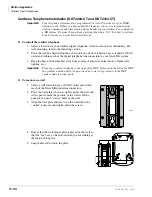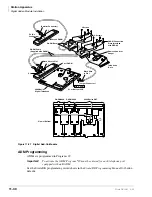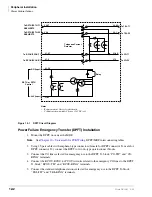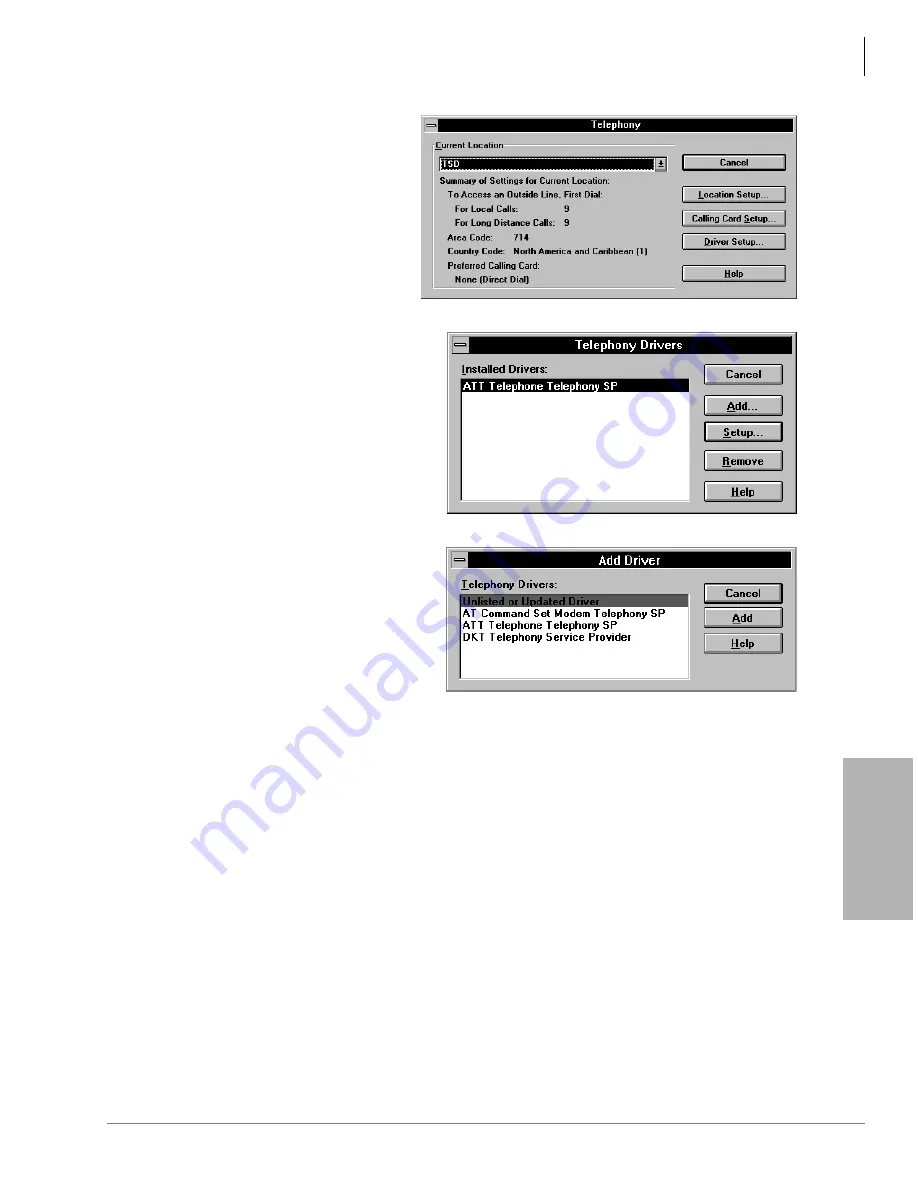
Station Apparatus
PC Attendant Console
Strata DK I&M 6/00
11-45
Station Apparatus
2. From the Telephony
dialog box, click the
Driver Setup... button.
3. In the Telephony Drivers
dialog box, if “ATT Telephone
Telephony SP” is shown in the
driver list, go to Telephony Setup
below. Otherwise, click the Add
button to display the Add Dialog
screen.
4. From the Add Drivers dialog box,
if “ATT Telephone Telephony SP”
is in the list, then select it (it should
be highlighted) and press Add.
5. If “ATT Telephone Telephony SP” is not listed, press Add and type
c:\windows\system\att.tsp
in the edit box. Click OK to return, select it in the list and
press Add.
Step 3: Set Up the Telephony Driver
1. From the Telephony Drivers dialog box, click the Setup button.
2. From the DK PC Attendant Configuration dialog box, set the COM port used for the RATI
interface (COM1, COM2, COM3, COM4).
1022
1023
1403
Summary of Contents for Strata AirLink DK40i
Page 22: ...Introduction Related Documents Media xx Strata DK I M 6 00 ...
Page 48: ...DK14 Installation DK14 Wiring Diagrams 1 26 Strata DK I M 6 00 ...
Page 220: ...DK424 Installation Remote Cabinet Installation Instructions 5 68 Strata DK I M 6 00 ...
Page 262: ...DK424i Configuration Primary Reserve Power Cabinet Hardware 6 42 Strata DK I M 6 00 ...
Page 450: ...Universal Slot PCB Wiring Option Interface PCB Wiring Diagrams 10 42 Strata DK I M 6 00 ...
Page 592: ...Peripheral Installation Enhanced 911 Service E911 12 84 Strata DK I M 6 00 ...
Page 616: ...ACD Installation Spectrum Electronic Wall Boards 13 24 Strata DK I M 6 00 ...
Page 634: ...Fault Finding Fault Isolation Flowcharts 14 18 Strata DK I M 6 00 ...
Page 704: ...ISDN Interfaces ISDN Disconnect Cause Code 16 54 Strata DK I M 6 00 ...