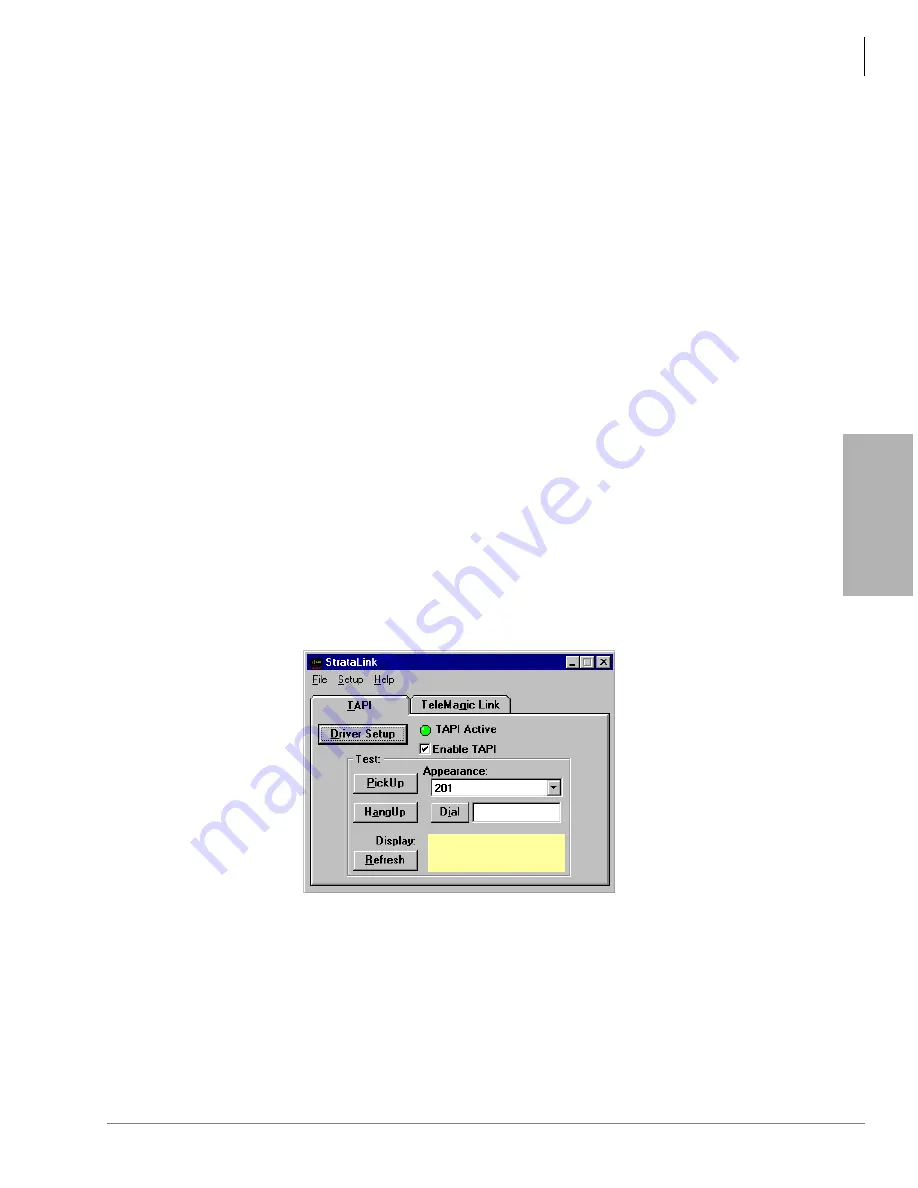
Computer Telephony Integration
Using StrataLink for CTI Connections
Strata DK I&M 6/00
15-7
Comput
er
T
e
lepho
ny
Integra
tion
StrataLink has three basic functions. It:
♦
Accepts events from the telephone, applies filtering rules and conditions, and causes actions to
take place in the application
♦
Provides for outbound calling and call control from the application
♦
Provides tools for testing the interface and debugging or monitoring the call events
Incoming Call Events
Using Windows TAPI, StrataLink accepts the Strata DK commands and provides a selection of
Actions based upon call events (Triggers). Each Trigger can have one or more conditions applied
to control how, when, or if the Action should be performed. Each Action has a set of parameters
that can customize the application for the user. A list of Trigger events can be created for the
desired Action.
Provides Outbound Calling and Call Control
The Computer Telephony Software creates events for controlling the telephone. The events are
controlled using DDE exchanges originating from the application and received by StrataLink. In
some programs, the application software must be configured for this operation.
Tests, Debugs, and Monitors
StrataLink provides several important testing and debugging functions. These tools enable the
installer to verify whether the link is functional. The installer can also use the TAPI link to view
the details of the information being passed. These tools reduce the guesswork in the
troubleshooting and operation verification.
Starting StrataLink
The Main Screen for StrataLink is shown in
. This screen provides access to the main
menu, driver setup, the ability to enable/disable the TAPI link, and a testing interface with the
telephone. Most Setup items are located under Setup item from the Main Menu.
Figure 15-2
StrataLink Main Screen
3544
Summary of Contents for Strata AirLink DK40i
Page 22: ...Introduction Related Documents Media xx Strata DK I M 6 00 ...
Page 48: ...DK14 Installation DK14 Wiring Diagrams 1 26 Strata DK I M 6 00 ...
Page 220: ...DK424 Installation Remote Cabinet Installation Instructions 5 68 Strata DK I M 6 00 ...
Page 262: ...DK424i Configuration Primary Reserve Power Cabinet Hardware 6 42 Strata DK I M 6 00 ...
Page 450: ...Universal Slot PCB Wiring Option Interface PCB Wiring Diagrams 10 42 Strata DK I M 6 00 ...
Page 592: ...Peripheral Installation Enhanced 911 Service E911 12 84 Strata DK I M 6 00 ...
Page 616: ...ACD Installation Spectrum Electronic Wall Boards 13 24 Strata DK I M 6 00 ...
Page 634: ...Fault Finding Fault Isolation Flowcharts 14 18 Strata DK I M 6 00 ...
Page 704: ...ISDN Interfaces ISDN Disconnect Cause Code 16 54 Strata DK I M 6 00 ...
















































