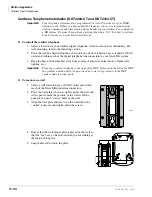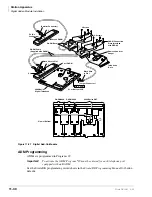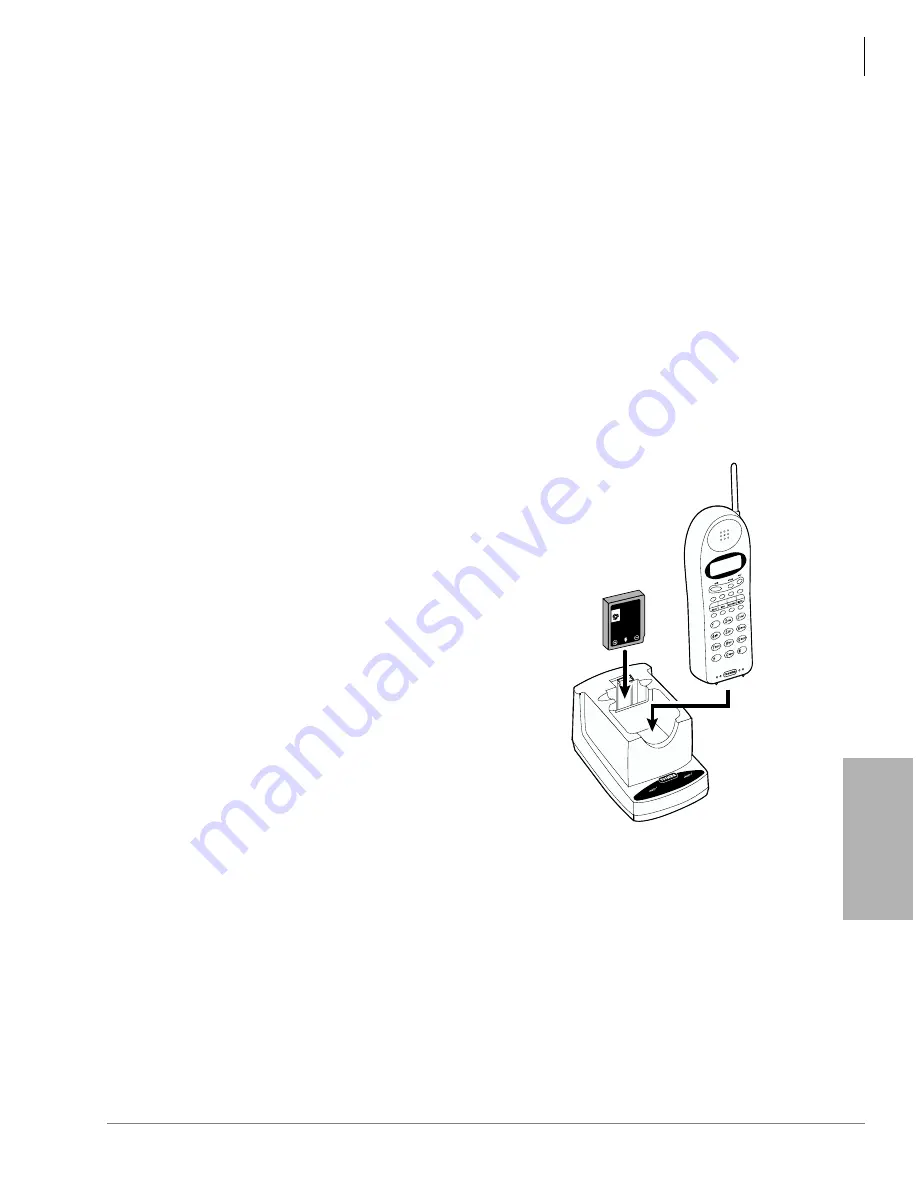
Station Apparatus
Cordless Digital Telephones
Strata DK I&M 6/00
11-37
Station Apparatus
➤
To charge the DKT2001-CT handset’s battery pack
1. Place the handset on the base unit.
2. Make sure the CHARGE LED lights. If it does not light, check to see that the AC adapter is
plugged in and that the handset is making good contact with the base unit.
➤
To charge extra battery packs
1. Position the battery pack so the inner side is facing toward the top of the base unit.
2. Slide the battery pack into the charging compartment until it clicks into place.
3. Make sure the BATTERY CHARGE LED lights. If it does not light, make sure the AC adapter
is plugged in and that the battery pack is seated into the charger.
Note
Charge the standard 400 mAh battery pack without interruption for 6-8 hours. Charge the
optional 730 mAh extended battery pack without interruption for 8-10 hours.
➤
To charge the DKT2104-CT handset’s battery pack
Important!
Before using your handset, the battery must be continuously charged for 10 hours.
1. Place the handset in the Charger Unit (shown at
right).
2. Ensure that charge 1 LED lights. If it does not,
make sure that the AC adapter is plugged in and
that the handset is making good contact with the
Charger Unit.
3. Slide the spare battery in the rear slot of the
Charger Unit (shown at right) until it clicks into
place.
4. Make sure that the top (marked with plus and
minus signs) faces down toward the bottom of
the Charger Unit.
5. Ensure that charge 2 LED lights. If it does not,
make sure that the AC adapter is plugged in and
that the handset is making good contact with the
Charger Unit.
Charging Extra Battery Packs
The base unit of your cordless digital telephone is equipped with a battery charger for charging an
extra battery pack. This compartment has a latch that keeps the battery pack in place during
charging.
4479
RECHARGEABLE BA
TTER
Y
MOD
EL BT
-9000
DK 4V
, 500mAh
CAUTION
:
DO
NO
T S
HO
RT
TH
E B
A TT
ER
Y T
ER
MIN
AL
KE
EP
TH
E B
A TT
ER
Y P
AC
K A
WAY
FR
OM
FIR
E
RE
ME
MB
ER
TO
RE
CH
AR
GE
TH
E B
A TT
ER
Y
P AC
K A
FT
ER
EV
ER
Y U
SE
●
●
●
SE
AL
ED
LE
AD
-A
CID
RE
CH
AR
GE
-
AB
LE
NO
NS
PIL
LA
BL
E B
A TT
ER
Y .
MU
ST
BE
RE
CY
CL
ED
OR
DIS
PO
SE
D O
F P
RO
PE
RLY
.
JA
P A
N S
TO
RA
GE
BAT
TE
RY
CO
., L TD
.
MA
DE
IN JA
P A
N
Pb
Summary of Contents for Strata AirLink DK40i
Page 22: ...Introduction Related Documents Media xx Strata DK I M 6 00 ...
Page 48: ...DK14 Installation DK14 Wiring Diagrams 1 26 Strata DK I M 6 00 ...
Page 220: ...DK424 Installation Remote Cabinet Installation Instructions 5 68 Strata DK I M 6 00 ...
Page 262: ...DK424i Configuration Primary Reserve Power Cabinet Hardware 6 42 Strata DK I M 6 00 ...
Page 450: ...Universal Slot PCB Wiring Option Interface PCB Wiring Diagrams 10 42 Strata DK I M 6 00 ...
Page 592: ...Peripheral Installation Enhanced 911 Service E911 12 84 Strata DK I M 6 00 ...
Page 616: ...ACD Installation Spectrum Electronic Wall Boards 13 24 Strata DK I M 6 00 ...
Page 634: ...Fault Finding Fault Isolation Flowcharts 14 18 Strata DK I M 6 00 ...
Page 704: ...ISDN Interfaces ISDN Disconnect Cause Code 16 54 Strata DK I M 6 00 ...