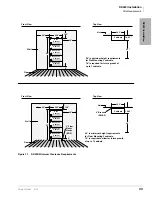DK424i Installation
Step 3: Ground the System
Strata DK I&M 6/00
7-17
DK424i Ins
tal
lation
Step 3: Ground the System
The system requires a solid earth ground for proper operation and safety. The AC power cord(s)
already contains a conductor for the “third wire ground” provided by the commercial power outlet
(see
, for grounding points “A” and “B”). An insulated conductor must connect the
frame ground terminal on the Base Cabinet to a cold water pipe or the building ground (point “B”).
Before connecting the system to the AC power source, measure the impedance of the building
ground reference. If the ground path connected to the system has an impedance of 1 ohm or more,
a better ground must be installed. In
, the the grounding path between point “A” and
the single point ground “B” must be less than 0.25 ohms.
The “third wire ground” coming from the primary AC power outlet must be dedicated and must be
routed through the same conduit as the phase conductors serving the system. The conductor
connected to the frame ground (FG screw) on the system power supply must be insulated and
comply with the general rules for grounding contained in Article 250 of the National Electrical
Code, NFPA 70, but must not depend on the cord and plug of the system.
If the DK424i system consists of more than one cabinet, you must install the bonding connection
plates that come attached to each expansion cabinet. Refer to
. Connect the mother
board ground wires and the intercabinet ground wires per
Wrap the cable mesh shield (part No. B50MT) around the 25-pair communication cables that carry
stations over tip and ring, per
WARNING!
Failure to provide a proper ground may be a safety hazard to service
personnel or lead to confusing trouble symptoms. In extreme cases, system
failure may result because the system is not properly protected from lighting
or power transients.
Summary of Contents for Strata AirLink DK40i
Page 22: ...Introduction Related Documents Media xx Strata DK I M 6 00 ...
Page 48: ...DK14 Installation DK14 Wiring Diagrams 1 26 Strata DK I M 6 00 ...
Page 220: ...DK424 Installation Remote Cabinet Installation Instructions 5 68 Strata DK I M 6 00 ...
Page 262: ...DK424i Configuration Primary Reserve Power Cabinet Hardware 6 42 Strata DK I M 6 00 ...
Page 450: ...Universal Slot PCB Wiring Option Interface PCB Wiring Diagrams 10 42 Strata DK I M 6 00 ...
Page 592: ...Peripheral Installation Enhanced 911 Service E911 12 84 Strata DK I M 6 00 ...
Page 616: ...ACD Installation Spectrum Electronic Wall Boards 13 24 Strata DK I M 6 00 ...
Page 634: ...Fault Finding Fault Isolation Flowcharts 14 18 Strata DK I M 6 00 ...
Page 704: ...ISDN Interfaces ISDN Disconnect Cause Code 16 54 Strata DK I M 6 00 ...