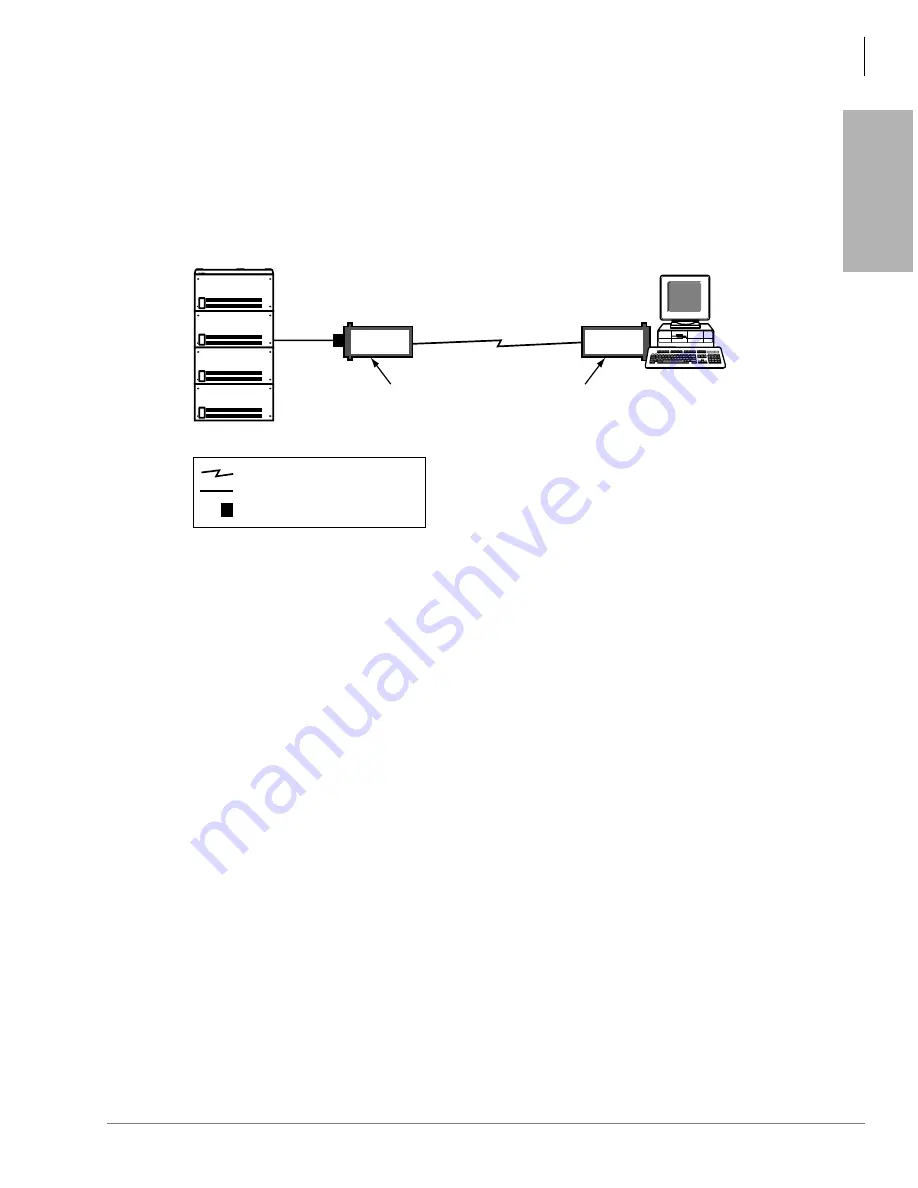
ACD Installation
CCV Configuration Instructions
Strata DK I&M 6/00
13-19
AC
D Instal
lation
Connecting the DK to a Stand-alone CCV PC, More than 50 Feet Away
1. Connect the Strata DK280 or DK424 MIS port (RSIU/RSIS, RSSU, PIOU, or PIOUS PCB) to
the ME764-MSP Line Driver with an RS-232 cable (see
). Set the switch on the
Line Driver to DTE.
2. Connect the other end of the Line Driver to the COM port of the host PC. Set the switch on
this Line Driver to DCE
Figure 13-18 Connecting Strata DK to a CCV PC More Than 50 Feet Away
Connecting CCV and SMIS
Call Center Viewer monitors the data flowing between the Toshiba SMIS and the Strata DK. This
enables the CCV application PC to display information and work in conjunction with a SMIS
computer that is connected to the same Strata DK280 or DK424 MIS port.
The CCV application and the SMIS application must reside on separate computers because SMIS
requires a dedicated PC. The CCV provides the real-time status displays and connection of
electronic Wall Boards. SMIS is used to provide historical ACD reports. The CCV can run
concurrently with other Windows applications on other ACD Supervisors’ PCs.
➤
To connect the CCV to SMIS PC, less than 50 feet from the DK
1. Install the CCVY connector into the Strata DK MIS port (RSIU, RSIS, RMDS, or PIOU
PCBs). See
Depending on the configuration of the RS-232 port of the Strata DK System, a null modem
adapter may be needed
2. Use a six-conductor modular telephone cord to connect the DK MIS port to the “DK MIS”
port on the CCVY.
3. Plug a six-conductor modular cord into the “MASTER” port of the CCVY. Use a PPTC-9 or
PPTC-25F at the other end of the cord to connect to the SMIS or Main Call Center Viewer PC.
Line Driver
Modem
Line Driver
Modem
ME764-FSP
ME764-FSP
Host PC
Line Driver must be
less than 50' from DK
SW: Set to DTE Position
Strata DK
2402
SW: Set to DCE Position
Plugs into 25-pin COM Port of PC
PPTC male connector
6-conductor, twisted pair phone cord
4-conductor, twisted pair phone cord
Summary of Contents for Strata AirLink DK40i
Page 22: ...Introduction Related Documents Media xx Strata DK I M 6 00 ...
Page 48: ...DK14 Installation DK14 Wiring Diagrams 1 26 Strata DK I M 6 00 ...
Page 220: ...DK424 Installation Remote Cabinet Installation Instructions 5 68 Strata DK I M 6 00 ...
Page 262: ...DK424i Configuration Primary Reserve Power Cabinet Hardware 6 42 Strata DK I M 6 00 ...
Page 450: ...Universal Slot PCB Wiring Option Interface PCB Wiring Diagrams 10 42 Strata DK I M 6 00 ...
Page 592: ...Peripheral Installation Enhanced 911 Service E911 12 84 Strata DK I M 6 00 ...
Page 616: ...ACD Installation Spectrum Electronic Wall Boards 13 24 Strata DK I M 6 00 ...
Page 634: ...Fault Finding Fault Isolation Flowcharts 14 18 Strata DK I M 6 00 ...
Page 704: ...ISDN Interfaces ISDN Disconnect Cause Code 16 54 Strata DK I M 6 00 ...
















































