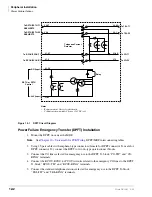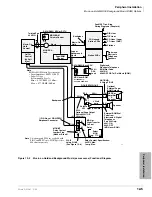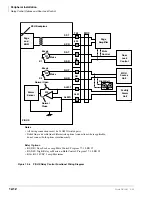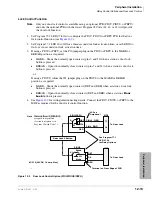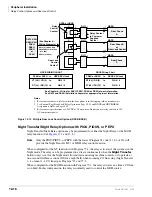Peripheral Installation
Music-on-Hold (MOH)/ Background Music (BGM) Options
Strata DK I&M 6/00
12-3
Pe
ri
p
h
er
a
l In
st
al
la
ti
on
6. Connect the RSTU, RDSU/RSTS or PSTU standard telephone circuits related to the
emergency standard telephones to DPFT J2-block “PSTU/ RSTU-TIP” and “PSTU/RSTU-
RING” terminals.
7. Connect the DPFT to the RDSU/RSTU/PSTU DG and -24V terminals (See
for RSTU/PSTU and RCOU/PCOU wiring/interconnecting
details). The -24V (Pin 25) and DG (Pin 50) ground terminals are available on the KSTU2,
RSTU2, RDSU, or PSTU only, not on the PESU.
➤
To test the operation of the DPFT
1. Turn the system power switch Off.
2. Verify that CO dial tone is available at each standard telephone connected to the DPFT.
3. Call back to each telephone using an outside line.
Music-on-Hold (MOH)/ Background Music (BGM)
Options
Strata DK systems provide an MOH option for CO, E&M Tie and DID lines, as well as telephones
connected to the system. A variety of BGM options are also provided. (See
MOH Option
The DK14 and DK40i KSU or DK424 and DK424i processor PCBs supports an external,
customer-provided music source – such as a tuner, compact disc player, digital music source,
cassette downloader digital source or tape player – for MOH. The DK14 KSU, DK40i Base KSU,
PIOU, PIOUS, and PEPU each has a relay contact on it that can be configured to automatically
turn the source on when a CO line or station is placed on hold. MOH source and MOH relay
contact specifications are as follows:
BGM or MOH Source Specifications
♦
Input Impedance: 600 ohms or 8 ohms
♦
Input Voltage (recommended levels)
Minimum: 0.14 VRMS (-15 dBm)
Maximum: 0.77 VRMS (0 dBm)
Relay Contact Specifications
♦
Voltage: 24VDC maximum
♦
Current: 1 amp maximum
Important!
In accordance with U.S. Copyright Law, a license may be required from the
American Society of Composers, Authors, and Publishers (ASCAP), or other similar
organization, if copyrighted music is transmitted through the Music-on-Hold feature
of this telecommunications system. Toshiba America Information Systems, Inc.,
hereby disclaims any liability arising out of the failure to obtain such a license.
Summary of Contents for Strata AirLink DK40i
Page 22: ...Introduction Related Documents Media xx Strata DK I M 6 00 ...
Page 48: ...DK14 Installation DK14 Wiring Diagrams 1 26 Strata DK I M 6 00 ...
Page 220: ...DK424 Installation Remote Cabinet Installation Instructions 5 68 Strata DK I M 6 00 ...
Page 262: ...DK424i Configuration Primary Reserve Power Cabinet Hardware 6 42 Strata DK I M 6 00 ...
Page 450: ...Universal Slot PCB Wiring Option Interface PCB Wiring Diagrams 10 42 Strata DK I M 6 00 ...
Page 592: ...Peripheral Installation Enhanced 911 Service E911 12 84 Strata DK I M 6 00 ...
Page 616: ...ACD Installation Spectrum Electronic Wall Boards 13 24 Strata DK I M 6 00 ...
Page 634: ...Fault Finding Fault Isolation Flowcharts 14 18 Strata DK I M 6 00 ...
Page 704: ...ISDN Interfaces ISDN Disconnect Cause Code 16 54 Strata DK I M 6 00 ...