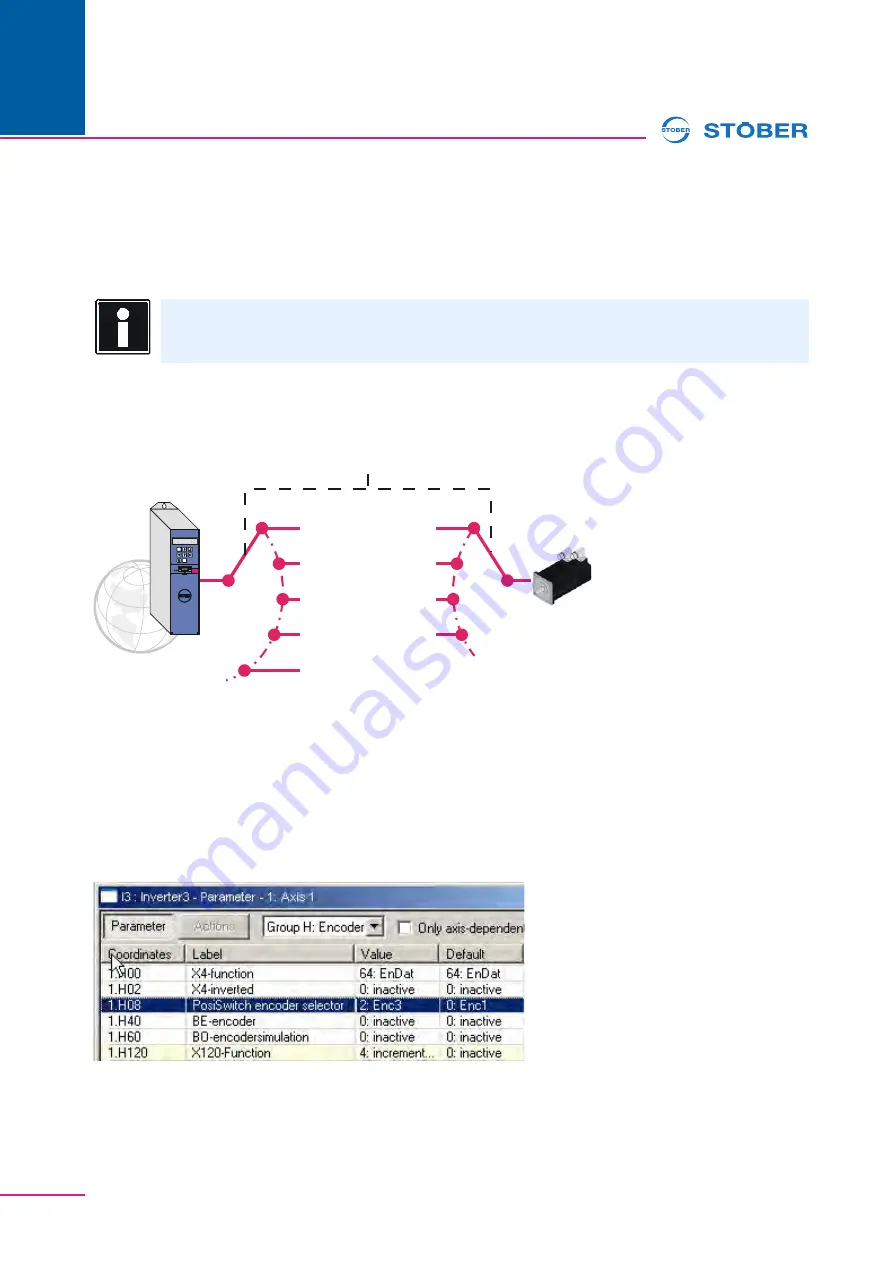
Parameterizing axis management
ID 442289.06
64
Operation manual POSIDYN® SDS 5000
8
WE
KEEP
THINGS
MOVING
8
Parameterizing axis management
This section describes axis management. Management of the axes takes place in the global area.
Management means the unique control of a maximum of one axis. All axes can be deactivated. The display
of the inverter shows which axis is active or whether there is an active axis.
The axes can be combined with motors in different ways. For instance, when only one motor is connected
directly to the inverter, several axes can be allocated with applications and switched. In this case, the axes
function like parameter sets (see Figure 8 1).
Fig. 8-1: Using the axes as parameter records
An inverter can sequentially control up to four motors. The POSISwitch AX 5000 option must be used for this.
POSISwitch AX 5000 is activated by the inverter via encoder interface X4. Servo motors with EnDat absolute
encoders are connected to POSISwitch.
Axes can be used like parameter sets with POSISwitch AX 5000 too. The axis-motor combination is
determined with parameter
H08
. Separate and defined information exists for each axis as to which encoder
is being activated by the axis on POSISwitch AX 5000.
In our example, the motor on encoder port 3 ("
Enc3
") is selected for axis 1.
Fig. 8-2: Allocating the axis to encoder port
Information
The axis can only be switched when the enable has been switched off and
E48 device state
is not
5:fault
. The option startup disable ASP 5001 may not be active when an axis is switched!
Axis 1
(= ”parameter set 1”)
Axis management
Axis 2
(= “parameter set 2”)
Axis 3
(= “parameter set 3”)
Axis 4
(= “parameter set 4”)
no axis active!
ESC
X3
I/O
#
Motor 1
Summary of Contents for POSIDYN SDS 5000
Page 194: ...Notes WE KEEP THINGS MOVING ...






























