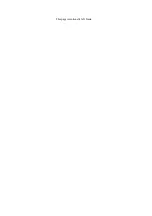11 Stress Echo
Operator’s Manual
11 - 5
Description of review/WMS mode keys (keys with the same function as in select mode are not
described below):
11.3.2 Wall Motion Scoring
The WMS-Report lists user-assigned wall motion scores and associated data.
The Wall Motion Score (WMS) measurement is an application prepared for assisting in stress echo
semi-quantitative evaluations of abnormalities with left ventricular wall motion or changes in wall
thickness. The left ventricle is divided into segments for scoring to evaluate the degree of
abnormality from the sum of the scores in each segment using the motion of the walls of the entire
left ventricle.
You can assign wall motion scores to specific portions within each view (representative loop). You
can also assign a normal wall motion score (WMS) to the currently selected view or to all displayed
views.
Two methods of chamber segment division, ASE 16 and ASE 17, are supported. In addition, each
segment has 3 kinds of scoring method: 4, 5 and 7 points. Select through the [Scoring] control on
the touch screen.
To assign a wall motion score (WMS):
1.
Select a colored number.
The meanings and colors used in segments are listed in the table below.
2.
Use the trackball/trackpad to select the value and then click the target segments, then the
segment is assigned with a value.
Item
Description
Review/WMS
Perform side-by-side comparison of the same views at different stages
(PLAX, PSAX, A4C, A2C at “Rest” compared to PLAX, PSAX, A4C,
A2C “Post-Exercise”). Clips are synchronized.
• Under [Text] “Off” status, when you select one stage, all view loops
are displayed on the screen; when you select one view, all loops of
the same view in different stages will be displayed on the screen.
• Set [Text] to “On”, the system will select loops of first two views of
the first two stages to display automatically. If you choose
[Previous], then loops of the next two views of the first stages will
be displayed. If you choose [Next], loops of the first two views in
the 3rd and 4th stage will be displayed.
In the meantime, if you choose one stage, loops of all views under this
stage will be displayed on the screen (4 at most), and choosing one
view will lead to loops of this view in different stages be displayed (4 at
most).
Display Selected
Displays loops of all the stages and views selected.
Score
Meaning
Color
1
Normal
Green
2
Hypokinesis
Yellow
2.5
Severe Hypokinesis
Khaki
3
Akinesis
Blue
4
Dyskinesis
Red
5
Aneurysm
Purple
Summary of Contents for Anesus ME7T
Page 2: ......
Page 58: ...This page intentionally left blank ...
Page 154: ...This page intentionally left blank ...
Page 164: ...This page intentionally left blank ...
Page 182: ...This page intentionally left blank ...
Page 190: ...This page intentionally left blank ...
Page 208: ...This page intentionally left blank ...
Page 254: ...This page intentionally left blank ...
Page 264: ...This page intentionally left blank ...
Page 280: ...This page intentionally left blank ...
Page 311: ......
Page 312: ...P N 046 018839 00 5 0 ...