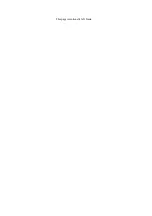11 - 2
Operator’s Manual
11 Stress Echo
When you confirm the ROI size by pressing <Update>, you cannot adjust the ROI size during
acquisition. You can only adjust the ROI position using the trackball/trackpad.
4.
Press <Save> on the control panel to start acquisition.
The system displays the Protocol window on the screen, listing the phases for the selected
protocol along with the first phase views (phases are stages). The system selects the first view
for acquisition by default.
5.
Proceed through each view in each stage according to the following instructions:
Non-continuous stages:
–
To save acquired images for the selected view, press <Save> on the control panel. The
system goes to the next view for acquisition by default, saved views are marked with a
green “
√
.”
–
Use [Stages XXX] or [Views XXX] to select the stage and view for image acquisition (or
reacquisition). Press <Save> to start acquisition.
Views can be re-acquired until you tap [End Acquisition].
If the protocol contains continuous stages (for alternative workflows), then proceed through
each continuous stage according to the following instructions:
–
To begin saving acquired images for the selected stage, press <Save> on the control panel.
–
The system displays a percentage marker below the selected stage indicating the progress
of the continuous capture.
–
To halt saving acquired images for the selected stage, tap [Pause] on the touch screen or
press <Freeze> directly. The percentage stops increasing.
–
Select [Continue] or press <Freeze> again to continue.
–
To end the current acquisition, press <Save> on the control panel.
–
To select another continuous stage, use [Stages XXX] on the touch screen.
–
Suspending is not allowed under continuous exam.
When acquisition is complete for each stage, the system advances to the next stage. If the stage
is non-continuous, the system displays the stage views. When image acquisition is completed
for all views and continuous stages, the system switch to Select Mode.
6.
To start or restart the timer, tap [Stage Timer]/[Exam Timer] to turn it on.
The Stage time is displayed to the right side of each stage in the protocol list, while the Exam
time is displayed in the left side of the screen.
Each saved image will be marked with two times T1 and T2. T1 refers to the total time of the
whole acquisition, while T2 indicates the time the acquisition lasted for a certain stage.
7.
To review loops before ending acquisition, select [Review/WMS]. You can redisplay the real-
time imaging screen to continue acquisition by selecting [Acquire].
8.
To end the acquisition and review the acquired images, tap [End Acquisition].
When the acquisition is ended, no stress echo image acquisition can be performed for the same
exam.
11.2 Selecting Preferred Stress Echo Loops (Select
Mode)
The selected clips are used for analysis in the review mode and wall motion scoring mode. Select
Mode is used to select the best loops of the examination.
Summary of Contents for Anesus ME7T
Page 2: ......
Page 58: ...This page intentionally left blank ...
Page 154: ...This page intentionally left blank ...
Page 164: ...This page intentionally left blank ...
Page 182: ...This page intentionally left blank ...
Page 190: ...This page intentionally left blank ...
Page 208: ...This page intentionally left blank ...
Page 254: ...This page intentionally left blank ...
Page 264: ...This page intentionally left blank ...
Page 280: ...This page intentionally left blank ...
Page 311: ......
Page 312: ...P N 046 018839 00 5 0 ...