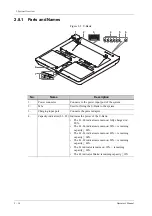2 - 12
Operator’s Manual
2 System Overview
3.
Push the system in the arrow direction as shown in the figure above until the system is locked
in place.
TIP:
To remove the U-Bank from the system, press the detach lever of U-Bank and lift up slightly the
system by holding the system’s handle.
2.9
ECG Module Overview
Figure 2-3 ECG module
No.
Name
Description
1.
USB cable
Connects to the USB port of the system.
NOTE:
• Ensure the system is powered off before connecting the
ECG module.
• The ECG module is only for use with the specified
system.
2.
ECG lead port
Used for ECG signal input.
1
2
Summary of Contents for Anesus ME7T
Page 2: ......
Page 58: ...This page intentionally left blank ...
Page 154: ...This page intentionally left blank ...
Page 164: ...This page intentionally left blank ...
Page 182: ...This page intentionally left blank ...
Page 190: ...This page intentionally left blank ...
Page 208: ...This page intentionally left blank ...
Page 254: ...This page intentionally left blank ...
Page 264: ...This page intentionally left blank ...
Page 280: ...This page intentionally left blank ...
Page 311: ......
Page 312: ...P N 046 018839 00 5 0 ...