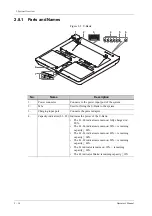2 - 14
Operator’s Manual
2 System Overview
6.
Update button
Switching key: Press to change the currently
active window.
Start or end capturing the image in iScape/Smart
3D.
7.
Caliper
Caliper button
Press to enter/exit general measurement.
8.
C
Color mode button
Press to enter Color mode.
9.
B
B mode button
Press to enter B mode.
10.
P
Power mode button
Press to enter Power mode.
11.
Dual-split window
button
Press to enter the Dual mode from another mode.
Press to switch between the two windows in the
Dual mode.
12.
Image zoom
Press to enter or exit zoom status.
13.
iTouch/Gain
Gain and iTouch
knob
Adjust the gain of the image in various modes.
• Press to enter iTouch mode.
• Long press to exit iTouch mode.
Gain
Gain knob
Adjust the gain of the image in various modes.
14.
Depth
Depth adjustment
button and
functional interface
Adjust the depth parameter when the indicator is
on.
15.
Save static image
button
Save images in a preset way.
16.
Freeze button
Press to freeze or defreeze the image.
17.
/
Confirm key (right
<Set> key)
Press to confirm the operation.
18.
/
Trackball
To move the cursor.
/
Trackpad
To move the cursor; tap to confirm the operation.
19.
/
Confirm key (left
<Set> key)
Press to confirm the operation.
No.
Name
English Name
Description
Summary of Contents for Anesus ME7T
Page 2: ......
Page 58: ...This page intentionally left blank ...
Page 154: ...This page intentionally left blank ...
Page 164: ...This page intentionally left blank ...
Page 182: ...This page intentionally left blank ...
Page 190: ...This page intentionally left blank ...
Page 208: ...This page intentionally left blank ...
Page 254: ...This page intentionally left blank ...
Page 264: ...This page intentionally left blank ...
Page 280: ...This page intentionally left blank ...
Page 311: ......
Page 312: ...P N 046 018839 00 5 0 ...