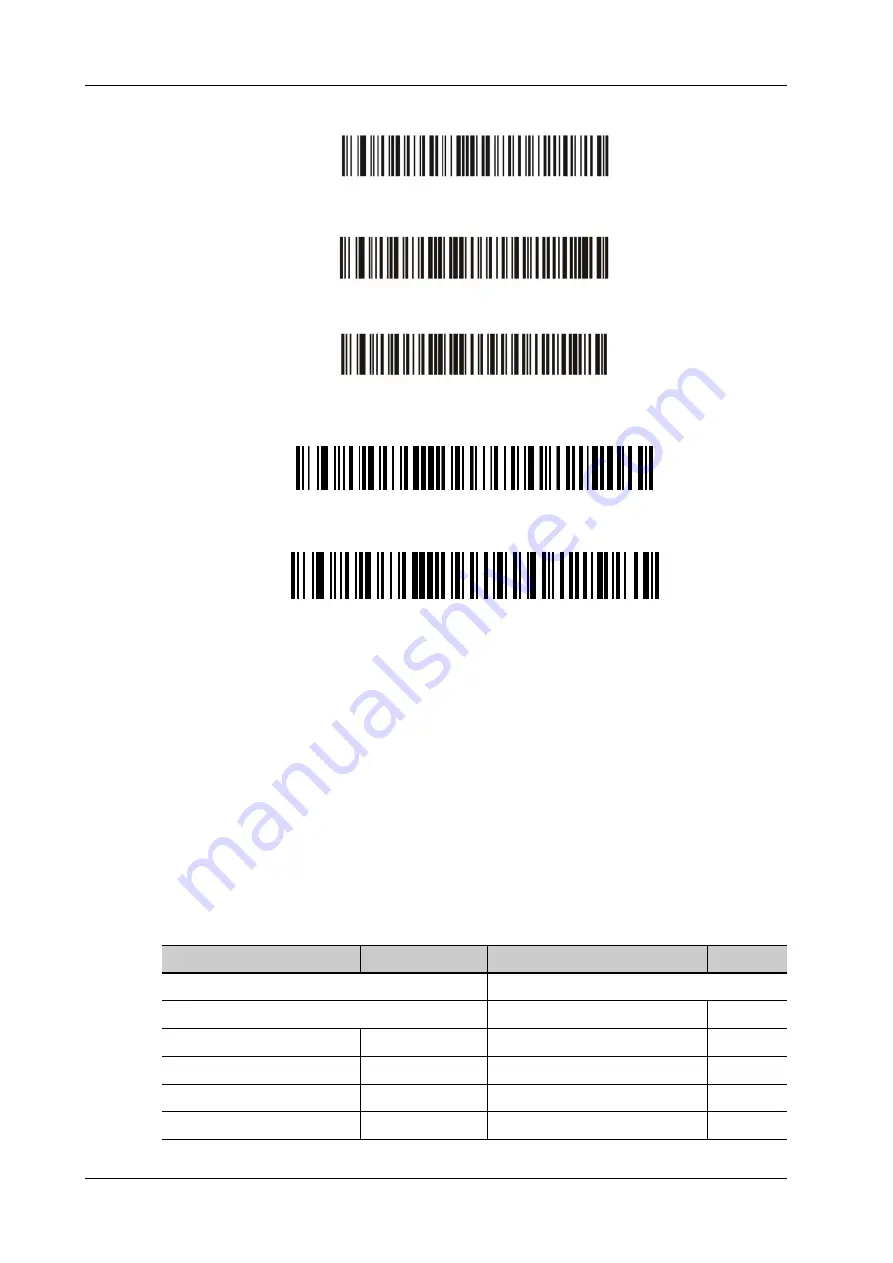
A - 14
Operator’s Manual
A Barcode Reader
a.
Scan the following 1-D barcode to configure the barcode reader:
b.
Scan the following 1-D barcode to enable the suffix:
c.
Scan the following 1-D barcode to disable the prefix:
A.4
Maintenance
Cleaning the exit window is the only maintenance required. A dirty window can affect scanning
accuracy.
•
Do not allow any abrasive material to touch the window.
•
Remove any dirt particles with a damp cloth.
•
Wipe the window using a tissue moistened with ammonia/water.
•
Do not spray water or other cleaning liquids directly into the window.
A.5
Parameter Defaults
Refer to the following table for parameter defaults of LS2208 and DS4308.
For scanning Barcode
For scanning RFID
For scanning Barcode
For scanning RFID
Parameter
Defaults
Parameter
Defaults
1-D Symbologies
Interleaved 2 of 5 (ITF)
UPC/EAN
Interleaved 2 of 5 (ITF) Enable
Enable
UPC-A
Enable
Set Lengths for I 2 of 5
14
UPC-E
Enable
I 2 of 5 Check Digit Verification Disable
UPC-E1
Disable
Transmit I 2 of 5 Check Digit
Disable
EAN-8/JAN 8
Enable
Convert I 2 of 5 to EAN 13
Disable
Summary of Contents for Anesus ME7T
Page 2: ......
Page 58: ...This page intentionally left blank ...
Page 154: ...This page intentionally left blank ...
Page 164: ...This page intentionally left blank ...
Page 182: ...This page intentionally left blank ...
Page 190: ...This page intentionally left blank ...
Page 208: ...This page intentionally left blank ...
Page 254: ...This page intentionally left blank ...
Page 264: ...This page intentionally left blank ...
Page 280: ...This page intentionally left blank ...
Page 311: ......
Page 312: ...P N 046 018839 00 5 0 ...
















































