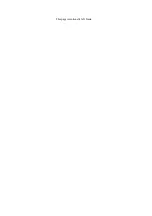13 Measurement, Comments and Body Mark
Operator’s Manual
13 - 7
13.3.3 Deleting Body Marks
TIP:
•
Preset returning, switching the exam mode/patient/probe will clear the body marks.
•
Set if body mark is erased when the image is unfrozen, see “4.1.4 Application”.
Perform the following procedure:
1.
Press <Cursor> and move the cursor onto the body mark. The cursor then becomes
.
2.
Press <Clear> to delete the body mark.
Summary of Contents for Anesus ME7T
Page 2: ......
Page 58: ...This page intentionally left blank ...
Page 154: ...This page intentionally left blank ...
Page 164: ...This page intentionally left blank ...
Page 182: ...This page intentionally left blank ...
Page 190: ...This page intentionally left blank ...
Page 208: ...This page intentionally left blank ...
Page 254: ...This page intentionally left blank ...
Page 264: ...This page intentionally left blank ...
Page 280: ...This page intentionally left blank ...
Page 311: ......
Page 312: ...P N 046 018839 00 5 0 ...