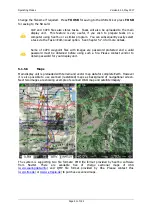Operating Modes
Version 6.03, May 2017
Page 39 of 192
5.1.5.4.1
Managing Airports Using the LX Asapt editor
LX Asapt Editor allows you to edit any LXNAV airport database distributed as asapt files. You
can quickly filter the regions and find the airports you're interested in. View and edit all
details of the airports, add charts, photos (from files or clipboard) and any other information
you would like associated with them. You can also delete the regions you're not interested in
and add any new or missing airports anywhere in the world (for supported regions). The
application also monitors every change you make to the database, so you can simply apply
changes to a new database when it is released by LXNAV.
Modified airport data can readily be exported to the system as a (asapt) file and imported to
the main display unit using the standard procedure for database updates (see Chapter
The original database can be restored only via the update database procedure using the
original database file. All databases are published on
5.1.5.5
Waypoints and Tasks
Select the
Waypoints
and Tasks
menu item and press the
SELECT
button. A list of all
available waypoint files will be shown on the screen.