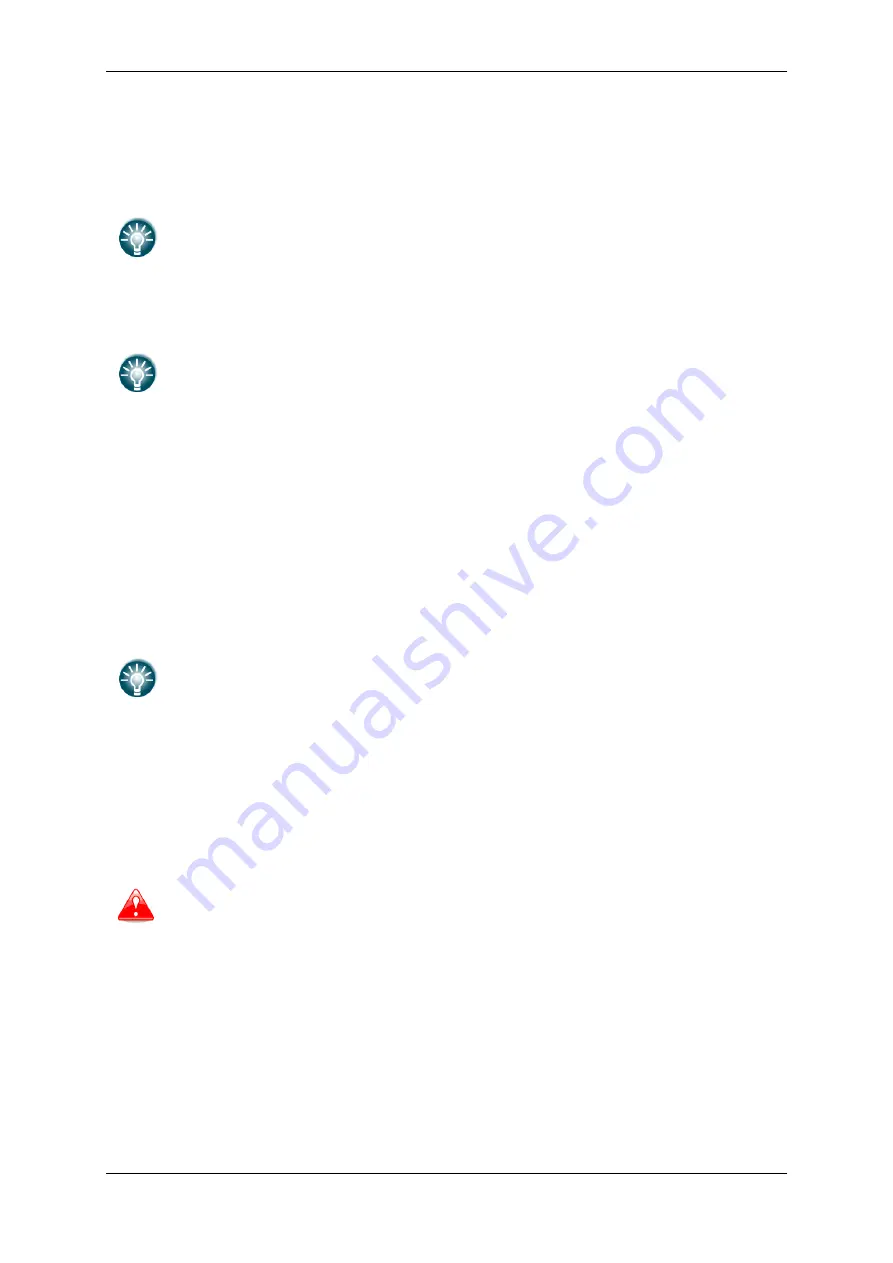
Operating Modes
Version 6.03, May 2017
Page 90 of 192
Competition mode
is intended only for competitions. If this mode is enabled the pilot will
not be able to see any Flarm data on the navigational screens. The competition mode
status is recorded in the IGC file and can be checked during scoring.
If you are flying in a competition it is sufficient to turn on
Competition mode
.
However if you do not want other aircraft to see you, you should switch mode to
Privacy ON
.
Reduce warnings
will significantly reduce Flarm warnings. Use this option if you are flying
in gaggles or areas with high density of other aircraft.
We recommend you sign in at FLARMNET.org. This is free of charge. Registering
with FLARMNET allows others to see you not only with Device ID but also with
your contest number and name. Refer to Chapter 6.2.1.9.
Send declaration
check box is available only when external Flarm is connected. Check this
option, if you want that task declaration is automatically transferred to Flarm.
No tracking
will disable tracking mode. If set, receiving ground stations do not process or
store position data of aircraf
You can also see your flarm
serial
number,
version
and
obstacles
loaded (if they are
loaded).
Flarm internal number can be seen in the last row, next to the current SW
version. Internal number will not appear immediately after powering on the main
device, it can take up to 5 minutes. Internal flarm number can be also seen from
the IGC file.
5.1.11.8
Compass*
When a compass is connected to the system use this menu to perform calibration of it.
Before calibration, please make sure that compass is installed properly. Refer to compass
and installation manual for more info about installation.
It is very important that compass is installed away from power cables, other
compasses, speakers and all other magnetic components in the aircraft. Keep
maximum possible distance to such components (at least 30cm).






























