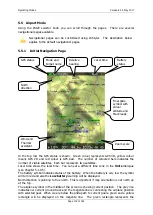Operating Modes
Version 6.03, May 2017
Page 101 of 192
Use this dialogue to add a new profile, delete a profile, load/save a profile, copy device
settings, change name for an existing profile and to activate a profile. The active profile is
the profile which is currently being used. Select a profile using PAGE selector knob. Press
TO USB
or
TO SD
for the profile will be stored to a USB stick or SD card. Press
TO MAIL
to
send the profile to email. A profile is stored to a file with the
.lxprofile
extension. Press
the
LOAD
button to load a profile from a SD card or USB stick. A profile will be copied to
the main display internal storage.
Press the
EDIT
button to edit the profile name.
OLC
and
SeeYou Cloud
logins can be set
here.
Auto upload
will automatically upload flight to SeeYou Cloud (when the flight is
finished and internet connection is established)..
SeeYou cloud Key can be found at:
https://cloud.soaringspot.com/
click on Application keys and generate a KEY (which is: xxxx-yyyy). It can be
found also in SeeYou software ->SeeYou cloud.
A profile can also be locked. This option is very useful for club operation where one does
not want a global club profile to be changed. When a profile is locked all settings will be
read-only. Press
LOCK
button to lock/unlock profile. When a profile is locked am message
(locked) will be written below the profile name. Press
ACTIVE
to make selected profile as
active one.