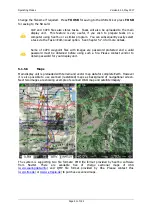Operating Modes
Version 6.03, May 2017
Page 38 of 192
Pressing the
VIEW
button will toggle different views of the zone list.
Using the
STATUS
button the selected zone can be disabled for proximity warnings.
Repeated presses will toggle the following options:
OFF always
: proximity warning is switched off for all the time.
OFF today
: proximity warning is switched off for today only.
OFF hh:mm
: proximity warning is switched off for 10 minutes.
If
no label
is shown airspace is enabled for proximity warnings.
Pressing the ALL option will disable all airspaces for TODAY or ALWAYS. To enable them
again press ALL and choose ENABLE.
Press EDIT to edit data for the selected zone. Airspace type, class and altitude borders can
be modified in this dialogue.
5.1.5.4
Airports
Select the
Airports
menu item and press the
SELECT
button. A list of all available airport
databases will be shown. Only distributed airport databases are shown in this menu; the
user cannot modify contents of a database within the main display unit. If an error is
suspected in our database please notify us via email
If you wish to add additional airports to the system an ordinary waypoint file should be
created and uploaded as a waypoint file or use the LXAsapt editor program to modify the
airport database.