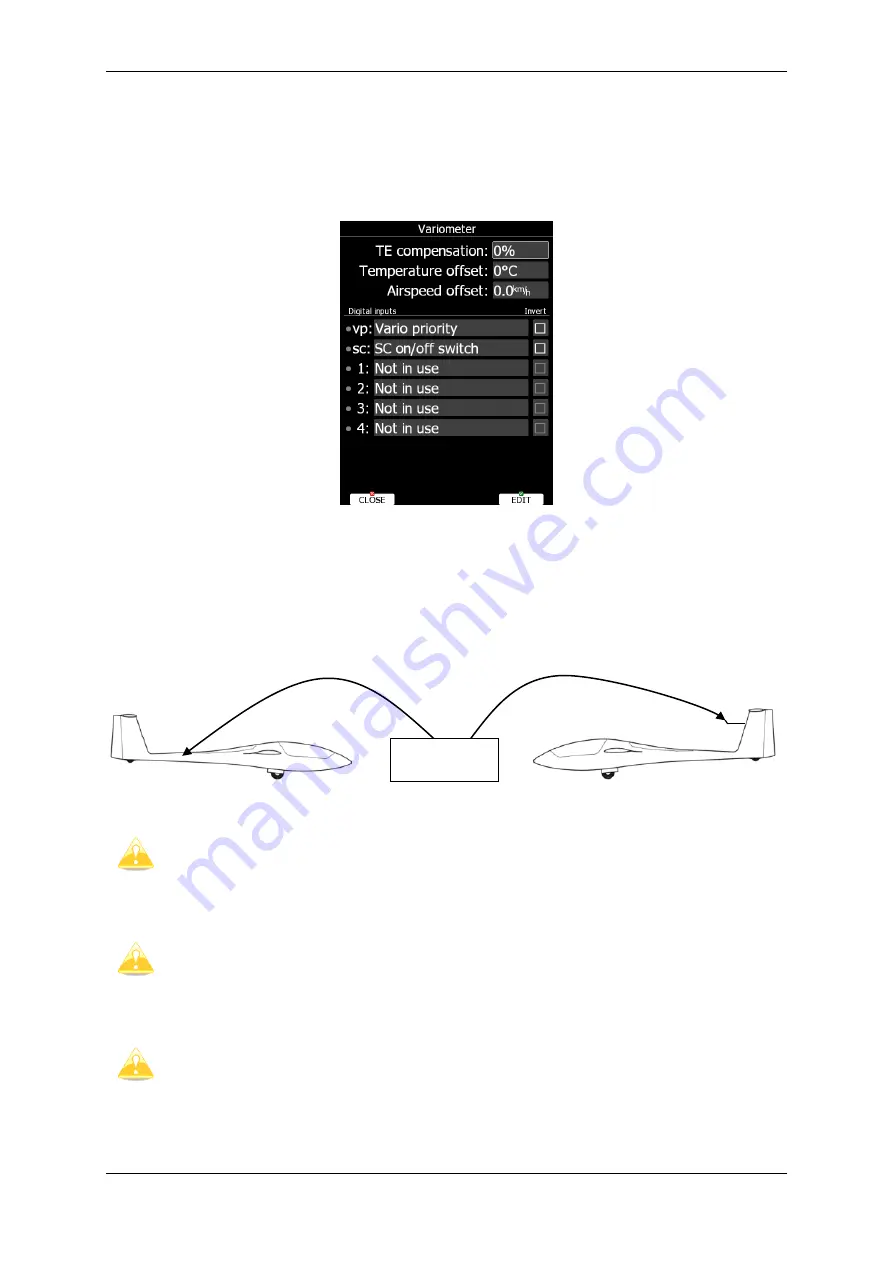
Operating Modes
Version 6.03, May 2017
Page 75 of 192
5.1.11.1
Vario unit settings – TE compensation*
All settings in this menu are related to the glider and thus they do not depend on profile
selection. In this manual dialog description is given for firmware version 5.0 or higher with
V5, V8, V9, V80 variometer. In case older version or older variometer is being used, please
refer to previous version of manual.
Total energy compensation, temperature offset, airspeed offset and digital inputs are setup
in this menu.
5.1.11.1.1
TE compensation - Digital Total Energy Compensation
There are two ways by which the vertical speed can be corrected for total energy:
digital TE compensation based on speed changes with time
Pneumatic compensation with a total energy probe.
If the digital TE option has been used TE compensation should be set to 100%.
It is important to note that the method of TE compensation is set up when the
instrument is installed by virtue of the pneumatic connections made to the TE and
static ports. Changing the compensation type in the setup screen below WILL
NOT change the method of compensation - the pneumatic plumbing has to be
changed first.
If the TE tube has been connected TE compensation should be set to 0%. The
quality of the TE compensation depends entirely on the location, size and
dimension of the TE tube. The installation must be leak-proof.
The digital TE compensation can be fine-tuned during flight using the following procedure.
It is essential that this is only done in smooth air; it is not possible to tune the TE accurately
in turbulent air.
TE (Pst)
Vario unit
Digital TE compenstaion
Compensation with TEprobe
















































