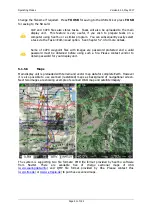Operating Modes
Version 6.03, May 2017
Page 47 of 192
Creating a checklist file
Open the latest version of LX Styler
Click on FILE->NEW CHECKLISTS
Select your instrument size and orientation
Double click on the blank black page, which will open the customization menu
Click on the icon Checklist
A new window
create multiple labels
will open
Now you can set gaps, vertical and horizontal space and text aligns
Put the text in the table left and right
Once finished, press
create
button