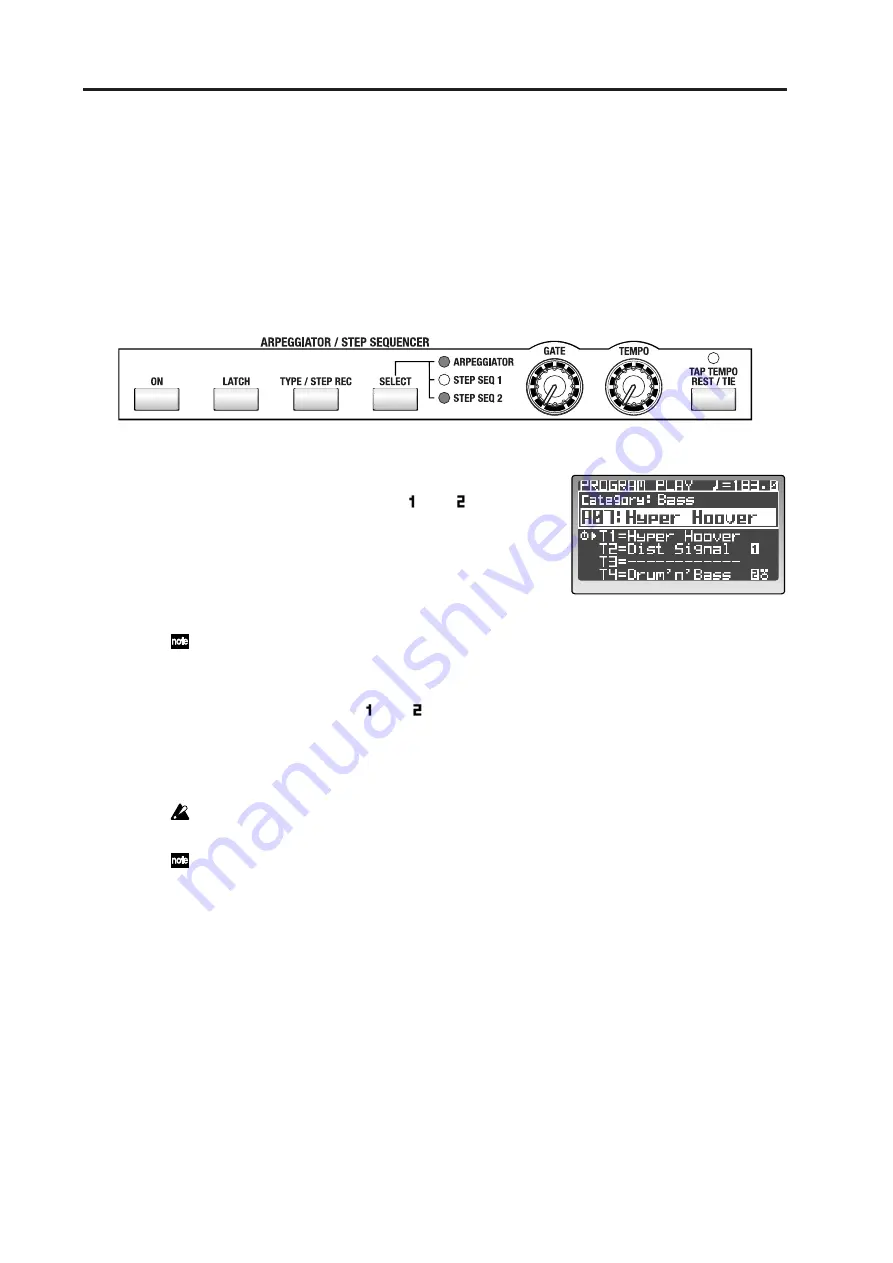
Quick Start
24
Step Sequencer
You can use the two step sequencers to record and play back a phrase or pattern.
This section explains how to play a step sequence and make some simple edits. For details on recording and
editing, refer to p.50 “Step sequencer recording and editing.”
Playing a program using the step sequencer
Some of the factory programs already contain sequence data. For this example, we can select and play one
of these programs.
1
Select a program from the “Arp/Seq” category that
has a step sequence assigned to one of the timbres.
If a step sequencer is assigned, a “
” or “
” will be
displayed at the right of the timbre name.
p.21 “Selecting programs by category”
2
If the ARPEGGIATOR/STEP SEQUENCER [ON] but-
ton is not lit, press the [ON] button to make it light.
The button will light when turned on.
If the arpeggiator is assigned to another timbre, the arpeggiator will also be switched on/off at this
time.
3
Press the TIMBRE SELECT [1]–[4] button of the timbre being played by the step sequencer.
Select a timbre which has “
” or “
” displayed to the right of the timbre name. The selected tim-
bre button will blink.
4
Hold down a key on the keyboard.
The step sequencer will begin playing.
If the step sequencer does not begin playing, try playing other notes of the keyboard. Some pro-
grams may limit the range of notes that triggers the step sequencer.
If you are playing the RADIAS on its own without connecting its dedicated keyboard, you can set
the 16KEYS [SELECT] button to KEYBOARD, and use the 16KEYS [1]–[16] to make the step se-
quencer play.
Other settings for the step sequencers
In addition to the settings mentioned above, you can link step sequencers 1 and 2, adjust the length of the
steps, specify the “Run Mode,” transposition, scan zone, resolution, swing, the gate time for each step, ve-
locity and the note numbers that will be played. For details on these parameters, refer to p.50 “Step sequenc-
er recording and editing,” and p.99 “5. Step Sequencer.”
Summary of Contents for MMT RADIAS
Page 1: ...2 E Owner s Manual...
Page 6: ...Table of Contents vi...
Page 7: ...Operation Introduction Front and rear panels Setup Quick Start Editing...
Page 78: ...Editing 72...
Page 79: ...Parameter Program parameters Drum parameters Global parameters Effect guide...
Page 150: ...Effect guide 144...
Page 151: ...Appendices...






























