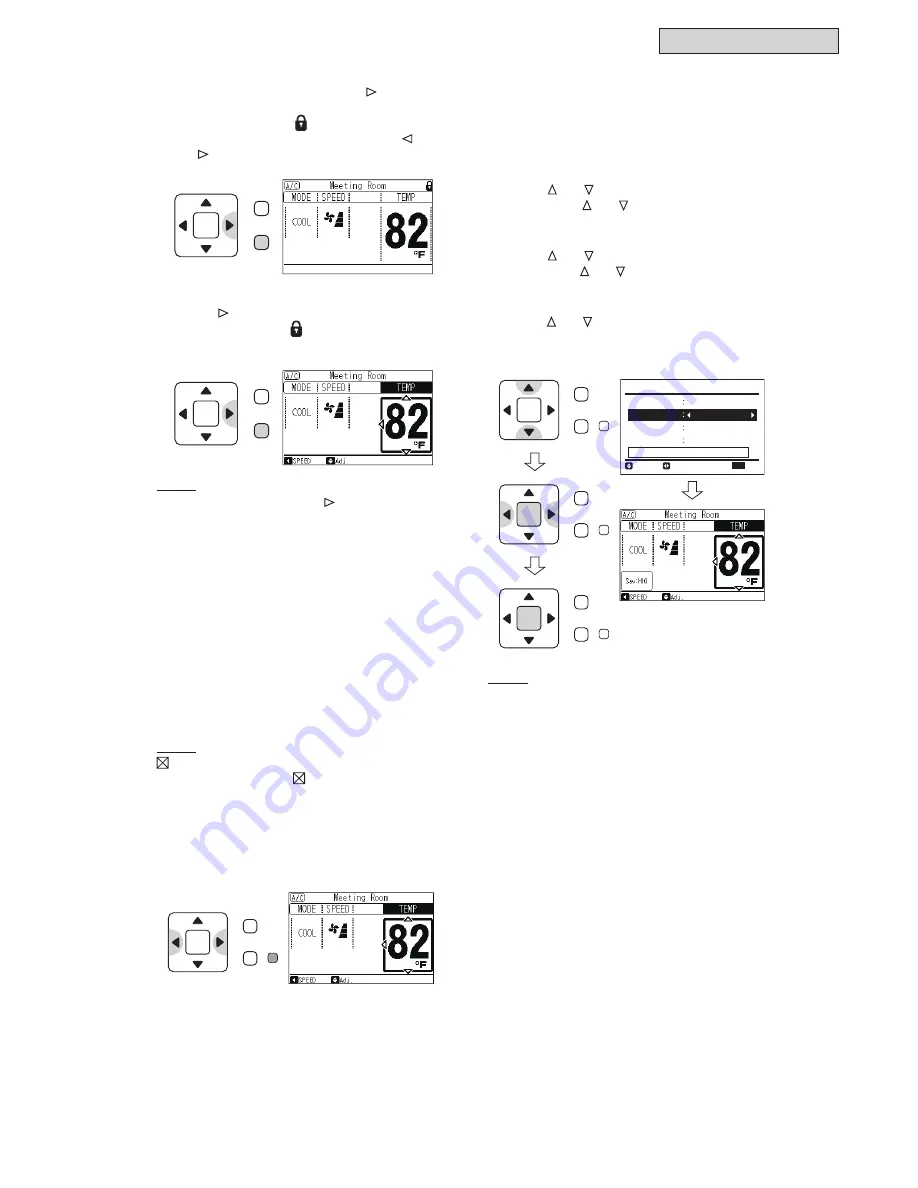
Service Manual
2-127
OPERATION
(1) To set the operation lock, press “ ” and
“Back/Help” simultaneously for three
seconds. The icon “ ” will appear to show
the lock is turned ON. When pressing “ ”
or “ ”, locked setting items will be skipped.
(2) To cancel the operation lock,
press “ ” and “Back/Help” simultaneously
for three seconds. “ ” will be turned OFF,
and the operation lock will be canceled.
7. Power Saving Guidance
7KLVIXQFWLRQHDVLO\VHWVWKHSRZHUVDYLQJ
feature.
NOTE:
: Unable to set:
If a function displaying “ ” is selected from the
menu, “No Function” will be displayed on the
lower screen.
(1) Press “ECO”:
7KH3RZHU6DYLQJ*XLGHZLOOEHGLVSOD\HG
as shown in the image near the bottom of
this page.
(2) The current setting status is displayed
IRU³3RZHU6DYLQJ0RGH´³3RZHU6DYLQJ
212))´³3RZHU6DYLQJ/HYHO´DQGWKH
VFKHGXOH,WLVSRVVLEOHWRFKDQJHWKH³6DY
212))´DQG³6DY/HYHO´VHWWLQJV
3RZHU6DYLQJ212))6HWWLQJ
Press “ ” or “ ” and select “SAV ON/OFF”.
By pressing “ ” or “ ”, the setting will
change between “ON”
ļ³2))´
3RZHU6DYLQJ/HYHO
Press “ ” or “
´DQGVHOHFW³6DY/HYHO´
By pressing “ ” or “ ” the setting will change
EHWZHHQ³/2:´ļ³0('´ļ³+,*+´
'HWDLOHG6HWWLQJ
Press “ ” or “
´DQGVHOHFW³'HWDLOHG6HWWLQJ´
%\SUHVVLQJ³2.´WKH'HWDLOHG6HWWLQJ
screen will be displayed.
OK
Menu
Back/Help
Power Save Guide
Sav Mode
Capacity Cntl
Sav ON/OFF
ON
Sav Level
HIGH
Rtrn
Sel.
Adj.
Back
Schedule
No Setting
Detailed Setting
NOTE:
(DFKWLPHZKHQSUHVVLQJ³
” and “Back/
Help” simultaneously for three seconds,
the operation lock state will be switched
alternately between locked and unlocked.
6HOHFWZKDWLVWREHORFNHGDWWKHIXQFWLRQ
selection setting.
Contact your distributor for detailed
information.
OK
ECO
Menu
Back/Help
OK
ECO
Menu
Back/Help
OK
ECO
Menu
Back/Help
OK
ECO
Menu
Back/Help
7KHLFRQ³6DY+,*´LV
displayed when “Power
6DYLQJ´LV21
OK
Menu
Back/Help
NOTE:
:KHQWKH3RZHU6DYLQJ0RGHLV³5RWDWLRQ
&RQWURO´WKH³3RZHU6DYLQJ/HYHO´DQG
schedule are not displayed.
:KHQWKH3RZHU6DYLQJ0RGHLV³1R
6HWWLQJ´WKH³3RZHU6DYLQJ212))´
³3RZHU6DYLQJ/HYHO´DQGVFKHGXOHDUHQRW
displayed.
:KHQWKH3RZHU6DYLQJ0RGHLV³&DSDFLW\
&RQWURO´DQG³0DLQ6XE5HPRWH´IURP
6HOS0HQX´³&XUUHQW6HWWLQJ´
is displayed as SUB. It is not possible to
FKDQJHWKHVHWWLQJVIRU³3RZHU6DYLQJ21
2))´DQG³3RZHU6DYLQJ/HYHO´
:KHQ3RZHU6DYLQJLV2))WKH³3RZHU
6DYLQJ/HYHO´FDQQRWEHFKDQJHG
Summary of Contents for YVAHP072B31S
Page 2: ......
Page 10: ...viii Service Manual ...
Page 16: ......
Page 17: ...Service Manual 1 1 INSTALLATION 1 Installation ...
Page 577: ...Service Manual 1 561 INSTALLATION 9 Touch Back to return to the Service Menu screen 9 ...
Page 920: ......
Page 921: ...Service Manual 2 1 OPERATION 2 Operation ...
Page 1315: ...Service Manual 3 1 TROUBLESHOOTING 3 Troubleshooting ...
Page 1461: ...Service Manual 4 1 MAINTENANCE 4 Maintenance ...
Page 1728: ......
Page 1729: ...Service Manual 6 1 FIELD WORK INSTRUCTIONS 6 Field Work Instructions ...
Page 1738: ...6 10 Service Manual FIELD WORK INSTRUCTIONS 6 8 Mollier Chart for R410A ft 3 l b ...
Page 1739: ...SERVICE PARTS LIST Service Manual 7 1 7 Service Parts List ...
Page 1795: ......
Page 1796: ... 2015 Johnson Controls Inc SM 15001 ...






























