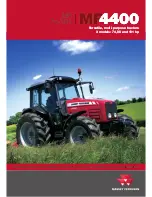5
pag. 74
revision 0 date: 07/19 doc. AG525991
Quand le mode de transport est validé, l’icône du
loquet (1) est affichée. Le mode de transport peut être
activé ou désactivé (2) en réglant l’indicateur On/Off
dans le menu Mode de transport ou en appuyant sur
la touche de retour tandis que l’interrupteur à doigt à
trois position est en position de relevage.
Si le mode de transport est activé, une case est
affichée autour de la valeur de hauteur réglée. La
boîte indique la valeur autorisée de soulèvement et
abaissement du relevage pendant le transport. La
dimension de la boîte peut être modifiée en réglant
la hauteur et la profondeur. En modifiant les réglages
de la hauteur et de la profondeur de manière que les
valeurs soient plus proches l’une de l’autre la position
de travail et l’intervalle de position peuvent être
ajustés.
Dans ce mode, une cas est affichée autour de la
valeur de hauteur de défaut, ce qui signifie que la
valeur de la hauteur peut être modifiée en tournant le
bouton de coulissement.
L’opérateur peut « bloquer » le contrôleur pour rester
dans le mode de transport. Cela empêchera que,
suite à un mouvement accidentel de l’interrupteur,
les bras du relevage puissent s’abaisser pendant
la conduite. Pour ce faire, maintenir appuyée la
touche Menu pendant 5 secondes. Pour débloquer le
contrôleur, activer ou désactiver le doigt, l’interrupteur
à trois positions doit passer à travers toutes les trois
positions (Raise-Stop-Lower). Quand l’interrupteur
à culbuteur revient dans la position Soulever, le
dispositif de blocage pour le transport reviendra à la
position de transport normale.
When Transport Mode is enabled, the icon shown
below is displayed. Transport Mode can be toggled
on or off by changing the On/Off indicator in the
Transport Mode menu or pressing the Enter Key while
the Raise-Stop-Lower Toggle Switch is in the raise
position.
If Transport Mode is activated a box will appear on
the Scrolling Position Bar and the hitch will lower to
the middle of the box. The box signifies the range of
movement the hitch is allowed to move through under
dynamic loading conditions. The size of the box can
be manipulated by adjusting the height and depth
setpoints. By moving the height and depth settings
closer to each other, the operating position and
position range can be adjusted.
In this mode a box appears around the Height by
default, this means the Height value can be changed
by rotating the Scroll Knob.
The operator can “Lock” the controller to remain
in Transport Mode. This will prevent an accidental
movement of the toggle switch from causing the
hitch arms to lower during roading. This is done by
holding the Menu Key for 5 seconds. To unlock the
controller the Raise-Stop-Lower toggle switch must
be toggled through all three position (Stop, Lower and
return to Raise). When the rocker switch returns to the
Raise position, Transport Lock will return to normal
Transport mode.
AGRCCA_000624
AGRCCA_000625