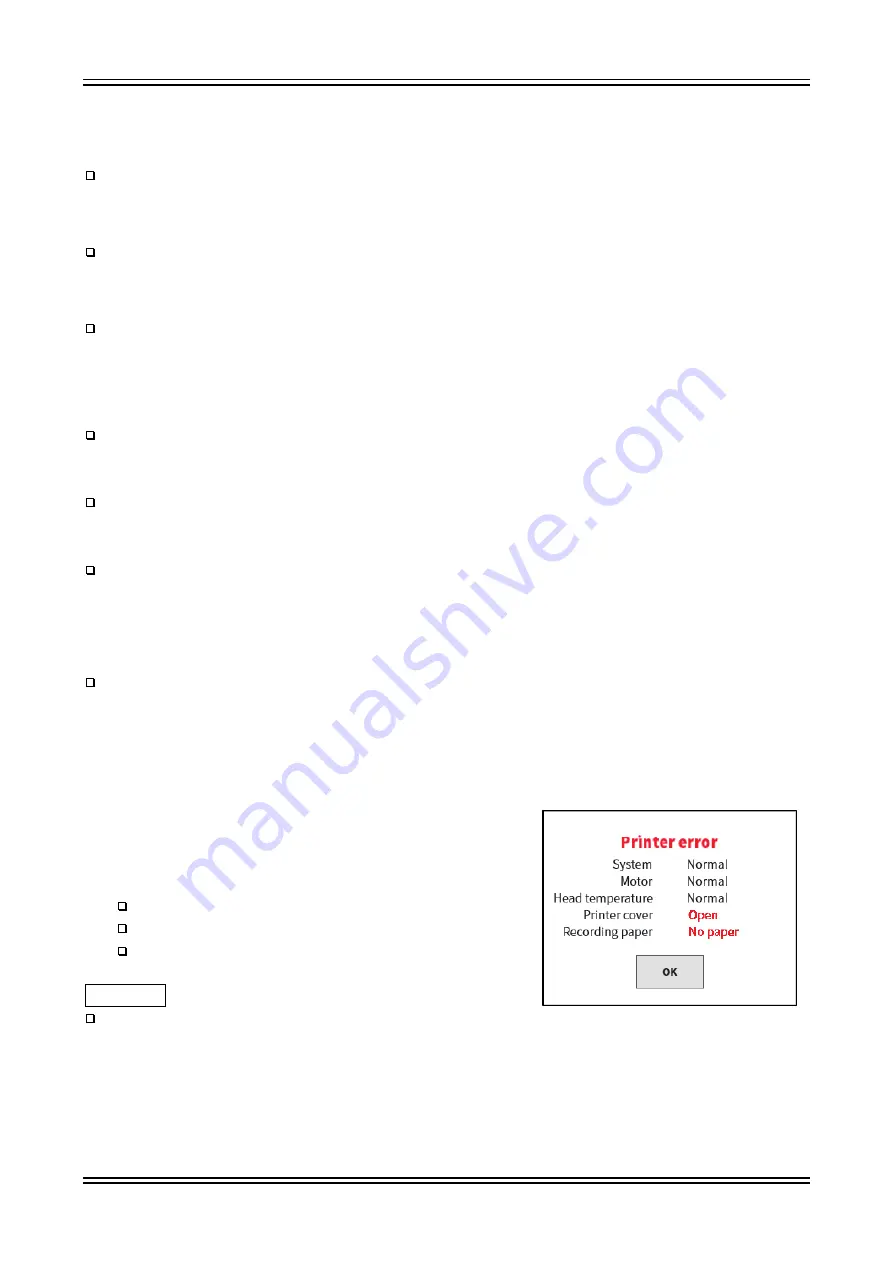
11.Maintenance - 11.1.Managing/Handling Recording Paper and Printer Recorded Data
138
1WMPD4004444
11.1.2. Storing Recording Paper
Storing Recording Paper before Recording
Avoid storing recording paper in high temperature or high humidity environments. Take care as storing it
in a high temperature environment for an extended period of time will cause the white background to
change color.
When storing recording paper, remove it from the main unit and insert it in a plastic bag, or as-is if it is
still in its original packaging, and then store it in a dark location with a temperature of 25°C or less and
humidity of 70% RH or less.
Do not expose it to sunlight for extended periods of time. Take care when performing measurement or
storage outdoors, as exposing it to light for an extended period of time will cause the white background
to change color.
Storing Recorded Data
Avoid storing recorded data in high temperature or high humidity environments or exposing it to sunlight
or strong light for an extended period of time, as it may lose color or the white background may change
color.
When storing recording paper for an extended period of time after recording, file it in a dark location with
a temperature of 25°C or less and humidity of 70% RH or less. When using a file folder, make sure that
it is made of a material that does not include plasticizer (such as polyethylene or polypropylene).
If the recording paper touches the following materials or products, the printing surface may change
color, lose color, or exhibit otherwise poor color performance.
Vinyl chloride products, organic compounds, adhesive tape, pencil erase, rubber mats, magic markers,
felt-tip pens, correction fluid, carbon, diazo photosensitive paper, hand cream, hairdressing products,
cosmetic products, or leather products such as a wallet
Recorded data that has colored cannot be removed by rubbing or wetting it. However, do not rub the
recorded data part, as rubbing the recording paper strongly will cause it to color due to the frictional
heat.
11.1.3. Printer Block Errors
The state of the following three items is monitored for the
printer block to control recording. If an error occurs during
recording, the error is displayed on the monitor and
recording ends.
Existence of recording paper
Printer cover lock state
Thermal head temperature
NOTE
The thermal head temperature may be high after performing
printer recording for an extended period of time, which can
cause an error. Take the installation location, printing density,
and recording speed into consideration so that no error
occurs.
Printer error dialog box
Summary of Contents for RA3100 Omniace
Page 1: ...RA3100 Omniace Instruction Manual 1WMPD4004444...
Page 173: ...13 Optional Parts 13 2 List of Probes Clamp Meters 1WMPD4004444 173 MEMO...
Page 174: ...13 Optional Parts 13 4 List of Spare Parts 174 1WMPD4004444 MEMO...
Page 175: ...Omniace RA3100 Instruction Manual 1WMPD4004444 1st Edition...
















































