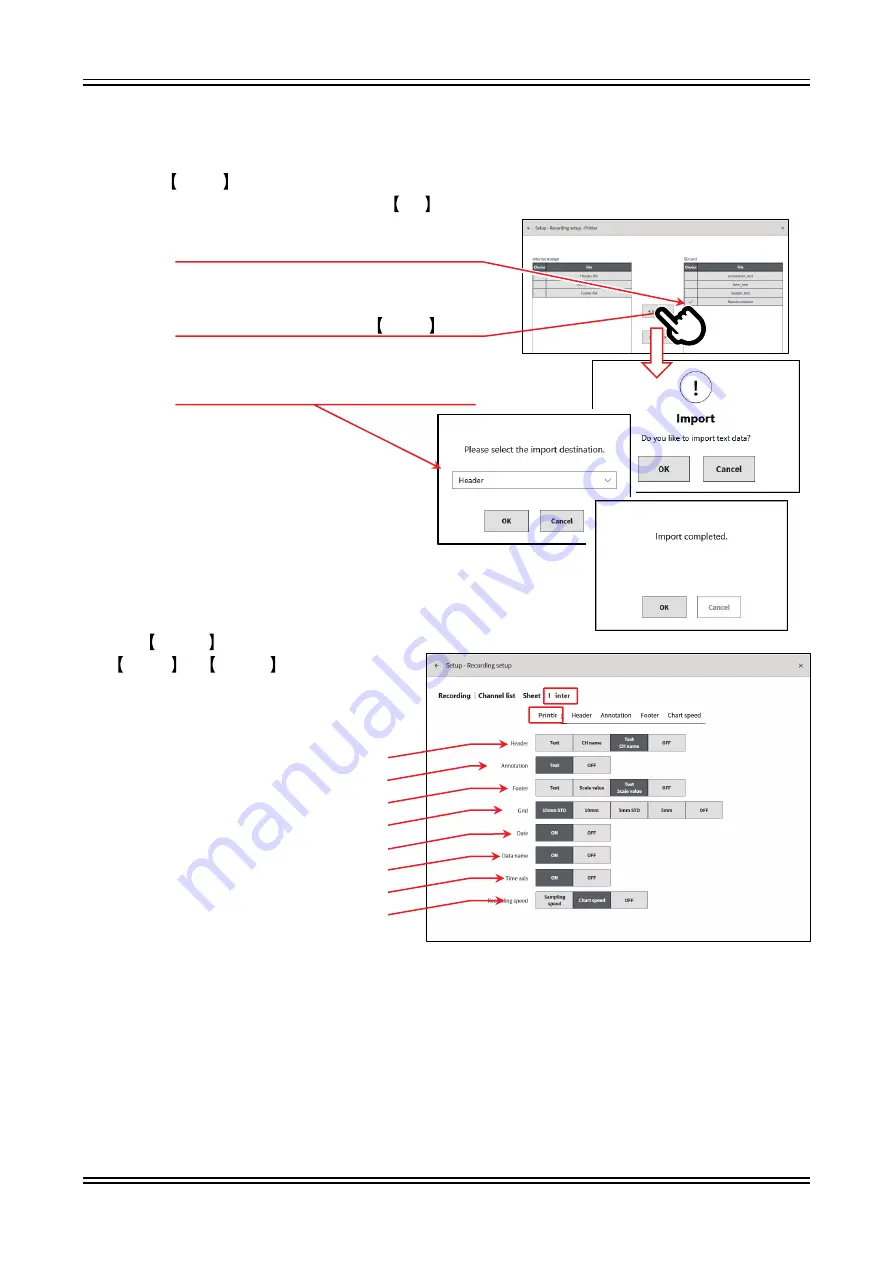
6.Measuring Input Signals - 6.2.Monitor Display and Pen Recording
58
1WMPD4004444
Importing
Reads a text file saved to external media to the main unit.
Place a check mark on the file to import in the text file list on the right of the import/export screen and
tap the Import key on the center to display the dialog box for selecting the import destination.
Select the import destination and tap the OK key to read the text file.
Place a check mark on the text to read
Tap the Import key
Select header, annotations, or footer
Print Setup
Tap SETUP
→
[■ Recording setup] →
Printer
→
Printing to display the
[Printing] setup screen, where the
information printed while printing the
waveform with printer recording can be set.
(1)
(2)
(3)
(4)
(5)
(6)
(7)
(8)
(1) Header:
Prints the header text/CH name before printing the waveform.
(2) Annotation:
Prints annotations together with the waveform.
(3) Footer:
Prints the footer/scale after waveform printing ends.
(4) Grid:
Selects the grid to print while printing the waveform.
(5) Date:
Prints the date and time of recording while printing the waveform.
(6) Data name:
Prints the data name while printing the waveform.
(7) Time axis:
Prints the time below the recording while printing the waveform.
(8) Recording speed: Prints the recording speed (sampling/chart speed) while printing the waveform.
Summary of Contents for RA3100 Omniace
Page 1: ...RA3100 Omniace Instruction Manual 1WMPD4004444...
Page 173: ...13 Optional Parts 13 2 List of Probes Clamp Meters 1WMPD4004444 173 MEMO...
Page 174: ...13 Optional Parts 13 4 List of Spare Parts 174 1WMPD4004444 MEMO...
Page 175: ...Omniace RA3100 Instruction Manual 1WMPD4004444 1st Edition...






























