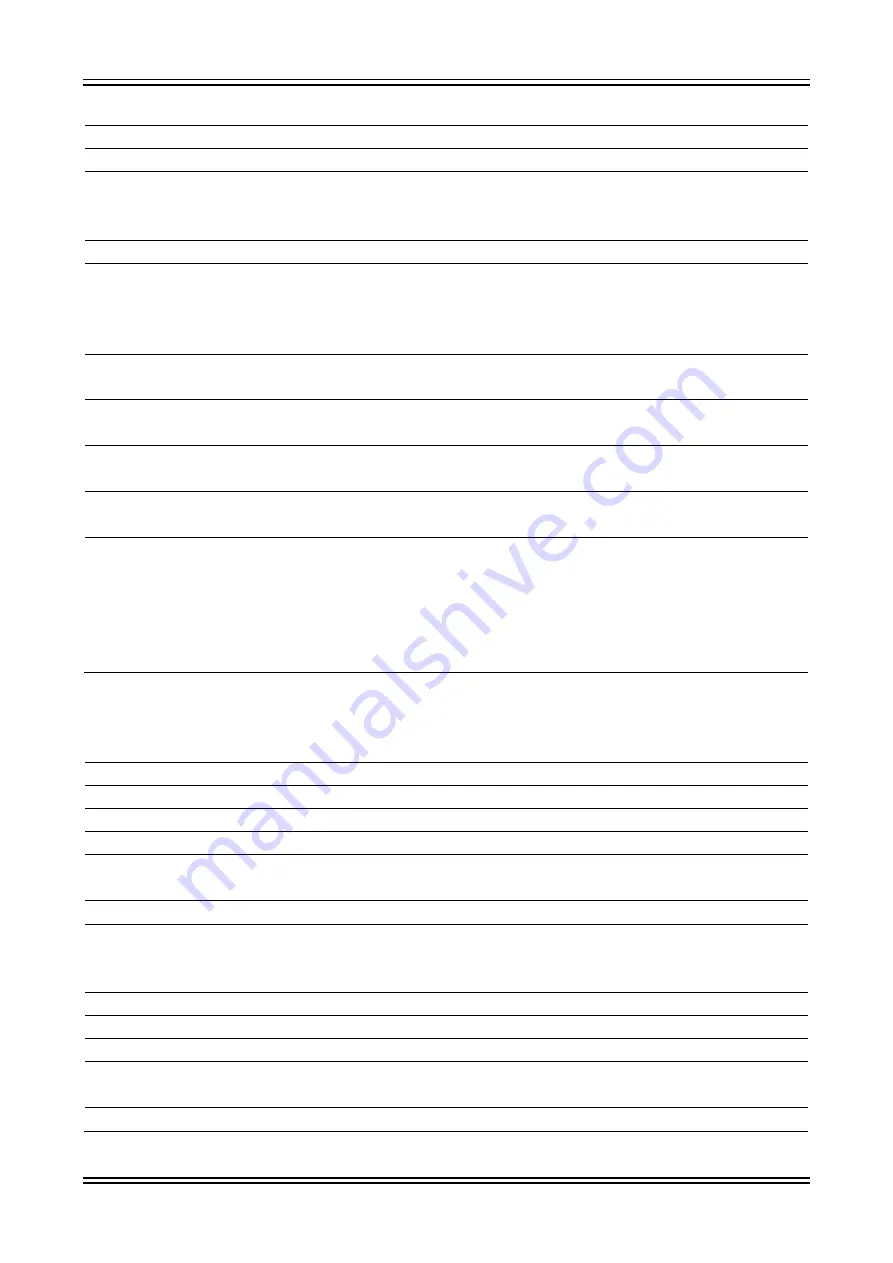
12.Specifications - 12.2.Functional Specifications
1WMPD4004444
149
12.2.7. X-Y Waveform
Item
Specifications
Data selection
SSD recorded data
Data format: Normal data
X-Y axis
X axis channel:
Y axis channel:
User-defined analog channel
User-defined analog channel
Four waveforms can be set
Sampling speed 1 kS/s (max)
Display format
Select single screen or
quad screen
Single
Quad
Displays four sets of X-Y waveforms on a single screen
Displays a separate X-Y waveform on each of four screens
Pen up
Pauses measurement The pen up operation can be performed for one waveform at a
time or all waveforms at once
Pen down
Resumes measurement The pen down operation can be performed for one waveform
at a time or all waveforms at once
Clear
Clears the displayed
waveform
The clear operation can be performed for one waveform at a
time or all waveforms at once
Refresh graph
Redraws the X-Y waveform between cursors A and B on the Y-T waveform display
monitor.
Display functions Dot/line
Scale
Grid
Pen position
Zero position
Pinch in/out
Renders the X-Y waveform with dots or lines
Input signal scale display of X axis and Y axis
Grid display of waveform area
Displays the input signal position
Displays the signal zero position
Enlarges/reduces the waveform
12.2.8. FFT Analysis
Item
Specifications
Data selection
SSD recorded data
Data format: NORMAL data
Sampling points
Set the analysis sampling points: Select 1000, 2000, 5000, or 10000 points
Frequency range
500 kHz (max), the frequency range is calculated as 0.5 x the sampling speed
Analysis range
selection
Selects the analysis range using two cursors.
Window function
Supports amplitude gain using a window function. Hanning, hamming, rectangular
Analysis function
Time scale waveform, linear spectrum, RMS spectrum, power spectrum, power
spectrum density, 1/1 octave analysis, 1/3 octave analysis,
cross power spectrum, transfer function, coherence function
Analysis count
2
Display format
One screen/two screen
X axis scale
Time, linear frequency, log frequency, 1/1 octave, 1/3 octave
Y axis scale
Amplitude, linear real part, linear imaginary part, linear amplitude, log amplitude,
phase
Manual scale
Manually sets the X axis and Y axis display area
Summary of Contents for RA3100 Omniace
Page 1: ...RA3100 Omniace Instruction Manual 1WMPD4004444...
Page 173: ...13 Optional Parts 13 2 List of Probes Clamp Meters 1WMPD4004444 173 MEMO...
Page 174: ...13 Optional Parts 13 4 List of Spare Parts 174 1WMPD4004444 MEMO...
Page 175: ...Omniace RA3100 Instruction Manual 1WMPD4004444 1st Edition...
















































