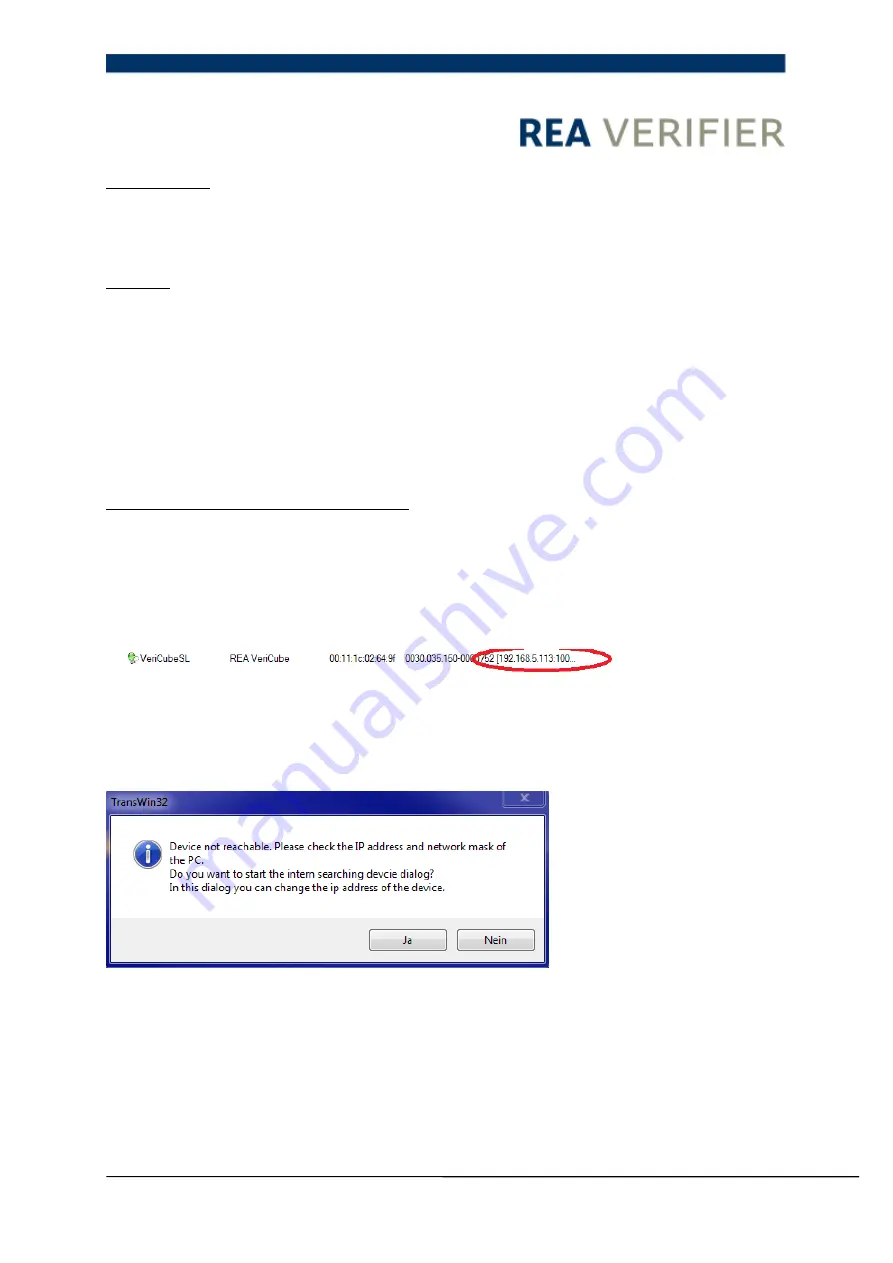
© REA Elektronik GmbH, Teichwiesenstraße 1 D-64367 Muehltal
REA VeriCube Operating Manual Version 2.16 – 11/2020
Page 99 of 119
Sensor error
The correct positioning of the camera modules must be checked. Sometimes the
sensor error is also reported if the network communication is not stable (see
connection interruptions)
Firewall
The majority of computers use firewall software which, during day-to-day operation,
protects the data from theft by outside parties or from the installation of undesired
software from outside. This function is mandatory for all computers which are
connected to the Internet.
The REA VeriCube works through the network. The firewall must permit the data
packages of the device to pass through. In particular, in very strictly administrated
networks, the firewall is often set up so restrictively so that no communication is
possible. The firewall must allow the GigE Vision network traffic based on UDP to
pass.
Temporary change of the IP address
If a fixed IP has been assigned to REA VeriCube, but this is no longer permitted in
the network, then the device can no longer be connected, but is still found. This will
also happen, if the REA VeriCube and PC are in different logical networks.
The current IP address of the REA VeriCube can be read after selecting “browse
device”
If the REA VeriCube network settings are set to DHCP ON, the address should be in
the following range 169.254.xxx.xxx
After selecting the device in the browse window above, the following message will
come up
To change the IP address temporarily, select “Ja”
In the background, usually behind the TransWin window, a new window will start up:
















































