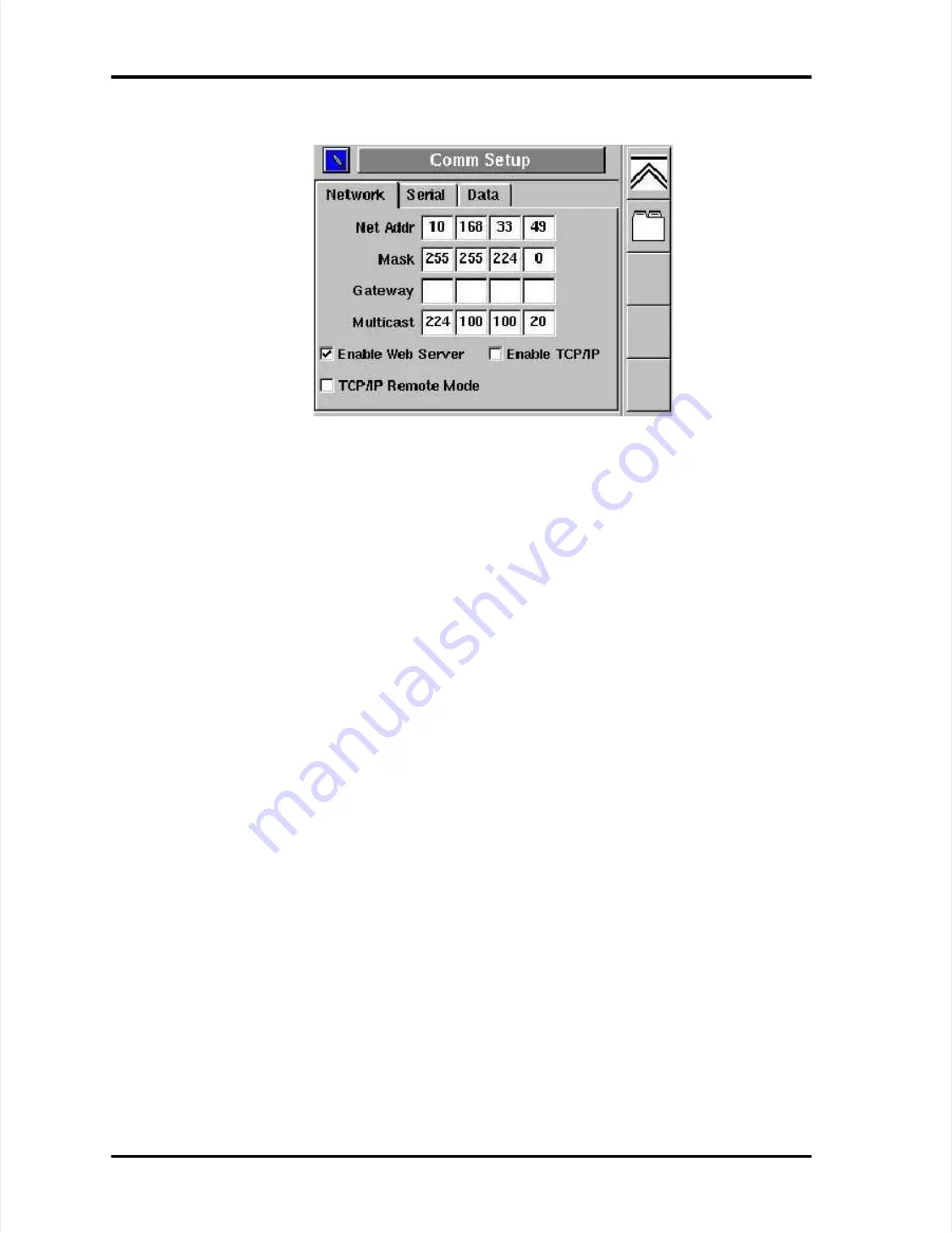
Page
Page 7-4
7-4
LASAIR
LASAIR II
II Operator’s
Operator’s Manual
Manual
Chapter 7: Operation with a PC, Facility Net, or Pharmaceutical Net
Chapter 7: Operation with a PC, Facility Net, or Pharmaceutical Net
Net Addr (Net Address
Net Addr (Net Address
Sets the IP address in the form
Sets the IP address in the form
aaa.bbb.ccc.ddd
aaa.bbb.ccc.ddd
..
Each 3-digit series is a value of 0–255, separated by a period (.). This address is
Each 3-digit series is a value of 0–255, separated by a period (.). This address is
unique to each LASAIR II. An
unique to each LASAIR II. An example of a valid IP a
example of a valid IP address is:
ddress is:
010.255.000.099.
010.255.000.099.
Mask
Mask
Sets the net mask address in a
Sets the net mask address in a form of
form of
aaa.bbb.ccc.ddd
aaa.bbb.ccc.ddd
. Each 3-digit
. Each 3-digit
series is a value of 0–255, separated
series is a value of 0–255, separated by a period (.). The mask
by a period (.). The mask must be unique
must be unique
to the network it serves. An example of
to the network it serves. An example of a valid mask address is: 255.0.0.0.
a valid mask address is: 255.0.0.0.
Gateway
Gateway
The gateway address is used when
The gateway address is used when communicating across networks.
communicating across networks.
This field sets the gateway address in the form of
This field sets the gateway address in the form of
aaa.bbb.ccc.ddd
aaa.bbb.ccc.ddd
. Each 3-digit
. Each 3-digit
series is a value of 0–255, separated by a period (.). An example of a valid
series is a value of 0–255, separated by a period (.). An example of a valid
gateway address is: 10.255.0.60. If this is blank, the instrument will be unable
gateway address is: 10.255.0.60. If this is blank, the instrument will be unable
to communicate outside the local network.
to communicate outside the local network.
Multicast
Multicast
The multicast address must be assigned if you are using
The multicast address must be assigned if you are using
Pharmaceutical Net or Facility Net. This field sets the multicast address in
Pharmaceutical Net or Facility Net. This field sets the multicast address in aa
form of
form of
aaa.bbb.ccc.ddd
aaa.bbb.ccc.ddd
. Each 3-digit series is a value of 0–255, separated by a
. Each 3-digit series is a value of 0–255, separated by a
period (.). An example of a valid multicast address is:
period (.). An example of a valid multicast address is:
224.100.100.1
224.100.100.1
..
Enable Web Server
Enable Web Server
The default setting is Enable; note the
The default setting is Enable; note the check-mark in the
check-mark in the
box. When enabled, a user can connect to the LASAIR II from a web browser
box. When enabled, a user can connect to the LASAIR II from a web browser
such as Internet Explorer or
such as Internet Explorer or Netscape Navigator. Disabling this function on the
Netscape Navigator. Disabling this function on the
unit disables remote control and remote sample data viewing.
unit disables remote control and remote sample data viewing.
Enable TCP/IP
Enable TCP/IP
The default setting for this field is Enable; note the check
The default setting for this field is Enable; note the check
mark in the box. It allows a u
mark in the box. It allows a user to connect to Facility/Pharmaceutical Net.
ser to connect to Facility/Pharmaceutical Net.
Disabling this function on the unit removes the ability to use these applications.
Disabling this function on the unit removes the ability to use these applications.
TCP/IP Remote Mode
TCP/IP Remote Mode
Enable this check box to cause Facility Net
Enable this check box to cause Facility Net to treat this
to treat this
instrument as a “Remote Instrument”. When connected to Fa
instrument as a “Remote Instrument”. When connected to Facility Net, stored data will
cility Net, stored data will
be downloaded, and Faci
be downloaded, and Facility Net will then d
lity Net will then disconnect.
isconnect.
Enable TCP/IP
Enable TCP/IP
must also be
must also be
checked.
checked.
Figure 7-2: Comm Setup Screen-Network Page
Figure 7-2: Comm Setup Screen-Network Page
















































