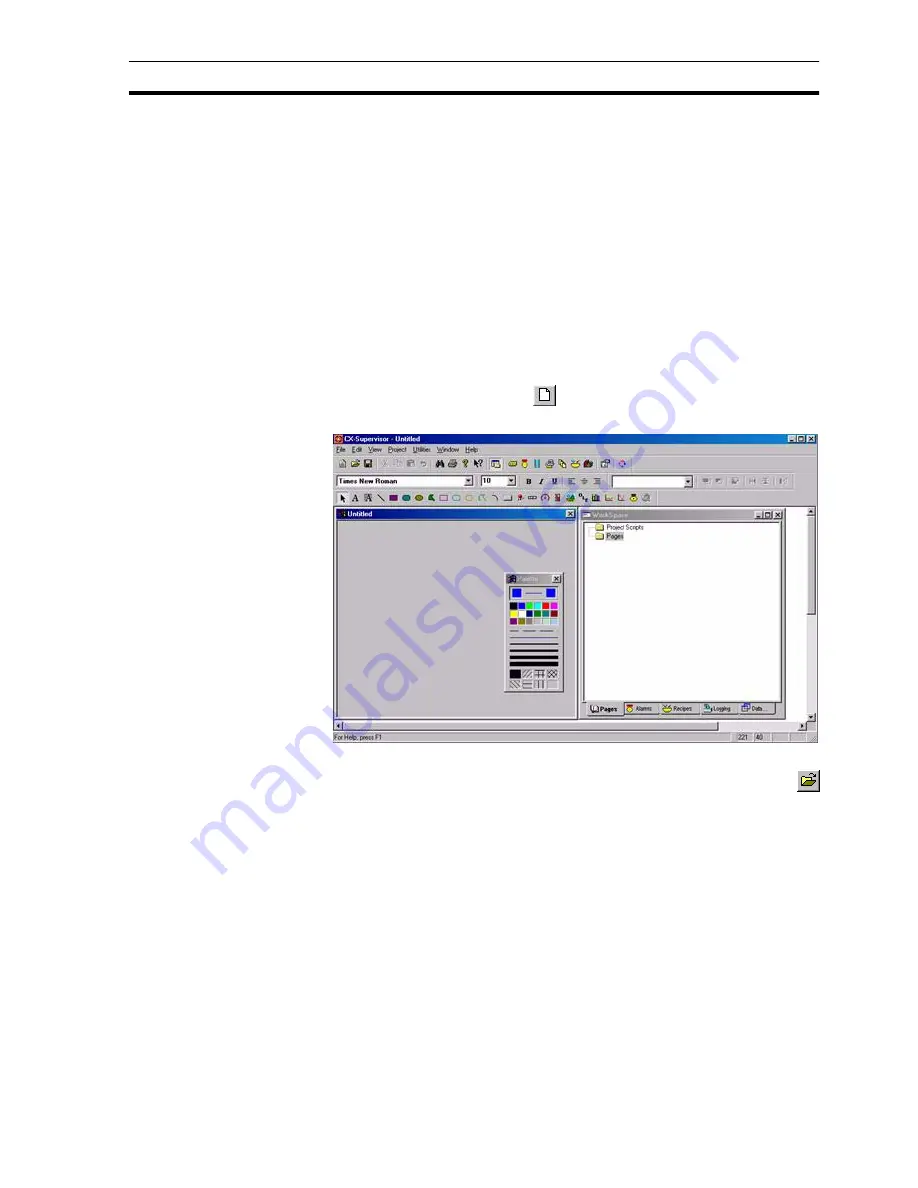
Creating a Page
SECTION 2 Pages
27
SECTION 2
Pages
This chapter explains the concept of pages. The chapter covers creating,
amending, printing and saving pages.
2-1
Creating a Page
A project must consist of at least one page.
To create a new page, CX-Supervisor must currently have a project open. If no
project is currently open, either click the Open button to open a previously
saved project, or select New from the Project menu to create a new project.
With a project open, click the
button to create a new blank page. An
example of a new blank page is shown as follows:
2-2
Amending a Page
To amend a page, it must first be open. If no pages are open click the
button. A standard
File Open
dialog box with the caption
Open Page
opens.
The layout and usage depends on your operating system so see your
Microsoft documentation for details.
1, 2, 3…
To amend a page:
1. Locate the drive and directory where the desired page is stored.
2. Select the desired page from the list presented.
3. Click the Open button to load the page.
The loaded page may now be edited as required using the CX-Supervisor
editing tools.
Note:
When you first create a project, CX-Supervisor creates a new page for you
automatically. For more details concerning projects, refer to chapter 6,
Projects.
Note:
Loading a page does not automatically make it part of a project. It is therefore
perfectly feasible to load and edit pages from other projects. Use the Project
Editor to attach a page to a project. For more details concerning projects, refer
to chapter 6, Projects.
Содержание CX-Supervisor
Страница 1: ...CX Supervisor Software Cat No W10E EN 01 User Manual Software Release 3 1...
Страница 3: ...Copyright Notice 2...
Страница 16: ...15...
Страница 17: ...16...
Страница 27: ...Tip of the Day SECTION 1 Graphics Editor 26...
Страница 35: ...CX Supervisor Preferences SECTION 2 Pages 34...
Страница 79: ...Responding to Events SECTION 5 ActiveX Objects 78...
Страница 115: ...Printing the Graphics Library SECTION 7 Graphics Library 114...
Страница 181: ...Data Logging SECTION 11 Data Logging 180...
Страница 201: ...Examples SECTION 12 Databases 200...
Страница 243: ...Performance Monitor SECTION 16 Application Analysis Performance Monitor 242...
Страница 253: ...Using with Omron s CX Server OPC SECTION 17 Using CX Supervisor as an OPC Cli 252...
Страница 259: ...Creating a CX Supervisor Client application SECTION 18 Connecting to a remote CX 258...
Страница 263: ...Adding a Point Linked to a Parameter SECTION 19 Connecting to Omron Industrial 262...
Страница 271: ...Data Logging SECTION 20 Best Practices 270...
Страница 275: ...Configuring a Server PC running Windows NT or 2000 Appendix A Configuring a PC 274...
Страница 277: ...Appendix B Frequently Asked Questions 276...
Страница 296: ...Appendix B Frequently Asked Questions 295...
Страница 297: ...Appendix B Frequently Asked Questions 296...
Страница 298: ...Appendix B Frequently Asked Questions 297...
Страница 299: ...Appendix B Frequently Asked Questions 298...
Страница 333: ...Revision history 332...






























