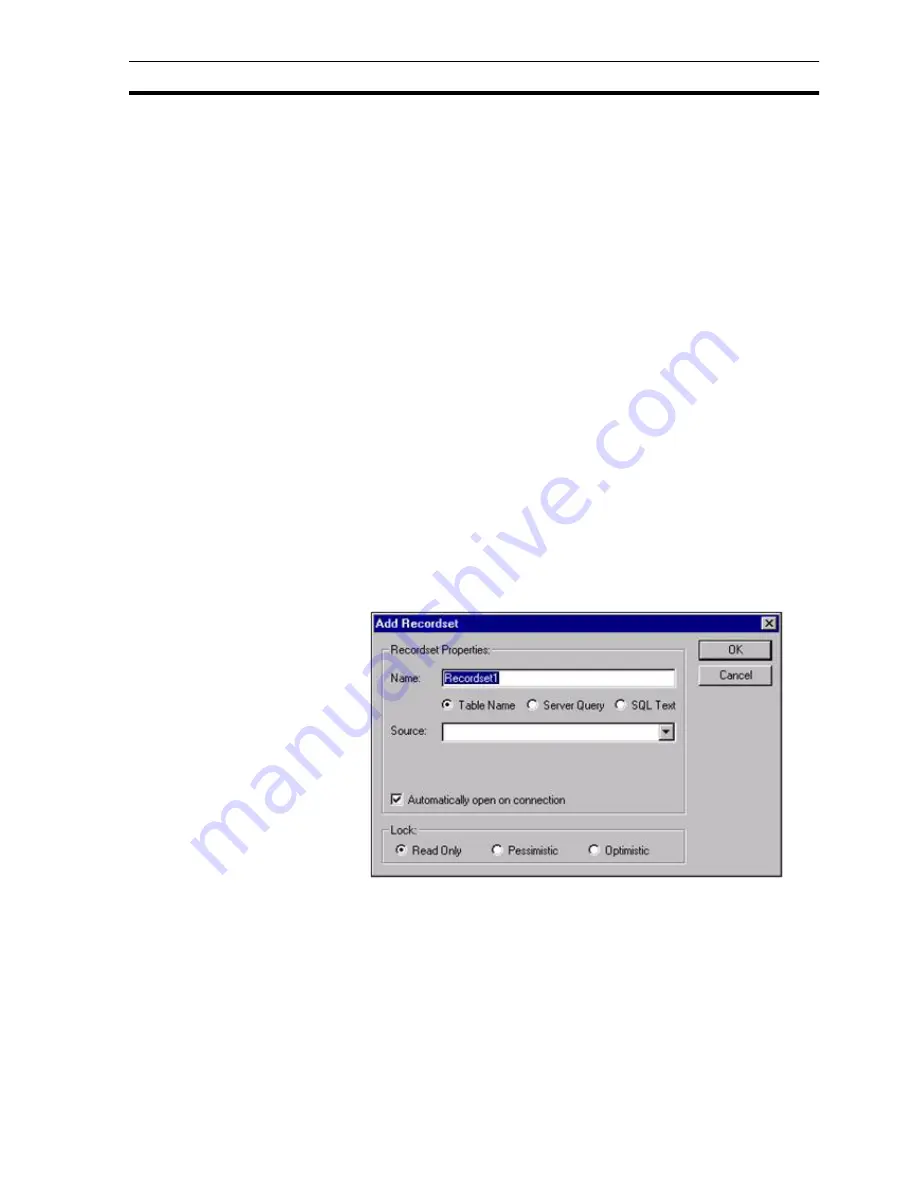
Configuring Recordsets
SECTION 12 Databases
187
12-2-7 Creating a Read/Write connection to CSV/Text file
Connections to CSV or Text files using the Provider installed with ADO version
2.0, like Excel files, are also read only hence Records can not be added or
amended. However, CSV and Text files can be updated by converting the data
into an Excel spreadsheet and accessing the file via the ODBC DSN driver.
This is achieved by carrying out the steps as above using the CSV/Text file
instead. Note the Excel provider is still used, and a named range in Excel must
still be created.
12-3
Configuring Recordsets
The Recordset is the heart of the Database facility, it contains all of the
columns and rows returned from a specific action. The Recordset is used to
navigate a collection of records, and update, add, delete or modify records.
When a Connection has been added to the Workspace, the right menu option
'Add Recordset…' will be enabled. Selecting this option will invoke the
following dialog box:
12-3-1 Name
A unique Recordset name will be automatically provided. This can be modified
to provide a more meaningful name if required.
12-3-2 Recordset Type
The Recordset can be 1 of 3 types:
Note:
When updating files the column headings cannot contain numbers or spaces,
for example "Column1" or "Invoice Total" is invalid. Also some words are
reserved and can not be used, for example a column heading of "Number" will
cause an error. These restrictions do not apply when only reading these files.
Note:
Make sure that all the cells in a column are of the same data type. The Excel
ODBC driver cannot correctly interpret which data type the column should be if
a column is not of the same type, or you have types mixed between "text" and
"general".
Note:
This type of querying and updating information in an Excel Spreadsheet does
not support multi-user concurrent access.
Table Name
The Recordset is the name of an actual table in the
Database.
Содержание CX-Supervisor
Страница 1: ...CX Supervisor Software Cat No W10E EN 01 User Manual Software Release 3 1...
Страница 3: ...Copyright Notice 2...
Страница 16: ...15...
Страница 17: ...16...
Страница 27: ...Tip of the Day SECTION 1 Graphics Editor 26...
Страница 35: ...CX Supervisor Preferences SECTION 2 Pages 34...
Страница 79: ...Responding to Events SECTION 5 ActiveX Objects 78...
Страница 115: ...Printing the Graphics Library SECTION 7 Graphics Library 114...
Страница 181: ...Data Logging SECTION 11 Data Logging 180...
Страница 201: ...Examples SECTION 12 Databases 200...
Страница 243: ...Performance Monitor SECTION 16 Application Analysis Performance Monitor 242...
Страница 253: ...Using with Omron s CX Server OPC SECTION 17 Using CX Supervisor as an OPC Cli 252...
Страница 259: ...Creating a CX Supervisor Client application SECTION 18 Connecting to a remote CX 258...
Страница 263: ...Adding a Point Linked to a Parameter SECTION 19 Connecting to Omron Industrial 262...
Страница 271: ...Data Logging SECTION 20 Best Practices 270...
Страница 275: ...Configuring a Server PC running Windows NT or 2000 Appendix A Configuring a PC 274...
Страница 277: ...Appendix B Frequently Asked Questions 276...
Страница 296: ...Appendix B Frequently Asked Questions 295...
Страница 297: ...Appendix B Frequently Asked Questions 296...
Страница 298: ...Appendix B Frequently Asked Questions 297...
Страница 299: ...Appendix B Frequently Asked Questions 298...
Страница 333: ...Revision history 332...
















































