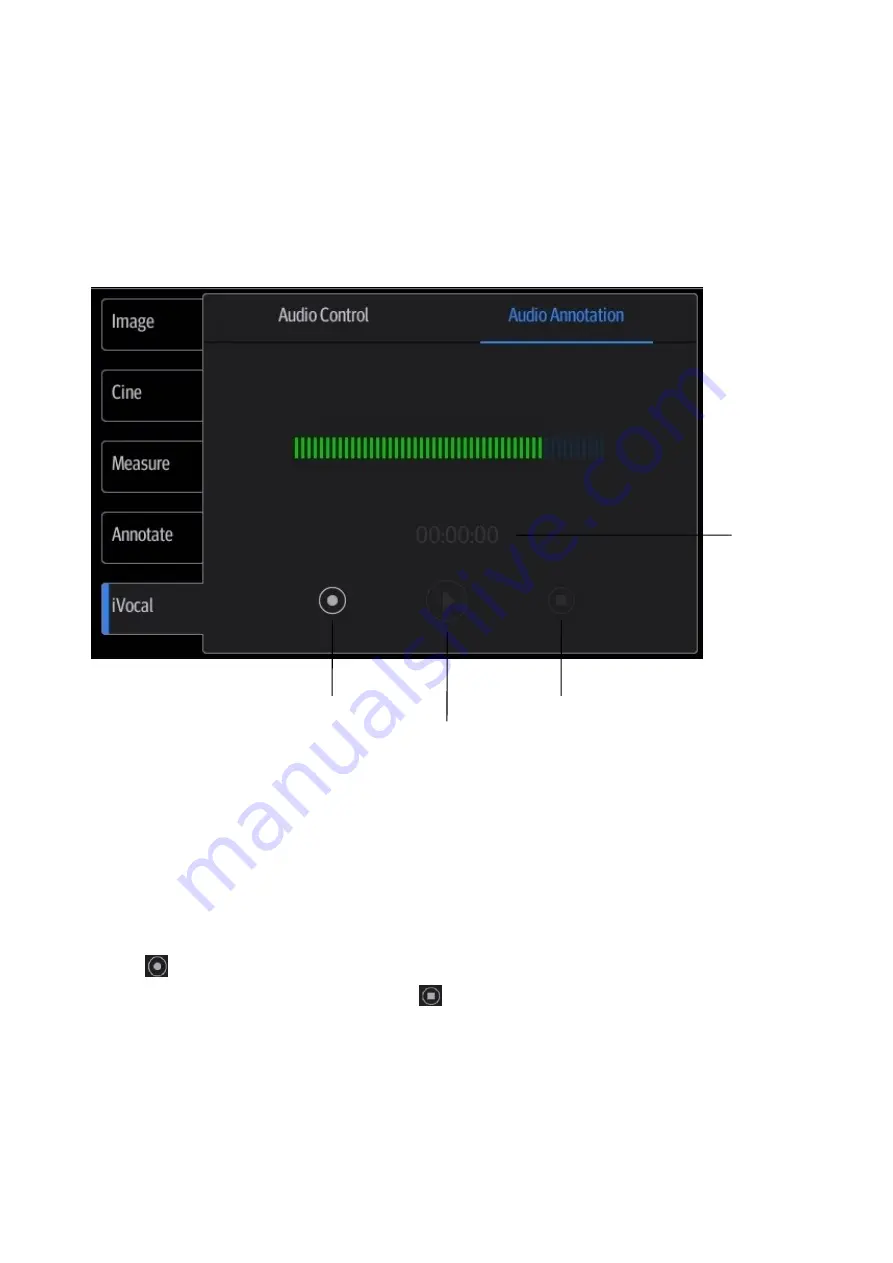
9-4 Annotations and Body Marks
9.2
Voice Comments
The system supports adding voice comment to the frozen images.
9.2.1 Voice Comment Panel
After the system enters the voice comment status, the voice comment panel will be displayed.
9.2.2 Adding Voice Comments
1.
To perform voice comments adding, the function should be enabled through the path:
[Setup]
[System]
[General].Check “Voice Comment Enabled”. Tap [Save] to exit.
2.
Connect the microphone to the mic port of the physic unit panel.
3.
Acquire the necessary images and tap [Freeze] to freeze the image.
4.
Tap [iVocal] > [Audio Annotation] to enter the voice comment panel.
5.
Tap
to start recording.
6.
After the voice recording ends, tap the icon
to end recording. Tap [Save Clip] to save the
cine.
NOTE: in voice comment recording status, you can perform measurements, comments adding,
body marks adding, print tasks and DICOM tasks.
If you tap [Freeze] during the recording course, the already recorded voice comment cannot be
saved.
Start Recording
Stop Recording
Play Voice
Comment
Time
Содержание TE5
Страница 1: ...TE7 TE5 Diagnostic Ultrasound System Operator s Manual Basic Volume ...
Страница 2: ......
Страница 6: ......
Страница 12: ......
Страница 24: ......
Страница 36: ......
Страница 54: ......
Страница 56: ...4 2 Exam Preparation 4 1 1 New Patient Information The Patient Info screen is shown as follows 2 1 3 ...
Страница 110: ......
Страница 115: ...Display Cine Review 6 5 6 Tap Return on the screen or tap Freeze to exit image compare ...
Страница 120: ......
Страница 124: ......
Страница 156: ......
Страница 174: ......
Страница 192: ...12 18 Setup Select Advanced and do as follows Select MAPS and do as follows ...
Страница 202: ...13 2 Probes and Biopsy C5 2s L12 4s L7 3s P4 2s L14 6s C11 3s L14 6Ns V11 3Ws P7 3Ts 7LT4s ...
Страница 203: ...Probes and Biopsy 13 3 7L4s P10 4s L20 5s P7 3s L14 5sp SC6 1s SP5 1s 6CV1s L9 3s C5 1s L11 3VNs C4 1s ...
Страница 222: ...13 22 Probes and Biopsy No Name Description 8 Grooves of the needle guided bracket Matched with the tabs of the probe ...
Страница 226: ...13 26 Probes and Biopsy NGB 034 NGB 035 ...
Страница 250: ......
Страница 272: ......
Страница 276: ...A 4 Wireless LAN Tap Add Manually create a network profile to set ...
Страница 282: ......
Страница 318: ......
Страница 322: ......
Страница 323: ...P N 046 006959 07 1 0 ...
















































