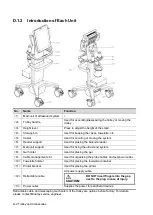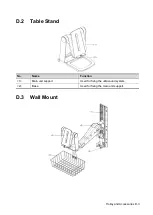iWorks (Auto Workflow Protocol) G-3
G.4.3 Repeat View
If necessary, tap [Repeat] to insert another template of the current view. You can then perform
an extra examination.
G.4.4 View Replacement
The previous image will be deleted and replaced by the new image.
G.4.5 Delete View
Tap the view name to select the view to be deleted. Tap [Delete] to delete the selected view.
G.5 Manual Examination
The user can run the system manually. This is used when an unusual or atypical workflow is
required.
You can run the system manually if necessary.
Start manual examination: tap [Suspend] to pause the current iWorks protocol. The
system enters manual examination status.
Return to iWorks: tap [iWorks] to return to automated status. You can continue the
previous iWorks scan.
G.6 Insert
Insert is a specialized protocol event within iWorks and iWorks OB. It assists with the
workflow for documenting and measuring common pathological (disease) states (i.e. Mass,
Cyst, Stenosis, Thrombus) that occurs outside a routine, normal examination.
1. Tap [Insert] to enter the status.
2. Select the necessary protocol and the system adds the protocol events to the current
protocol.
3. Perform measurements or add comments/body marks to the image if necessary.
G.7 iWorks Settings
Enter the iWorks preset screen using the path: “[Setup]
[iWorks].” Here you can customize
the protocols and views:
Содержание TE5
Страница 1: ...TE7 TE5 Diagnostic Ultrasound System Operator s Manual Basic Volume ...
Страница 2: ......
Страница 6: ......
Страница 12: ......
Страница 24: ......
Страница 36: ......
Страница 54: ......
Страница 56: ...4 2 Exam Preparation 4 1 1 New Patient Information The Patient Info screen is shown as follows 2 1 3 ...
Страница 110: ......
Страница 115: ...Display Cine Review 6 5 6 Tap Return on the screen or tap Freeze to exit image compare ...
Страница 120: ......
Страница 124: ......
Страница 156: ......
Страница 174: ......
Страница 192: ...12 18 Setup Select Advanced and do as follows Select MAPS and do as follows ...
Страница 202: ...13 2 Probes and Biopsy C5 2s L12 4s L7 3s P4 2s L14 6s C11 3s L14 6Ns V11 3Ws P7 3Ts 7LT4s ...
Страница 203: ...Probes and Biopsy 13 3 7L4s P10 4s L20 5s P7 3s L14 5sp SC6 1s SP5 1s 6CV1s L9 3s C5 1s L11 3VNs C4 1s ...
Страница 222: ...13 22 Probes and Biopsy No Name Description 8 Grooves of the needle guided bracket Matched with the tabs of the probe ...
Страница 226: ...13 26 Probes and Biopsy NGB 034 NGB 035 ...
Страница 250: ......
Страница 272: ......
Страница 276: ...A 4 Wireless LAN Tap Add Manually create a network profile to set ...
Страница 282: ......
Страница 318: ......
Страница 322: ......
Страница 323: ...P N 046 006959 07 1 0 ...