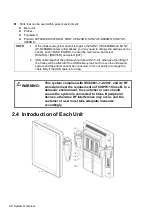1-10 Safety Precautions
2. Ambient conditions:
To prevent the probe from being damaged, do not use it where it will be exposed
to:
Direct sunlight or X-rays
Sudden changes in temperature
Dust
Excessive vibration
Heat generators
Use the probes under the following ambient conditions:
ambient temperature: 0°C
~
40°C
relative humidity: 30% ~ 85% (no condensation)
atmospheric pressure: 700 hPa ~ 1060 hPa.
Use the probe L14-5sp under the following ambient conditions:
ambient temperature: 10°C
~ 40°C
relative humidity: 30% ~ 85% (no condensation)
atmospheric pressure: 700 hPa ~ 1060 hPa.
Use the probe SC6-1s, SP5-1s, L11-3VNs, L12-3RCs, L14-5Ws and L9-3s under the
following working conditions:
ambient temperature: 0°C~ 40°C
relative humidity: 20% ~ 85% (no condensation)
atmospheric pressure: 700 hPa ~ 1060 hPa.
Use the probe L20-5s under the following working conditions:
ambient temperature: 0°C~ 35°C
relative humidity: 15% ~ 80% (no condensation)
atmospheric pressure: 700 hPa ~ 1060 hPa.
Use the probe C4-1s under the following working conditions:
ambient temperature: 0°C~ 35°C
relative humidity: 15% ~ 90% (no condensation)
atmospheric pressure: 700 hPa ~ 1060 hPa.
3. Repeated disinfection will eventually damage the probe, please check the probe's
performance periodically.
1.5
Latex Alert
When choosing a probe sheath, it is recommended that you directly contact CIVCO for obtaining
information regarding probe sheaths, pricing, samples and local distribution. For CIVCO
information, please contact the following:
CIVCO Medical Instruments, Tel: 1-800-445-6741; www.civco.com
WARNING:
Allergic reactions in patients sensitive to latex (natural rubber) may
range from mild skin reactions (irritation) to fatal anaphylactic
shock, and may include difficulty breathing (wheezing), dizziness,
shock, swelling of the face, hives, sneezing, or itching of the eyes
(FDA Medical Alert on latex products, “Allergic Reactions to Latex-
containing Medical Devices”, issued on March 29, 1991).
Содержание TE5
Страница 1: ...TE7 TE5 Diagnostic Ultrasound System Operator s Manual Basic Volume ...
Страница 2: ......
Страница 6: ......
Страница 12: ......
Страница 24: ......
Страница 36: ......
Страница 54: ......
Страница 56: ...4 2 Exam Preparation 4 1 1 New Patient Information The Patient Info screen is shown as follows 2 1 3 ...
Страница 110: ......
Страница 115: ...Display Cine Review 6 5 6 Tap Return on the screen or tap Freeze to exit image compare ...
Страница 120: ......
Страница 124: ......
Страница 156: ......
Страница 174: ......
Страница 192: ...12 18 Setup Select Advanced and do as follows Select MAPS and do as follows ...
Страница 202: ...13 2 Probes and Biopsy C5 2s L12 4s L7 3s P4 2s L14 6s C11 3s L14 6Ns V11 3Ws P7 3Ts 7LT4s ...
Страница 203: ...Probes and Biopsy 13 3 7L4s P10 4s L20 5s P7 3s L14 5sp SC6 1s SP5 1s 6CV1s L9 3s C5 1s L11 3VNs C4 1s ...
Страница 222: ...13 22 Probes and Biopsy No Name Description 8 Grooves of the needle guided bracket Matched with the tabs of the probe ...
Страница 226: ...13 26 Probes and Biopsy NGB 034 NGB 035 ...
Страница 250: ......
Страница 272: ......
Страница 276: ...A 4 Wireless LAN Tap Add Manually create a network profile to set ...
Страница 282: ......
Страница 318: ......
Страница 322: ......
Страница 323: ...P N 046 006959 07 1 0 ...