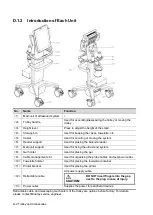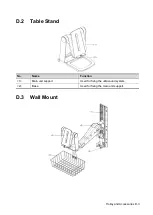Electrical Safety Inspection E-3
E.5 Earth Leakage Test
Run an Earth Leakage test on the device being tested before performing any other leakage
tests.
The following outlet conditions apply when performing the Earth Leakage test.
normal polarity (Normal Condition);
reverse polarity (Normal Condition);
normal polarity with open neutral (Single Fault Condition);
reverse polarity with open neutral (Single Fault Condition).
LIMITS
For UL60601-1:
300 μA in Normal Condition.
1000 μA in Single Fault Condition.
For IEC60601-1:
500 μA in Normal Condition.
1000 μA in Single Fault Condition.
E.6 Enclosure Leakage Test
The following outlet conditions apply when performing the Enclosure Leakage test.
normal polarity (Normal Condition);
reverse polarity (Normal Condition);
normal polarity with open neutral (Single Fault Condition);
reverse polarity with open neutral (Single Fault Condition);
normal polarity with open earth (Single Fault Condition);
reverse polarity with open earth (Single Fault Condition).
LIMITS
For UL60601-1:
100 μA in Normal Condition.
300 μA in Single Fault Condition.
For IEC60601-1:
100 μA in Normal Condition.
500 μA in Single Fault Condition.
E.7 Patient Leakage Current
Patient leakage currents are measured between a selected applied part and mains earth. All
measurements have a true RMS only.
The following outlet conditions apply when performing the Patient Leakage Current test.
normal polarity (Normal Condition);
reverse polarity (Normal Condition);
normal polarity with open neutral (Single Fault Condition);
reverse polarity with open neutral (Single Fault Condition).
normal polarity with open earth (Single Fault Condition);
reverse polarity with open earth (Single Fault Condition).
Содержание TE5
Страница 1: ...TE7 TE5 Diagnostic Ultrasound System Operator s Manual Basic Volume ...
Страница 2: ......
Страница 6: ......
Страница 12: ......
Страница 24: ......
Страница 36: ......
Страница 54: ......
Страница 56: ...4 2 Exam Preparation 4 1 1 New Patient Information The Patient Info screen is shown as follows 2 1 3 ...
Страница 110: ......
Страница 115: ...Display Cine Review 6 5 6 Tap Return on the screen or tap Freeze to exit image compare ...
Страница 120: ......
Страница 124: ......
Страница 156: ......
Страница 174: ......
Страница 192: ...12 18 Setup Select Advanced and do as follows Select MAPS and do as follows ...
Страница 202: ...13 2 Probes and Biopsy C5 2s L12 4s L7 3s P4 2s L14 6s C11 3s L14 6Ns V11 3Ws P7 3Ts 7LT4s ...
Страница 203: ...Probes and Biopsy 13 3 7L4s P10 4s L20 5s P7 3s L14 5sp SC6 1s SP5 1s 6CV1s L9 3s C5 1s L11 3VNs C4 1s ...
Страница 222: ...13 22 Probes and Biopsy No Name Description 8 Grooves of the needle guided bracket Matched with the tabs of the probe ...
Страница 226: ...13 26 Probes and Biopsy NGB 034 NGB 035 ...
Страница 250: ......
Страница 272: ......
Страница 276: ...A 4 Wireless LAN Tap Add Manually create a network profile to set ...
Страница 282: ......
Страница 318: ......
Страница 322: ......
Страница 323: ...P N 046 006959 07 1 0 ...