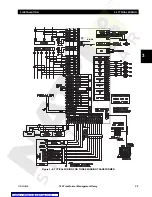GE Multilin
745 Transformer Management Relay
4-5
4 HUMAN INTERFACES
4.2 745PC SOFTWARE INTERFACE
4
4.2745PC SOFTWARE INTERFACE
4.2.1 OVERVIEW
The 745PC software, provided with every 745 relay, allows easy access to all relay setpoints and actual values via a per-
sonal computer running Windows
®
3.1/95 or higher and one RS232 port (COM1 or COM2). 745PC allows the user to:
•
Program/modify setpoints
•
Load/save setpoint files from/to disk
•
Read actual values
•
Monitor status
•
Plot/print/view trending graphs of selected actual values
•
Perform waveform capture (oscillography)
•
Download and “playback” waveforms (Simulation Mode)
•
View the Event Recorder
•
View the harmonic content of any phase current in real time
•
Get help on any topic
The 745PC software can be used “stand-alone”, without a 745 relay, to create or edit 745 setpoint files.
4.2.2 REQUIREMENTS
The configuration listed is for both a minimum configured and an optimal configured system. Running on a minimum config-
uration causes the performance of the PC software to slow down.
•
Processor: minimum 486, Pentium or higher recommended
•
Memory: minimum 4 MB, 16 MB recommended, minimum 540K of conventional memory
•
Hard Drive: 20 MB free space required before installation of software.
ADDITIONAL WINDOWS 3.1/3.11 CONSIDERATIONS
•
Installation of
SHARE.EXE
required.
•
Close other applications (spreadsheet or word processor) before running the PC software to eliminate any problems
because of low memory.
4.2.3 TOOLBAR AND MENUS
Figure 4–2: 745PC TOOLBAR SUMMARY
Opens the Help window
Sends the current file to the printer
Sets the communications parameters
Saves the current file to disk
Open an existing file
Open a new file
Opens the Popup Currents window
Hang up
Modem Dial
Содержание TRANSFORMER MANAGEMENT RELAY 745
Страница 2: ...Courtesy of NationalSwitchgear com ...