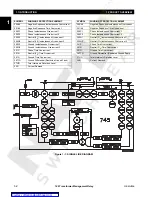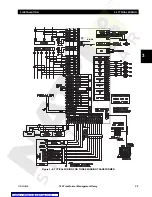2-4
745 Transformer Management Relay
GE Multilin
2.1 USING THE FRONT PANEL DISPLAY
2 GETTING STARTED
2
d) TEXT SETPOINTS
Text setpoints have data values which are fixed in length, but user defined in character. They may be comprised of upper
case letters, lower case letters, numerals, and a selection of special characters.
1.
Move to
S5 OUTPUTS
ÖØ
OUTPUT RELAYS
ÖØ
OUTPUT RELAY 3
Ö
OUTPUT 3 NAME
. The name of the Output 3 relay is
going to be changed in this section.
2.
Press the
key and the following context sensitive flash messages will sequentially appear for several seconds
each. For the case of a text setpoint message, the
key displays how to edit and store a new value.
The editing and storing of a text value is accomplished with the use of the
,
,
, and
keys.
For example:
1.
The name entered for the Output Relay 3 should be more descriptive than the generic text assigned to it. For this
example let us rename output relay as
INST DIFF TRIP
. Press the
key and a solid cursor ( ) will appear in the first
character position.
2.
Press
or
key until the character “I” is displayed in the first position, then press
to store the
character and advance the cursor. Change the second character to a “N” using the
or
keys and
save this change by pressing
again. Continue editing all the characters in the text
INST DIFF TRIP
are entered.
Note that a space is selected like a character. If a character is entered incorrectly, press
repeatedly until the cur-
sor returns to the position of the error and re-enter the character as required. Once complete, press
to remove
the solid cursor and view the result.
OUTPUT 3 NAME:
Trip 3
PRESS [ENTER] TO
BEGIN TEXT EDIT
PRESS [VALUE
Ú
] TO
CHANGE CHARACTER
PRESS [ENTER] TO
STORE CHARACTER
AND ADVANCE TO
NEXT POSITION
OUTPUT 3 NAME:
Trip 3
OUTPUT 3 NAME:
INST DIFF TRIP
HELP
HELP
ENTER
VALUE
VALUE
ESCAPE
ENTER
VALUE
VALUE
ENTER
VALUE
VALUE
ENTER
ENTER
ESCAPE
Содержание TRANSFORMER MANAGEMENT RELAY 745
Страница 2: ...Courtesy of NationalSwitchgear com ...