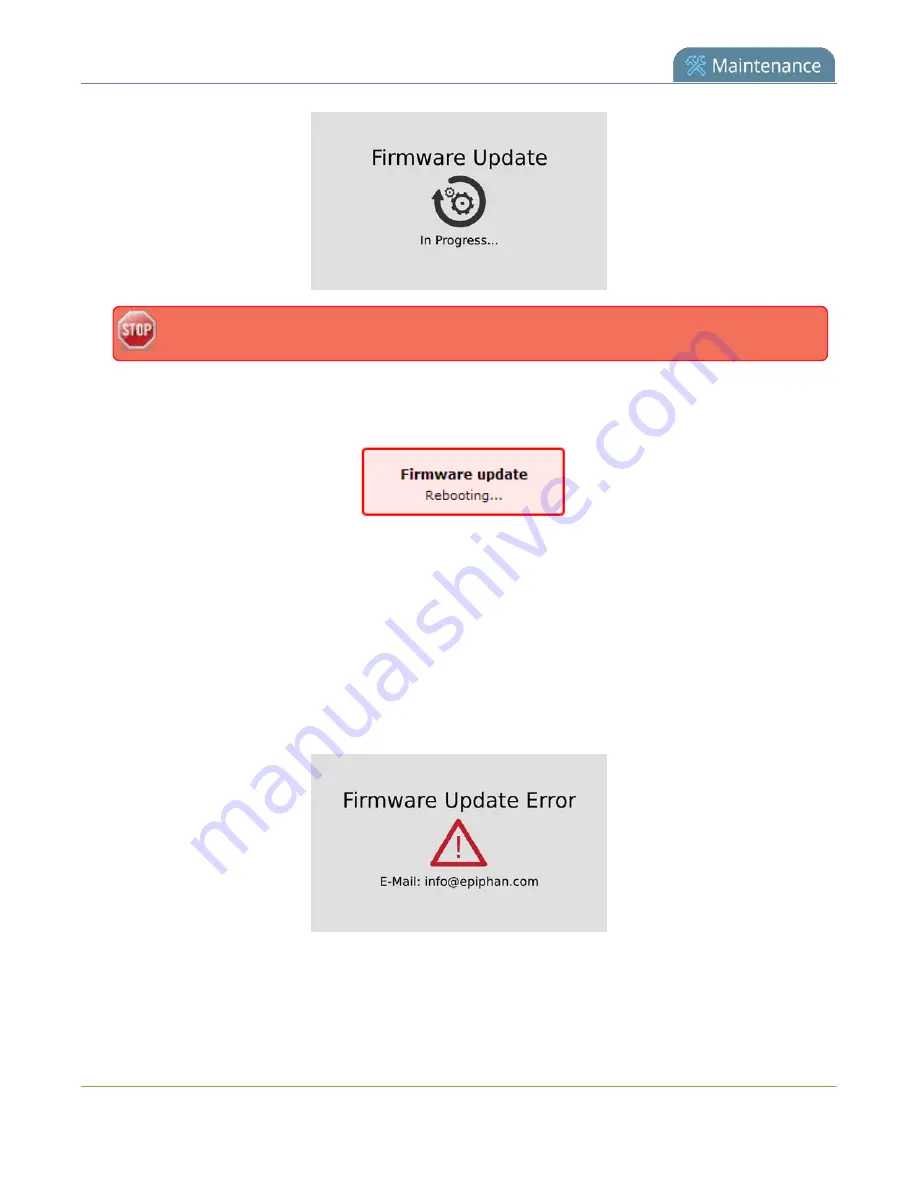
Pearl-2 User Guide
Firmware upgrade
Do not interrupt power to the system during the firmware upgrade.
5. When the firmware update is complete, a message lets you know that Pearl-2 is going to reboot. Wait
for the system to restart.
6. After the system reinitializes, go to the settings for your web browser and clear your web browser's
cache.
7. Connect to the Admin panel and login as
admin
.
8. From the Configuration menu, select
Firmware Upgrade
. The firmware upgrade page opens. Verify
that the firmware version is the expected new version.
If in the rare occasion the firmware update fails, the touch screen reports the failure. Please collect system
information such as the serial number of Pearl-2, the previous firmware version (if known), and the new
firmware version and contact
419
Содержание Pearl-2 Rackmount
Страница 139: ...Pearl 2 User Guide Mute audio 4 Click Apply 126 ...
Страница 151: ...Pearl 2 User Guide Mirror the video output port display 138 ...
Страница 156: ...Pearl 2 User Guide 4K feature add on 143 ...
Страница 180: ...Pearl 2 User Guide Delete a configuration preset 167 ...
Страница 377: ...Pearl 2 User Guide Delete a recorder 3 Click Delete this recorder and click OK when prompted 364 ...
Страница 440: ...Pearl 2 User Guide Register Pearl 2 427 ...
Страница 488: ...l Pro audio inputs l 512 GB data storage SSD l Touchscreen ...
Страница 497: ... and 2019 Epiphan Systems Inc ...






























