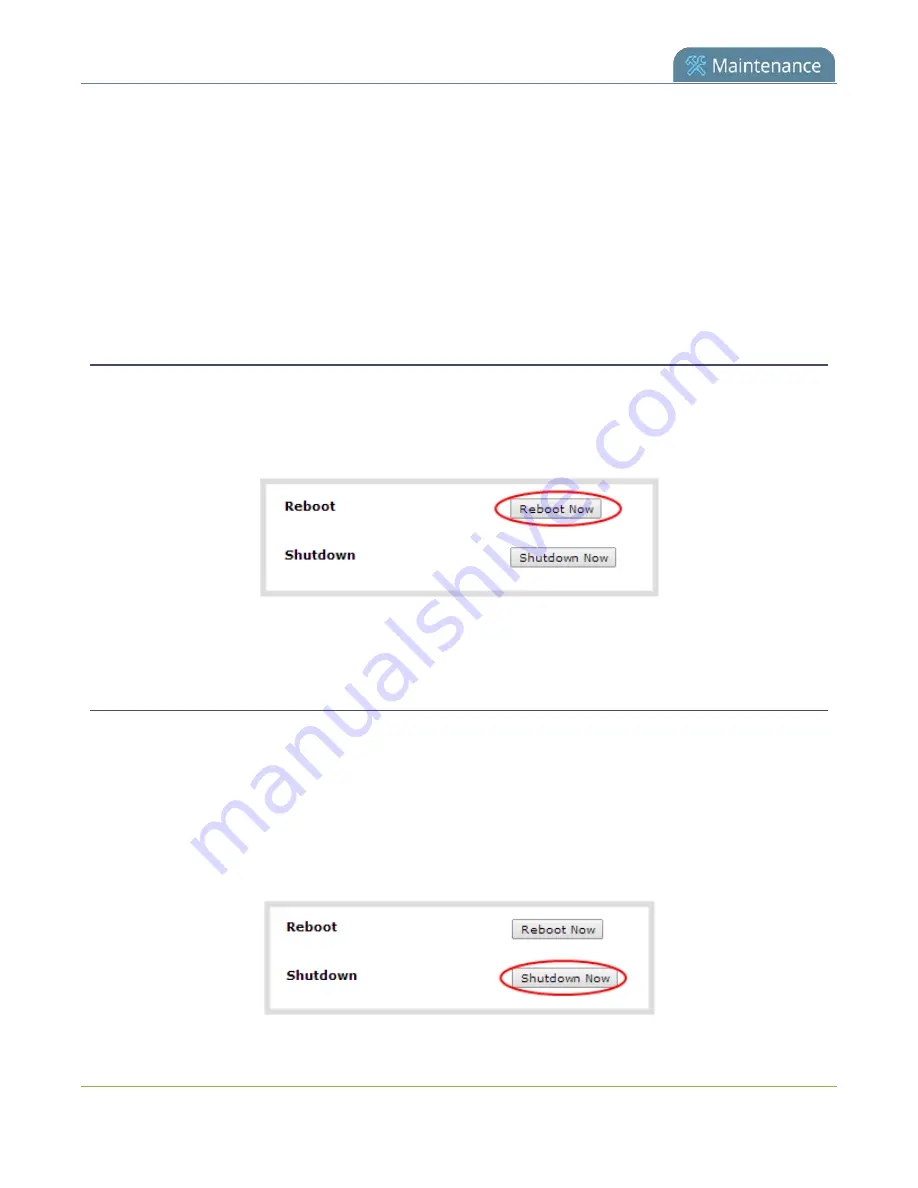
Pearl-2 User Guide
Power down and system restart
Power down and system restart
You can perform the following tasks:
l
l
Power off the device using the Admin panel
l
Power off the device using the power button
Reboot using the Admin panel
To reboot Pearl-2 using the Admin panel:
1. Login to the Admin panel as
admin
2. From the Configuration menu, click
Maintenance
. The maintenance page opens.
3. Click
Reboot Now
and click
OK
when prompted.
Power off the device using the Admin panel
You can use the Admin panel to power off Pearl-2. The power button on Pearl-2 is a toggle switch. If you
power off the device using the Admin panel, the power switch remains in the on state. To power back on, you
must double press the power button.
To power off Pearl-2 using the Admin panel:
1. Login to the Admin panel as
admin
2. From the Configuration menu, select
Maintenance
. The maintenance page opens.
413
Содержание Pearl-2 Rackmount
Страница 139: ...Pearl 2 User Guide Mute audio 4 Click Apply 126 ...
Страница 151: ...Pearl 2 User Guide Mirror the video output port display 138 ...
Страница 156: ...Pearl 2 User Guide 4K feature add on 143 ...
Страница 180: ...Pearl 2 User Guide Delete a configuration preset 167 ...
Страница 377: ...Pearl 2 User Guide Delete a recorder 3 Click Delete this recorder and click OK when prompted 364 ...
Страница 440: ...Pearl 2 User Guide Register Pearl 2 427 ...
Страница 488: ...l Pro audio inputs l 512 GB data storage SSD l Touchscreen ...
Страница 497: ... and 2019 Epiphan Systems Inc ...






























