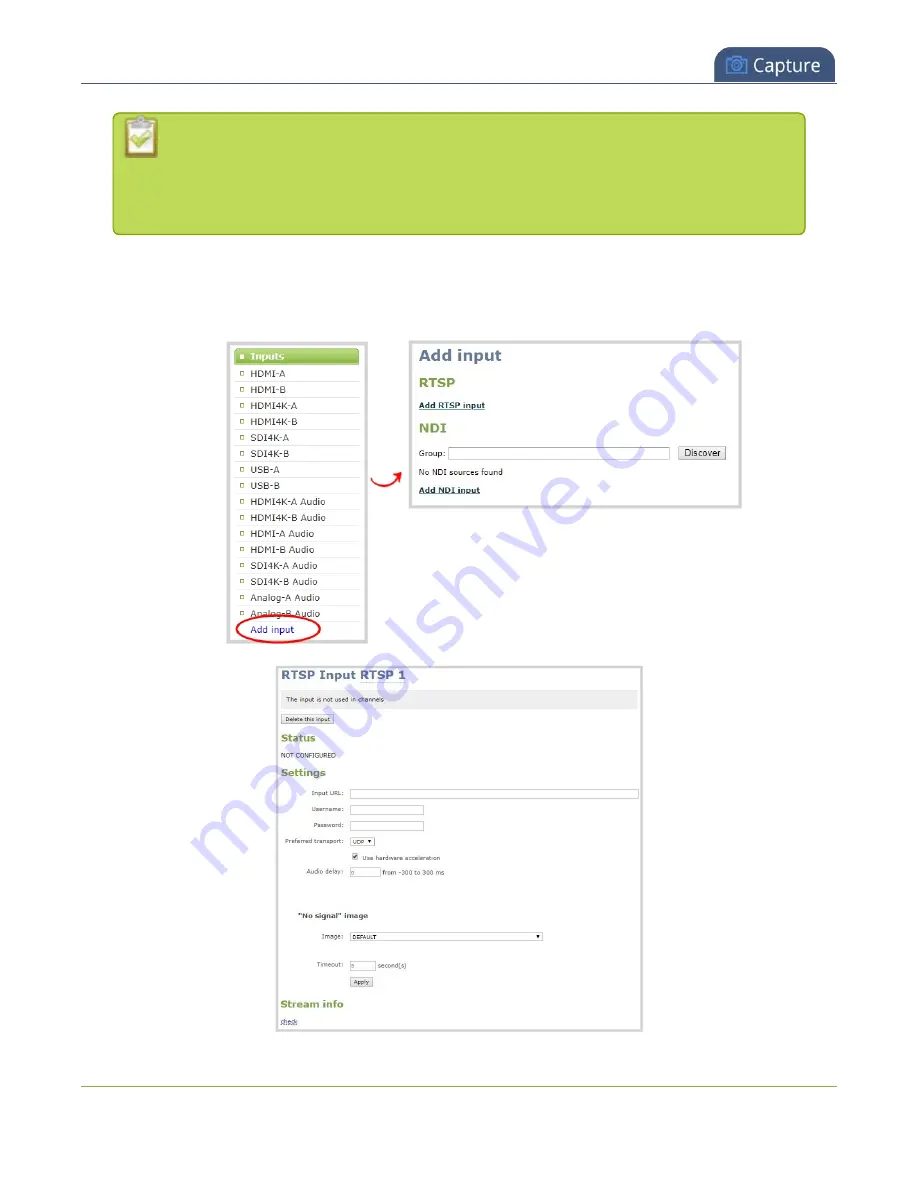
Pearl-2 User Guide
Connect an RTSP source
The timestamps of an RTSP source and Pearl-2 tend to gradually go out of sync. If there's a
2500 –3000 ms
difference between the timestamp of your RTSP source and Pearl-2, a "no
signal" image displays and your RTSP source won't stream audio. Re-connect your RTSP
source to reset any time synchronization issues.
To connect an RTSP source to Pearl-2:
1. Login to the Admin panel as
admin
2. From the Inputs menu, click
Add input
, and then click
Add RTSP input
The RTSP input page opens.
284
Содержание Pearl-2 Rackmount
Страница 139: ...Pearl 2 User Guide Mute audio 4 Click Apply 126 ...
Страница 151: ...Pearl 2 User Guide Mirror the video output port display 138 ...
Страница 156: ...Pearl 2 User Guide 4K feature add on 143 ...
Страница 180: ...Pearl 2 User Guide Delete a configuration preset 167 ...
Страница 377: ...Pearl 2 User Guide Delete a recorder 3 Click Delete this recorder and click OK when prompted 364 ...
Страница 440: ...Pearl 2 User Guide Register Pearl 2 427 ...
Страница 488: ...l Pro audio inputs l 512 GB data storage SSD l Touchscreen ...
Страница 497: ... and 2019 Epiphan Systems Inc ...






























