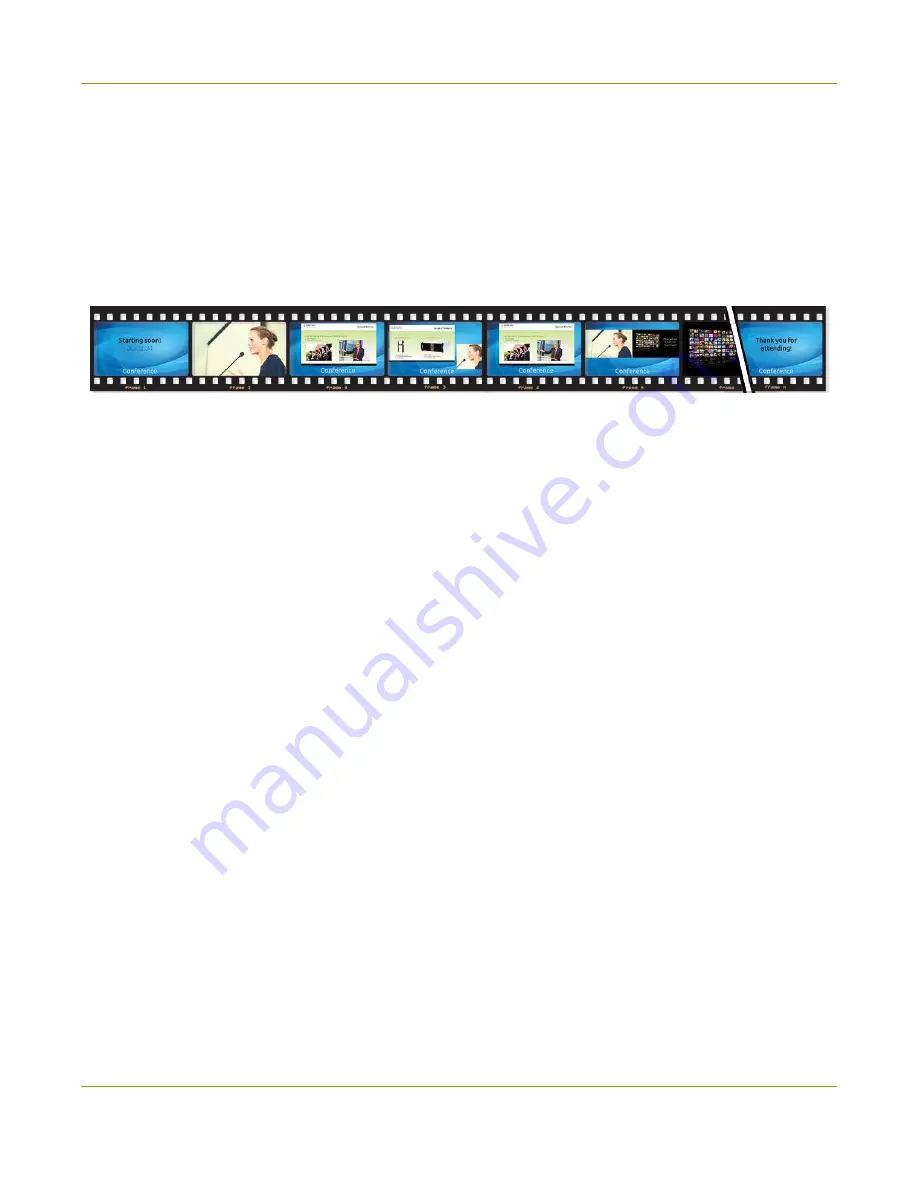
Pearl-2 User Guide
Live video mixing / switching
Live video mixing / switching
Create dynamic content for your viewers to watch while you record and stream your program using Pearl-2.
Using the custom layout editor, you can create different layouts, like picture in picture or side-by-side views of
a camera and slides, then easily switch between layouts with either a tap on the touch screen, using Epiphan
Live on a mobile device, or from the Admin panel.
Your program stream with switched layouts could look like this:
To create a program channel with custom layouts using the custom layout editor that you can switch, see
For instructions on how to live switch, see:
l
Switching / mixing using the touch screen
l
Switching / mixing using Epiphan Live
l
Switching / mixing using the Admin panel
18
Содержание Pearl-2 Rackmount
Страница 139: ...Pearl 2 User Guide Mute audio 4 Click Apply 126 ...
Страница 151: ...Pearl 2 User Guide Mirror the video output port display 138 ...
Страница 156: ...Pearl 2 User Guide 4K feature add on 143 ...
Страница 180: ...Pearl 2 User Guide Delete a configuration preset 167 ...
Страница 377: ...Pearl 2 User Guide Delete a recorder 3 Click Delete this recorder and click OK when prompted 364 ...
Страница 440: ...Pearl 2 User Guide Register Pearl 2 427 ...
Страница 488: ...l Pro audio inputs l 512 GB data storage SSD l Touchscreen ...
Страница 497: ... and 2019 Epiphan Systems Inc ...
















































