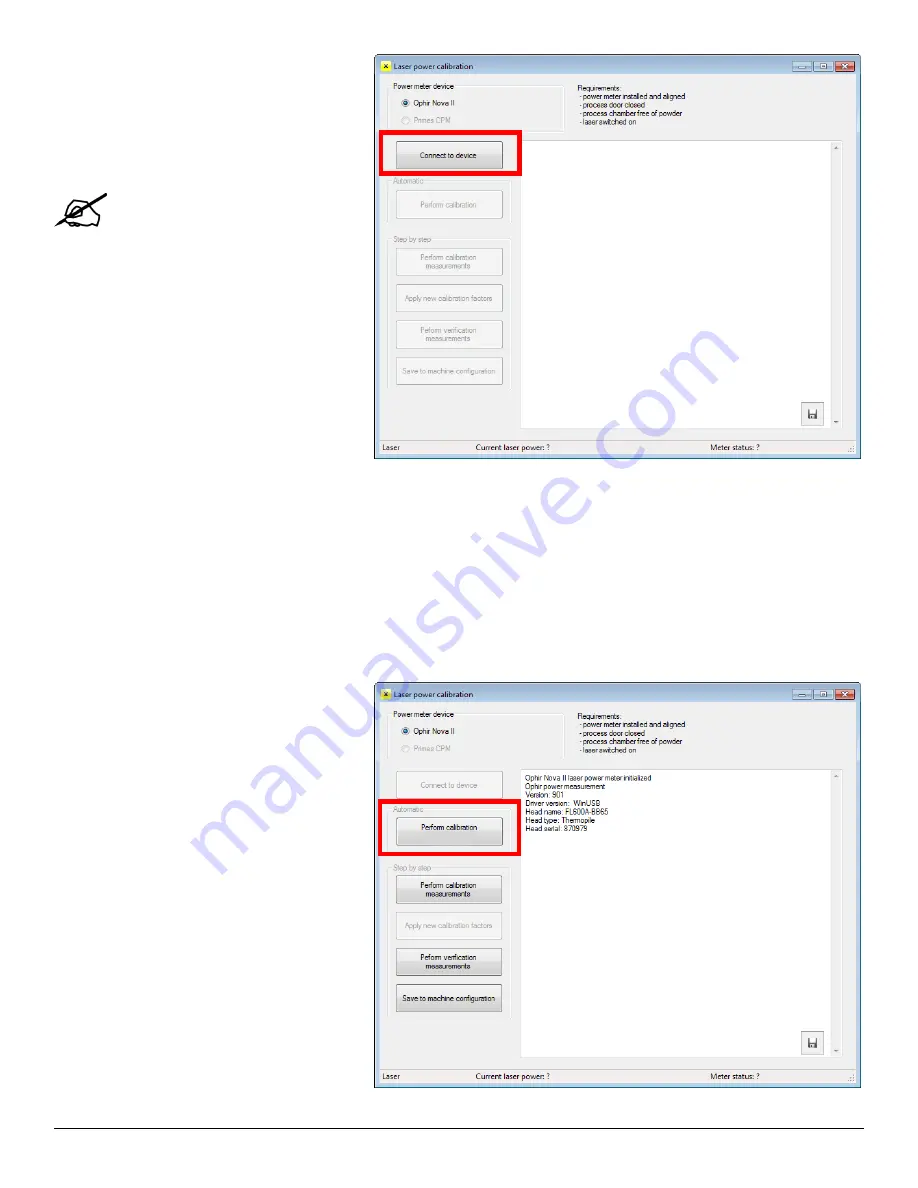
3D Systems, Inc.
90
p/n: 15-D100, rev. D
15. Once all drivers and software are installed,
click
Connect to device
in the Laser power
calibration window.
Note: If this takes more than 30
seconds with no progress shown,
then kill and restart
DMP Control
.
This may happen sometimes due
to driver issues.
16. When it is connected,
DMP Control
will lock
the power meter keypad.
DMP Control
will
take care of configuring the Ophir Nova II
in order to make accurate measurements.
Automatic Calibration
From here, the user can select the Automatic
Calibration or perform a manual step by step
calibration. The automatic calibration will
perform a complete calibration procedure
without the user having to intervene.
Содержание DMP Flex 350
Страница 1: ...DMP Flex 350 Production printer User guide Original instructions ...
Страница 11: ...3D Systems Inc 6 p n 15 D100 rev D 1 x on the printer door 1 x on the scanner 2 1 4 Laser Safety Label ...
Страница 119: ...3D Systems Inc 114 p n 15 D100 rev D 8 BASIC REGULATIONS 8 1 EC Declaration of Conformity DoC ...
















































