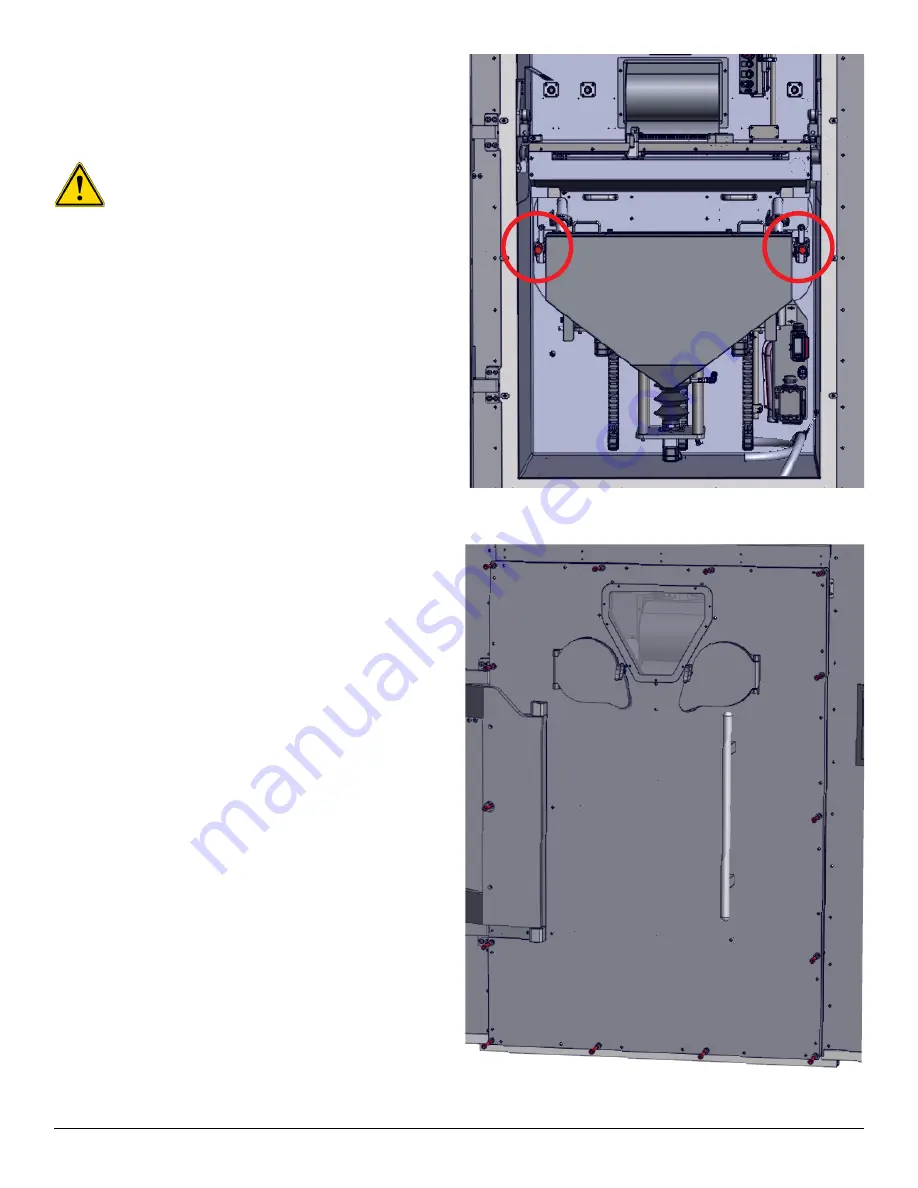
3D Systems, Inc.
65
p/n: 15-D100, rev. D
1. In the adjacent figure, the bolts are highlighted red for
clarity. Start at the bolt in the upper right corner of the
door and tighten each bolt to 10 Nm, making your way
around the door in a counterclockwise direction.
5.3 Inert System
5.3.1 Close Printer Door
Caution: Before closing the printer door, make
sure the 2 locking pins on each side of the printer
module are in the UP position, securing the
printer module.
Содержание DMP Flex 350
Страница 1: ...DMP Flex 350 Production printer User guide Original instructions ...
Страница 11: ...3D Systems Inc 6 p n 15 D100 rev D 1 x on the printer door 1 x on the scanner 2 1 4 Laser Safety Label ...
Страница 119: ...3D Systems Inc 114 p n 15 D100 rev D 8 BASIC REGULATIONS 8 1 EC Declaration of Conformity DoC ...
















































