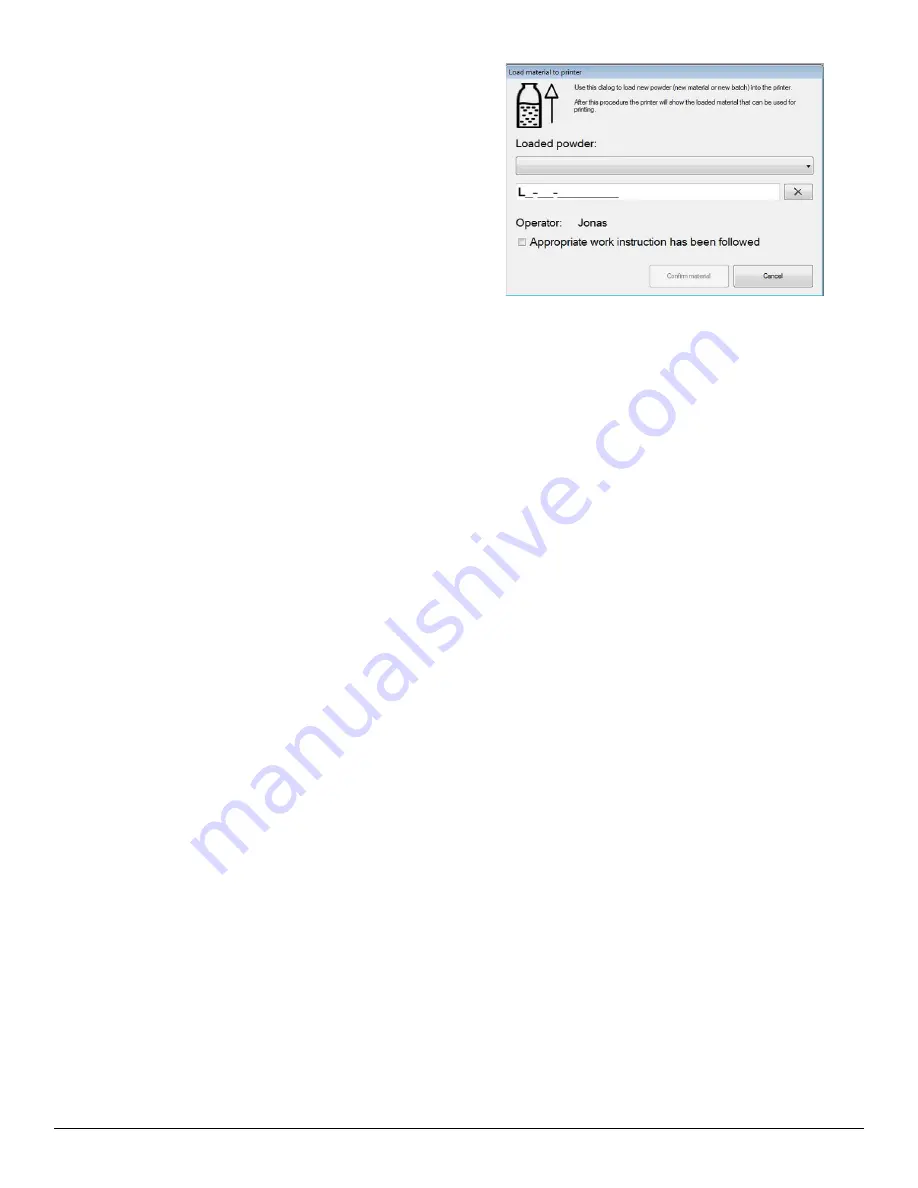
3D Systems, Inc.
78
p/n: 15-D100, rev. D
13. Install the cleaned printer module in the process chamber.
14. Home the axis of the new printer module.
15. In DMP Deposition, click
Material
>
Load material
to open
the
Load material
pop-up window.
16. Select the new material type from the drop-down menu
and scan the bar code of the new batch or enter the new
batch number manually. Check the box confirming the
appropriate work instruction has been followed.
17. If sufficient powder is loaded, insert the printer module in
the process chamber and prepare the machine for a new
build as dictated earlier in this chapter.
Содержание DMP Flex 350
Страница 1: ...DMP Flex 350 Production printer User guide Original instructions ...
Страница 11: ...3D Systems Inc 6 p n 15 D100 rev D 1 x on the printer door 1 x on the scanner 2 1 4 Laser Safety Label ...
Страница 119: ...3D Systems Inc 114 p n 15 D100 rev D 8 BASIC REGULATIONS 8 1 EC Declaration of Conformity DoC ...






























