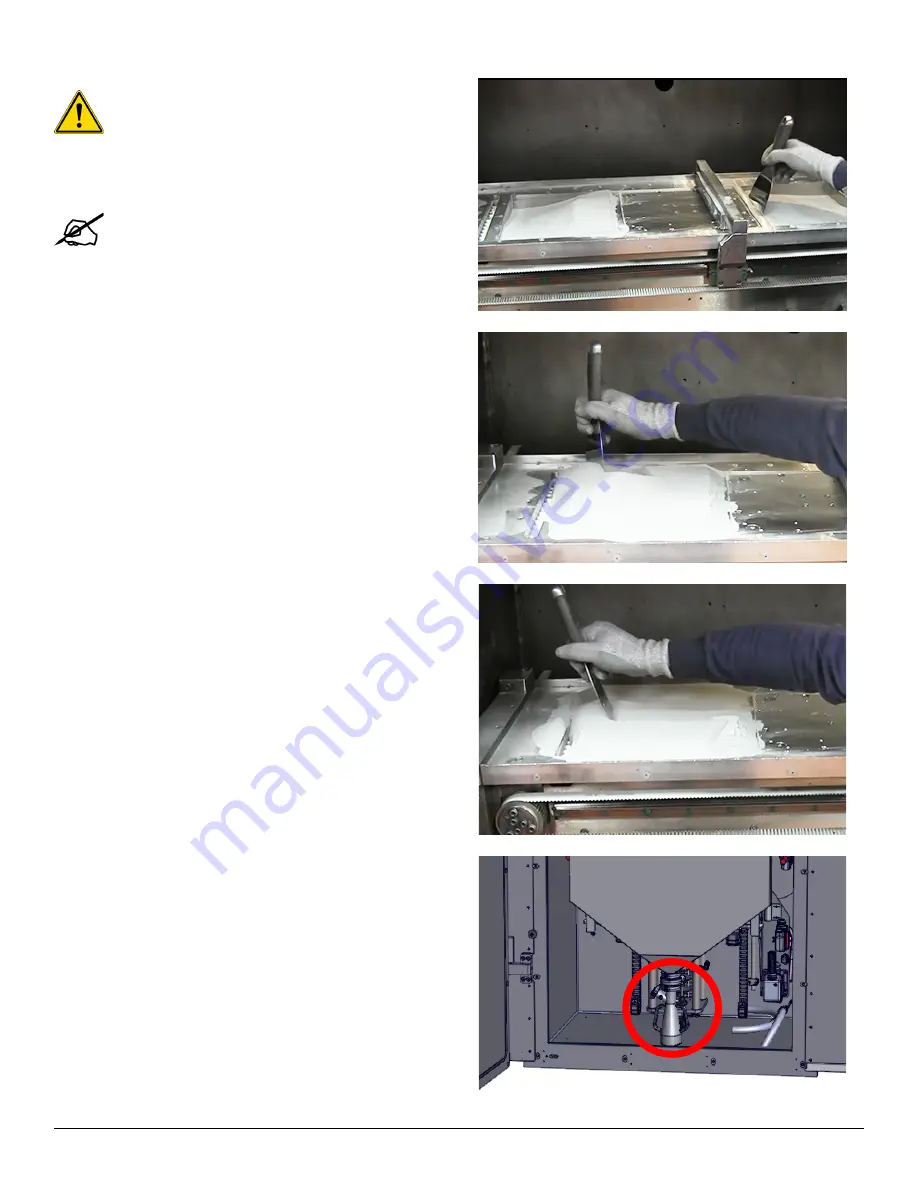
3D Systems, Inc.
73
p/n: 15-D100, rev. D
5.6 Remove Used Material
Caution: To reduce powder contact, it is strongly
recommended to close the printer door and
perform the following procedure through the
glove ports.
1. Using a stainless steel trowel level the material in the
material bins until they are leveled flat.
Note: This does not have to be exact. As long as
they are level to the eye, that is sufficient.
2. Use the control box inside the process chamber to bring
the material feeds up so the powder raises approximately
25 mm (25 000 µm)
above the print platform as shown in
the image to the right.
3. Push excess material into the overflow so it can be removed
from printer.
4. Continue purging material until the feed level is about
10000 µm
higher than the position marked in step 6 of the
previous paragraph. All powder underneath this level has
not yet been used and need not necessarily be purged and
sieved.
5. Repeat steps 1-3 for the opposite side.
6. To empty the overflow container, open the valve at the
bottom to transfer powder to the removable cartridge.
7. Close the valve when the cartridge is full. Remove the
cartridge. Repeat this procedure until the overflow
container is empty.
8. Use a sieving system to recycle usable material for the next
print job. Form more information on the recommended
sieving system, refer to the
DMP Sieving Station User
Guide (p/n: 15-D67)
available on InfoCenter.
Содержание DMP Flex 350
Страница 1: ...DMP Flex 350 Production printer User guide Original instructions ...
Страница 11: ...3D Systems Inc 6 p n 15 D100 rev D 1 x on the printer door 1 x on the scanner 2 1 4 Laser Safety Label ...
Страница 119: ...3D Systems Inc 114 p n 15 D100 rev D 8 BASIC REGULATIONS 8 1 EC Declaration of Conformity DoC ...






























