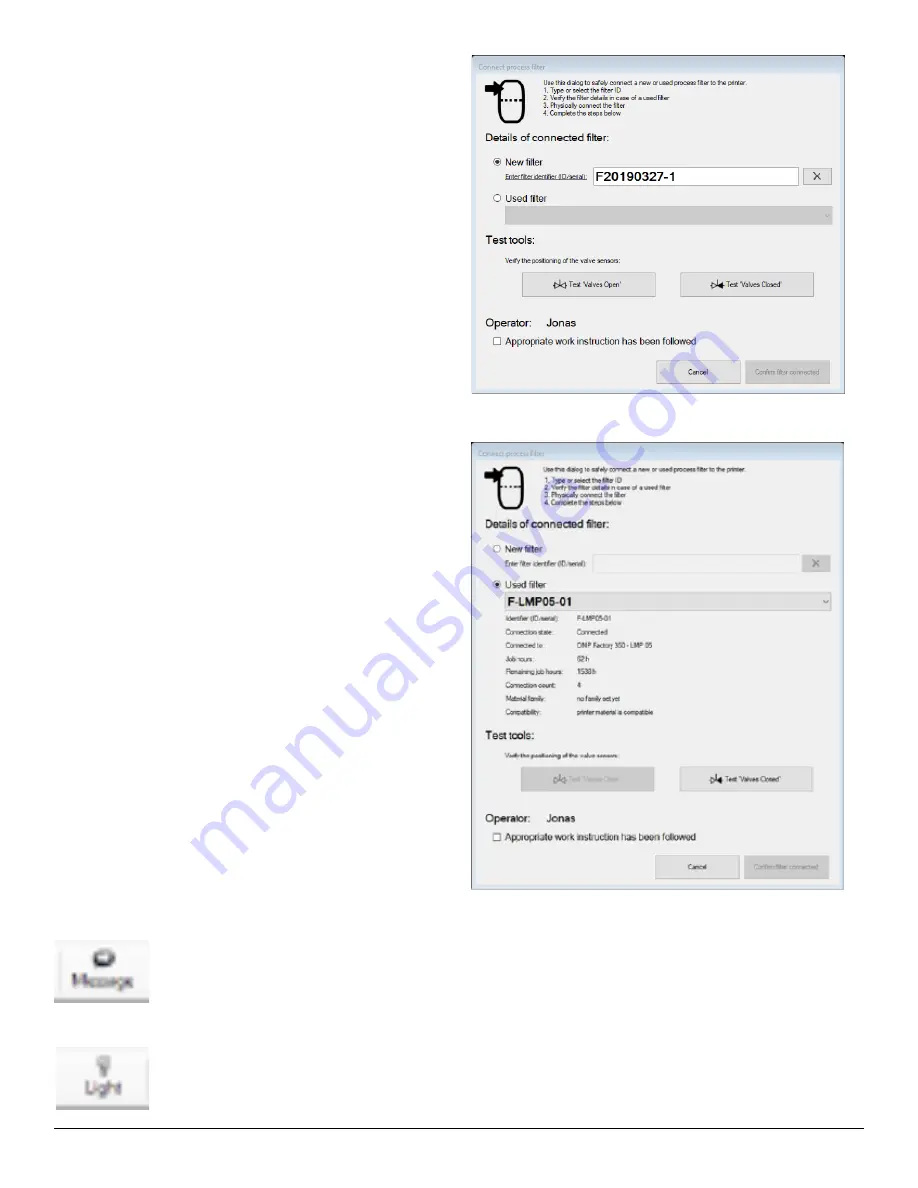
3D Systems, Inc.
55
p/n: 15-D100, rev. D
Select
Process filter
>
Connect filter…
when you want to
connect a new or an existing, used filter.
• New filter:
• Enter/create a new identifier for the new filter
• Write the new name on the filter itself
• Existing, used filter:
• Select the filter from the used filter list
• Verify the displayed filter details. The filter may
not be full and it must be used before with
compatible materials
The test tools buttons allow you to verify if the inductive
sensors on the inlet and outlet valves of the process filter
are installed correctly. For a used filter the button
Test
valves open
is not available due to safety constraints.
D. Message
Is a simple notepad-like tool that can be used for noting down reminders or communicating remarks to
other operators of the same printer. This messages will be stored even when DMP deposition is closed.
E. Light
This is a simple On/Off button to turn the light inside the process chamber on or off.
Содержание DMP Flex 350
Страница 1: ...DMP Flex 350 Production printer User guide Original instructions ...
Страница 11: ...3D Systems Inc 6 p n 15 D100 rev D 1 x on the printer door 1 x on the scanner 2 1 4 Laser Safety Label ...
Страница 119: ...3D Systems Inc 114 p n 15 D100 rev D 8 BASIC REGULATIONS 8 1 EC Declaration of Conformity DoC ...






























