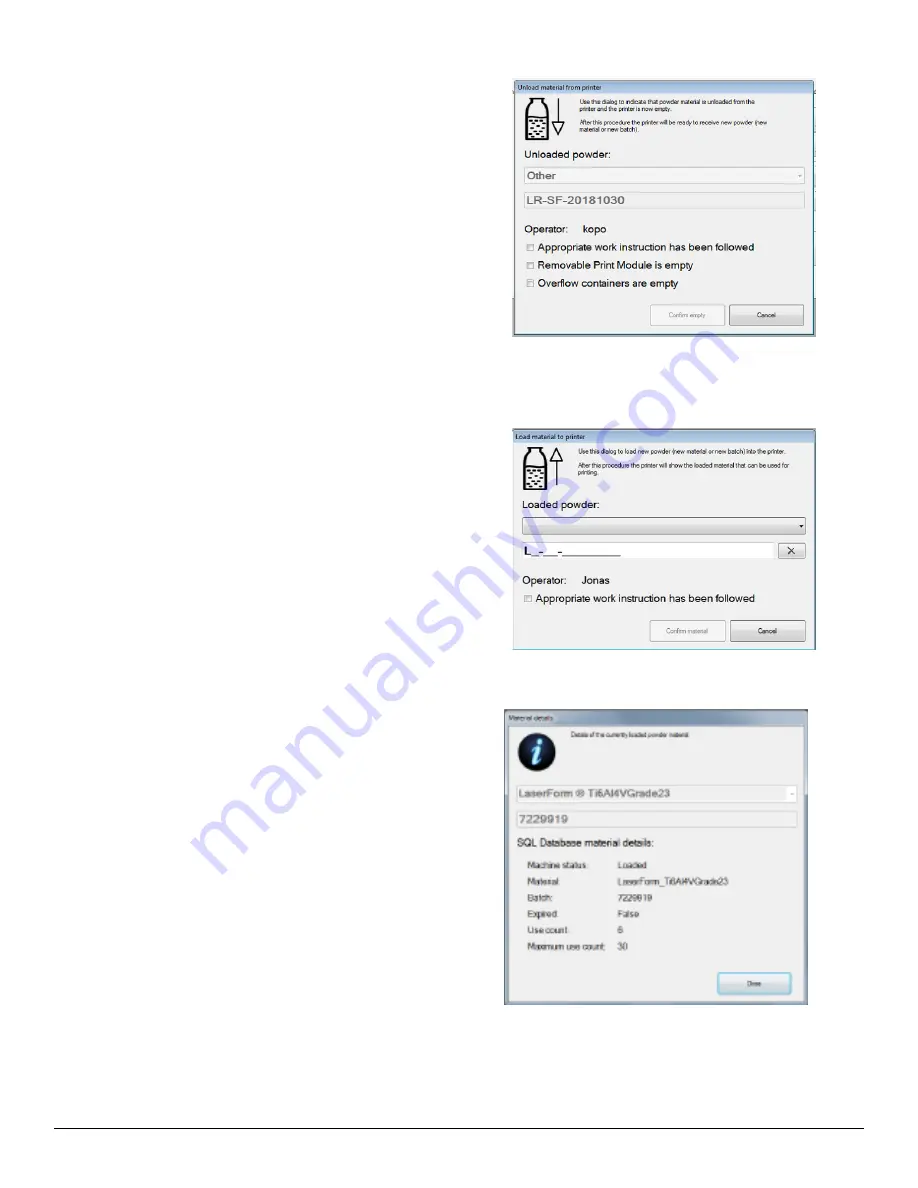
3D Systems, Inc.
46
p/n: 15-D100, rev. D
C. Material
•
Unload material
: Click to open the Unload material from
printer pop-up window. The actions indicated in this
window need to be performed before a new batch or new
material can be loaded.
•
Load material
: Click to open the
Load material to printer
pop-up window. Use this window to confirm loading of
new material or a new material batch. Select the material
from the drop-down list and enter the batch number. Click
Confirm material
to load.
•
Material details
: Click to open a pop-up window Material
details which shows a set of data on the material currently
loaded in the system.
Содержание DMP Flex 350
Страница 1: ...DMP Flex 350 Production printer User guide Original instructions ...
Страница 11: ...3D Systems Inc 6 p n 15 D100 rev D 1 x on the printer door 1 x on the scanner 2 1 4 Laser Safety Label ...
Страница 119: ...3D Systems Inc 114 p n 15 D100 rev D 8 BASIC REGULATIONS 8 1 EC Declaration of Conformity DoC ...






























