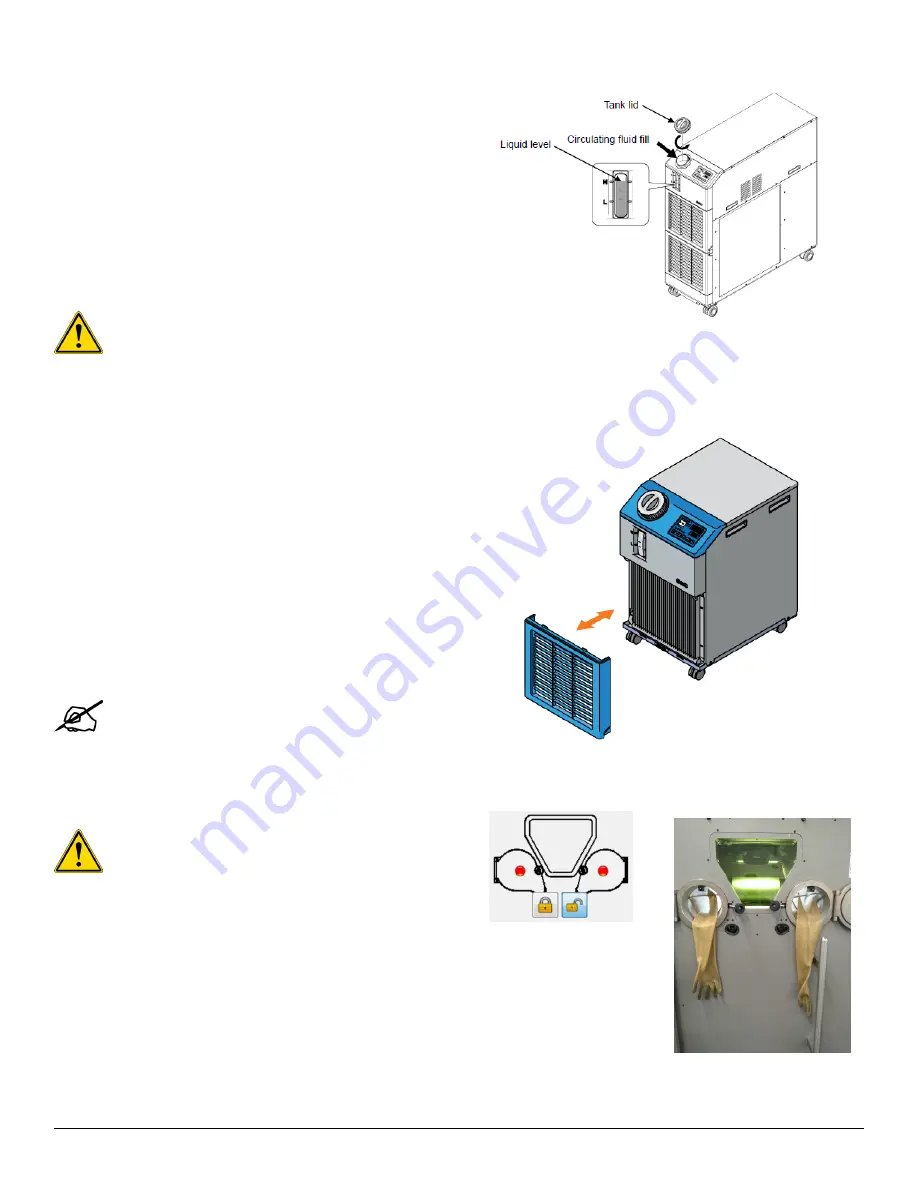
3D Systems, Inc.
87
p/n: 15-D100, rev. D
The chiller temperature can be read on the display. If the
temperature does not match the allowed tolerance (21-25°C),
please refer to the 3rd party information provided by SMC.
The water level of the chiller should never drop below the
minimum amount of fluid.
To refill the circulating fluid:
1. Turn the tank lid counter-clockwise to open.
2. Add circulating fluid until the liquid level indicator reaches
the “H” mark. Use tap water that complies with the water
quality standard shown in the table in §6.4.1 or a 15%
aqueous solution of ethylene glycol.
Caution: Make sure the facility water is not dirty,
slimy and no foreign matter is found.
6.3.3 Check Chiller Temperature and Water Level
6.3.4 Clean Vent Opening
If the fins of the air-condenser become clogged with dust or
debris, heat radiation performance reduces. This results in the
reduction of cooling performance, and may stop the operation
because the safety device is triggered.
Shut off the power supply of the product when performing
cleaning, maintenance or inspection to avoid electric shock,
injury or burn, etc.
Use a long bristled brush or air gun to clean the condenser to
prevent the fins from being deformed or damaged.
To replace the filter, remove the filter panel and replace
with Filter, Elements, Polyester Modacryclic, Dust Proof
(
p/n: 110388-00
).
Refer to the OEM documentation for detailed instructions.
Note: For any additional chiller maintenance
tasks, please refer to the 3rd party information
provided by SMC.
6.3.5 Check Printer Gloves
Caution: No powder must be in the process
chamber.
1. Close the printer door.
2. On the PC, open the
Set-up Mode
tab.
3. Click the
Unlock glove ports
button (dots should turn red)
and open the glove ports.
4. Roll out the gloves.
5. On the PC, click the
Test gloves
button. The process
chamber will create an overpressure of +25 mbar. This
pressure should be maintained during 5 minutes (+/- 3
mbar).
Содержание DMP Flex 350
Страница 1: ...DMP Flex 350 Production printer User guide Original instructions ...
Страница 11: ...3D Systems Inc 6 p n 15 D100 rev D 1 x on the printer door 1 x on the scanner 2 1 4 Laser Safety Label ...
Страница 119: ...3D Systems Inc 114 p n 15 D100 rev D 8 BASIC REGULATIONS 8 1 EC Declaration of Conformity DoC ...
















































