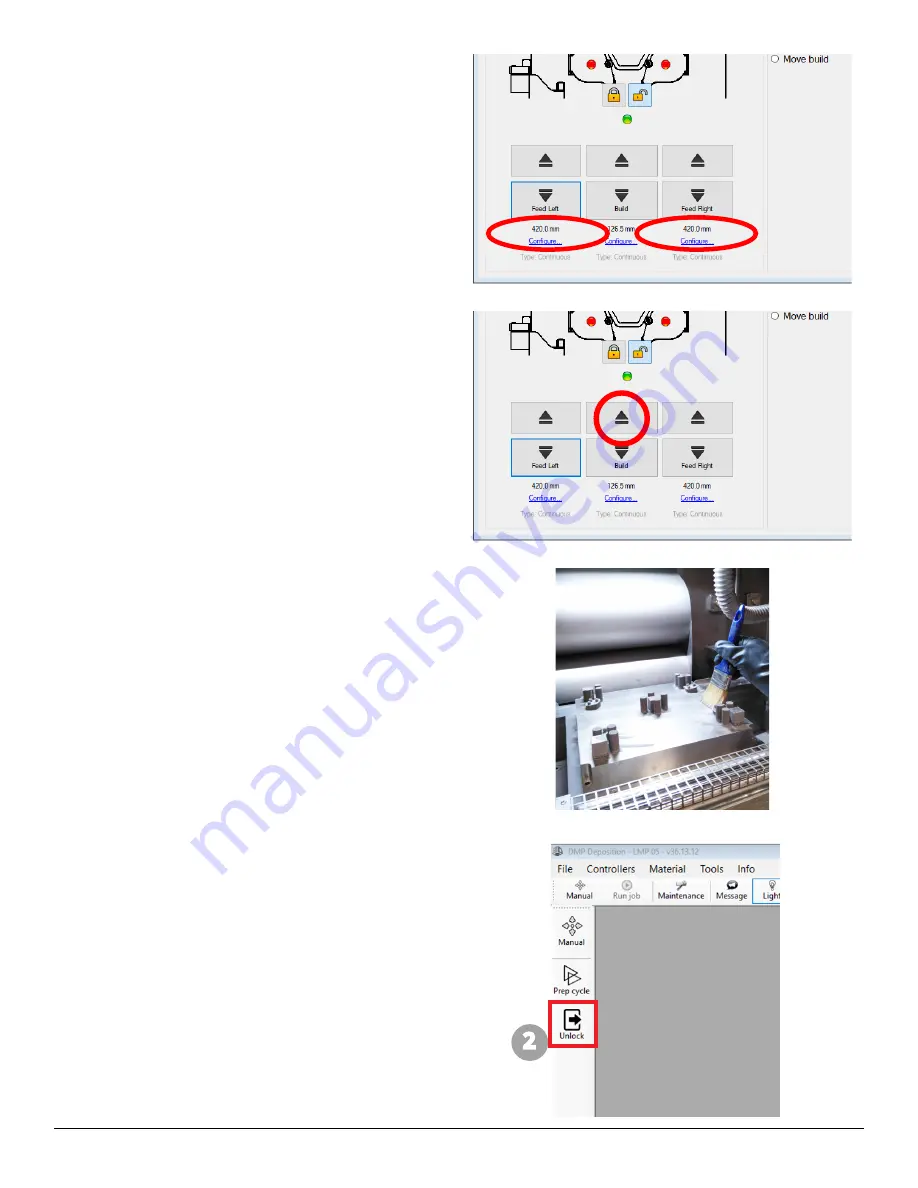
3D Systems, Inc.
70
p/n: 15-D100, rev. D
2
7. Move the two feeds up until the powder is at the height of
the top of module. Mark their position as indicated on the
Setup Mode
screen. This number indicates till where the
unused powder goes.
8. Move the feeds down by about
10mm (10 000 µm)
.
9. Use the Mode Select button on the control box to select the
build platform and move the build platform up by about
20
mm (20 000µm)
.
10. Use the brush and spatula inside the process chamber
to clean the build plate and gradually brush the excess
powder off the parts into the overflow bins.
11. Continue moving the build platform up
20 mm (20 000 µm)
at a time, lowering the feeds with steps of
100 mm (100
000 µm)
when needed and brushing away the powder until
you have most of the visible powder removed as shown.
12. In the
Manual
tab, click the
Unlock
(2) icon to open the
Easy
door unlock
pop-up window.
Содержание DMP Flex 350
Страница 1: ...DMP Flex 350 Production printer User guide Original instructions ...
Страница 11: ...3D Systems Inc 6 p n 15 D100 rev D 1 x on the printer door 1 x on the scanner 2 1 4 Laser Safety Label ...
Страница 119: ...3D Systems Inc 114 p n 15 D100 rev D 8 BASIC REGULATIONS 8 1 EC Declaration of Conformity DoC ...






























