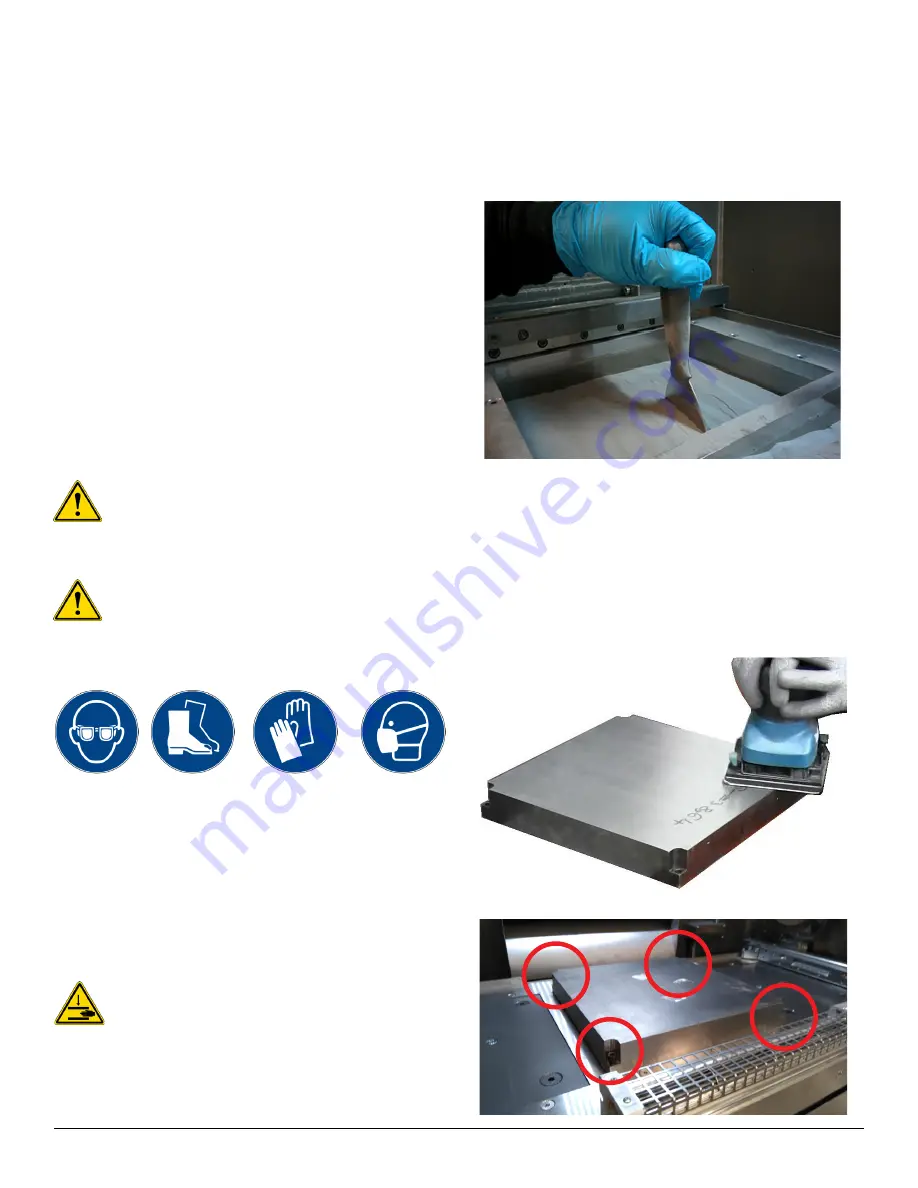
3D Systems, Inc.
60
p/n: 15-D100, rev. D
5.2 Prepare System
Before closing the printer door, perform the following steps:
5.2.1 Add Powder
Always use appropriate safety equipment when operating the
DMP Flex 350. The position of the feeds can be adjusted in DMP
Deposition.
Fill the feeds with the material. Add about 100mm of powder
then thrust a stainless steel trowel in the powder a few times
to compact the powder. Continue with adding and compacting
until the needed amount is added to the feeds. Make sure
that the feeds are equally filled and there is enough material
to complete the job. Multiply the job height by 1.25 to get the
amount of material needed to have a successful build. Example:
If the job height is 100 mm then each feed has to have 125 mm
of material installed.
Because the feed have to move down while inerting you can
only fill up the feed bins for 320 mm. If more powder is needed
for a build, fill the build shute with 140 mm of extra powder
and, after inerting, move this powder to the feed bins with the
coater.
WARNING: ANY TIME POWDER MATERIAL IS HANDLED (I.E., REFILLING, SIFTING, CHANGING, ETC.) MAKE SURE
YOU ARE EITHER STANDING ON AN ANTI-STATIC MAT, OR YOU ARE WEARING A GROUNDING STRAP THAT IS
ATTACHED TO THE MODULE SO THAT YOU ARE GROUNDED TO THE MACHINE. ALWAYS POUR OR SCOOP SLOWLY
FROM AS CLOSE TO SURFACE AS POSSIBLE TO AVOID PRODUCING DUST FROM MATERIAL. IT IS ALSO ADVISED
THAT THE VACUUM DUST EXTRACTOR BE OVER TOP OF THE BIN.
CAUTION: The print plate must be compatible with the print material.
5.2.2 Install Build Plate
1. Use a finishing sander, grit size 100, to remove any
irregularities on the build plate and to roughen the surface.
2. Clean the build plate using 91% isopropyl alcohol before
installing it into the printer.
3. Place the build plate into position and secure each corner
of the build plate with an M5 bolt.
Caution: The build plate can be quite heavy. Take
special care when installing the build plate onto
the build platform.
Содержание DMP Flex 350
Страница 1: ...DMP Flex 350 Production printer User guide Original instructions ...
Страница 11: ...3D Systems Inc 6 p n 15 D100 rev D 1 x on the printer door 1 x on the scanner 2 1 4 Laser Safety Label ...
Страница 119: ...3D Systems Inc 114 p n 15 D100 rev D 8 BASIC REGULATIONS 8 1 EC Declaration of Conformity DoC ...






























