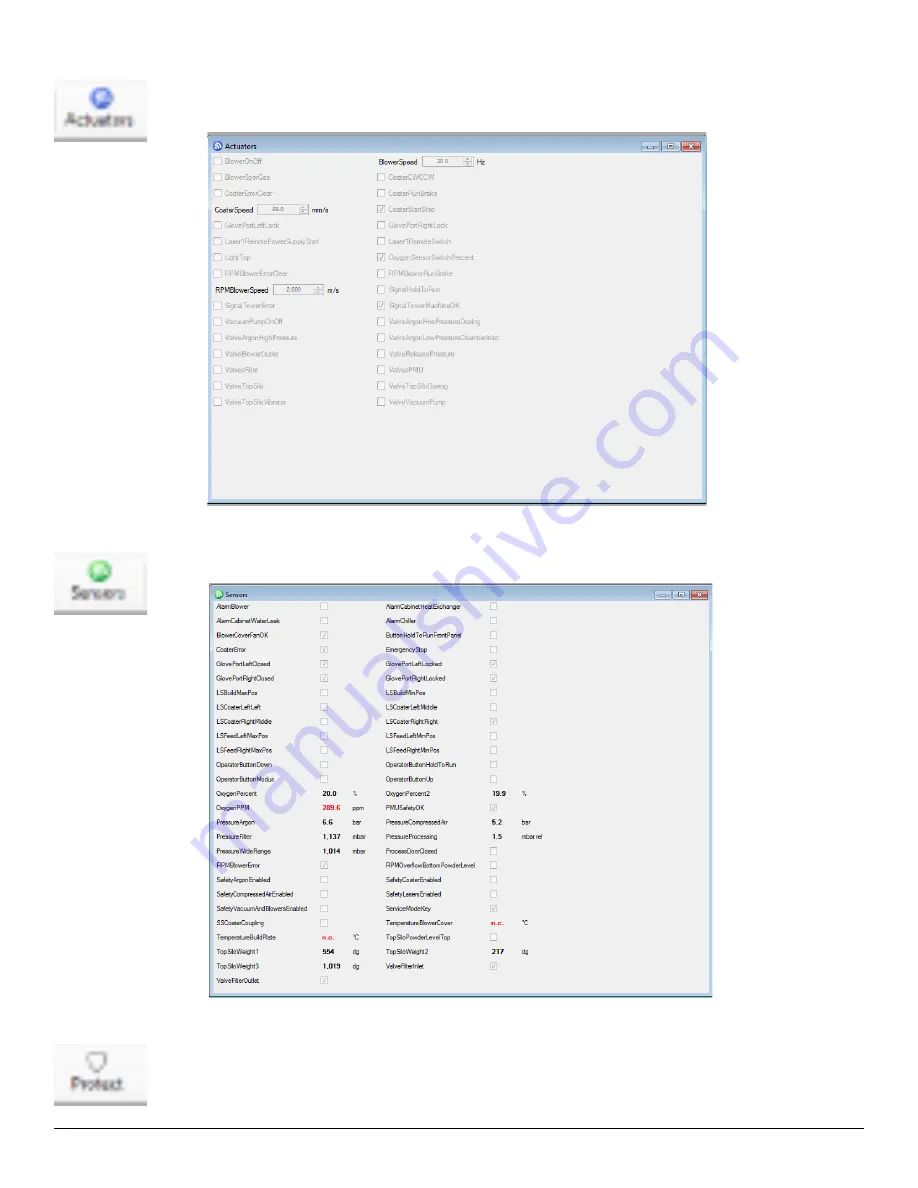
3D Systems, Inc.
56
p/n: 15-D100, rev. D
F. Actuators
Press the
Actuators
button to open the screen that shows all currently engaged actuators
G. Sensors
Press the
Sensors
button to open the screen that shows all current sensor data.
H. Protect
In case a print job is finished, but powder still remains in the feeds, close the printer door and push the
Protect
button. This will allow the user to leave the powder in the feeds overnight.
Pushing the
Protect
button will create a vacuum and fill the process chamber with argon until atmospheric
pressure is reached, creating an optimal environment to preserve the material.
Содержание DMP Flex 350
Страница 1: ...DMP Flex 350 Production printer User guide Original instructions ...
Страница 11: ...3D Systems Inc 6 p n 15 D100 rev D 1 x on the printer door 1 x on the scanner 2 1 4 Laser Safety Label ...
Страница 119: ...3D Systems Inc 114 p n 15 D100 rev D 8 BASIC REGULATIONS 8 1 EC Declaration of Conformity DoC ...






























